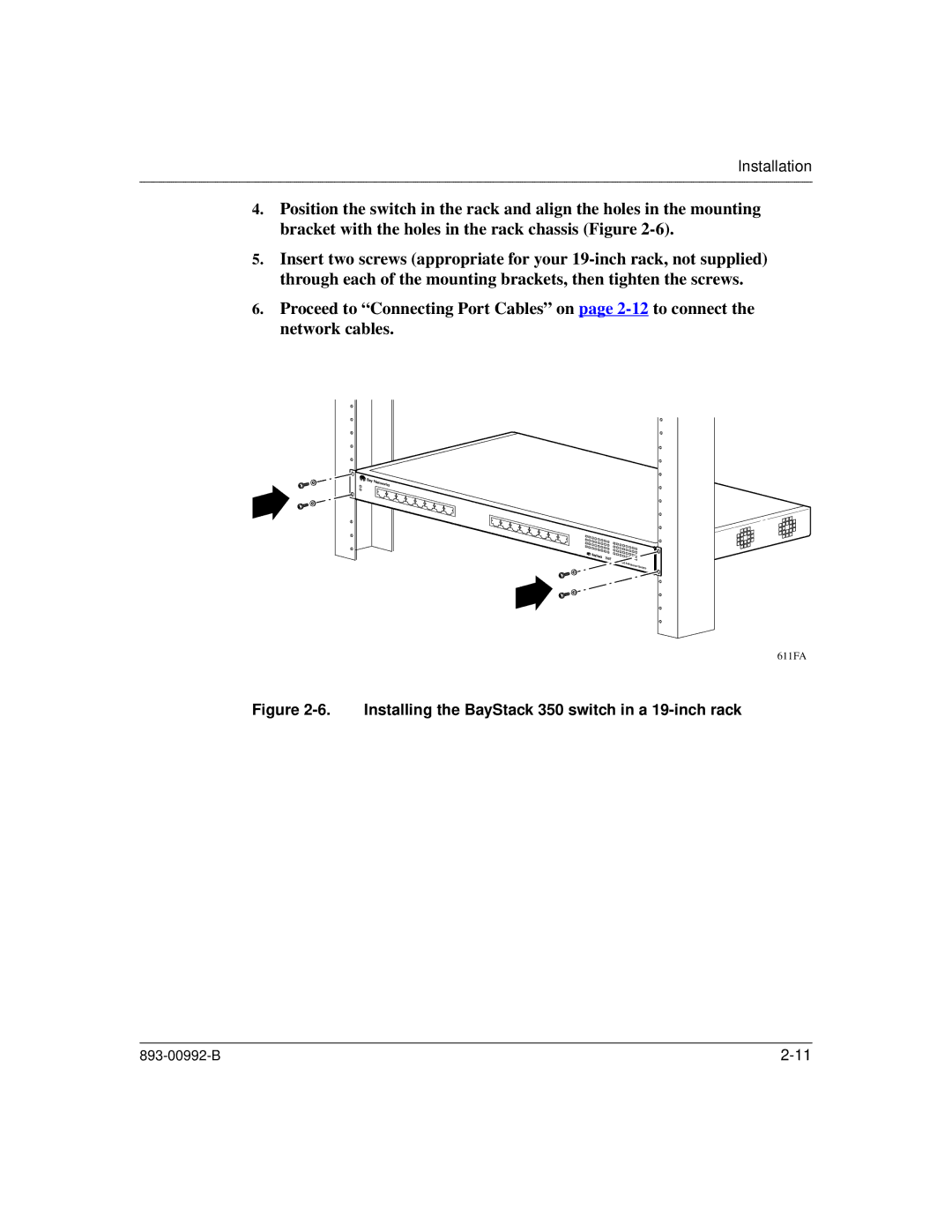Installation
4.Position the switch in the rack and align the holes in the mounting bracket with the holes in the rack chassis (Figure
5.Insert two screws (appropriate for your
6.Proceed to “Connecting Port Cables” on page
350T | 10/100 |
|
|
| Autosense |
| |
|
| Switch | |
|
|
|
611FA