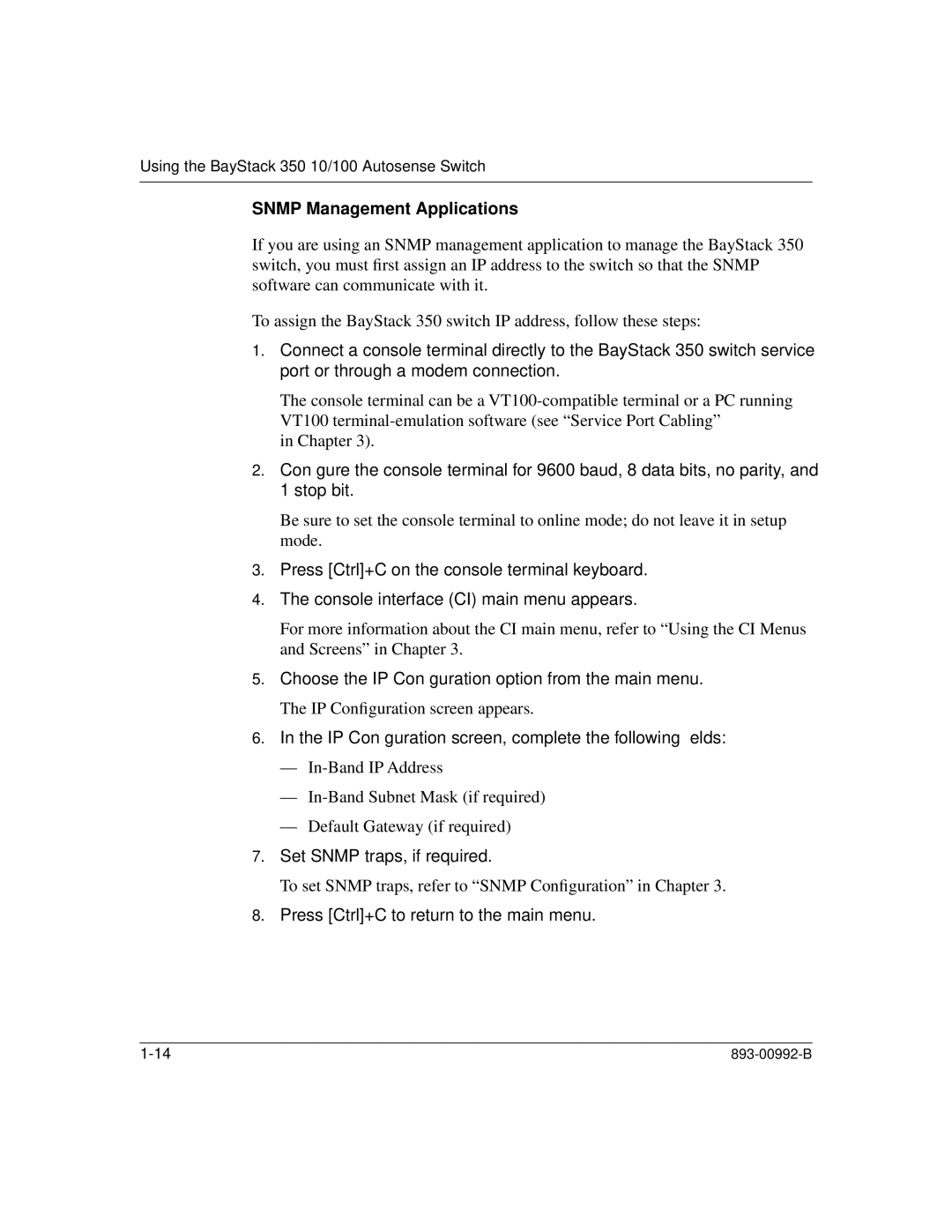Using the BayStack 350 10/100 Autosense Switch
SNMP Management Applications
If you are using an SNMP management application to manage the BayStack 350 switch, you must first assign an IP address to the switch so that the SNMP software can communicate with it.
To assign the BayStack 350 switch IP address, follow these steps:
1.Connect a console terminal directly to the BayStack 350 switch service port or through a modem connection.
The console terminal can be a
in Chapter 3).
2.Configure the console terminal for 9600 baud, 8 data bits, no parity, and 1 stop bit.
Be sure to set the console terminal to online mode; do not leave it in setup mode.
3.Press [Ctrl]+C on the console terminal keyboard.
4.The console interface (CI) main menu appears.
For more information about the CI main menu, refer to “Using the CI Menus and Screens” in Chapter 3.
5.Choose the IP Configuration option from the main menu. The IP Configuration screen appears.
6.In the IP Configuration screen, complete the following fields:
—
—
—Default Gateway (if required)
7.Set SNMP traps, if required.
To set SNMP traps, refer to “SNMP Configuration” in Chapter 3.
8.Press [Ctrl]+C to return to the main menu.