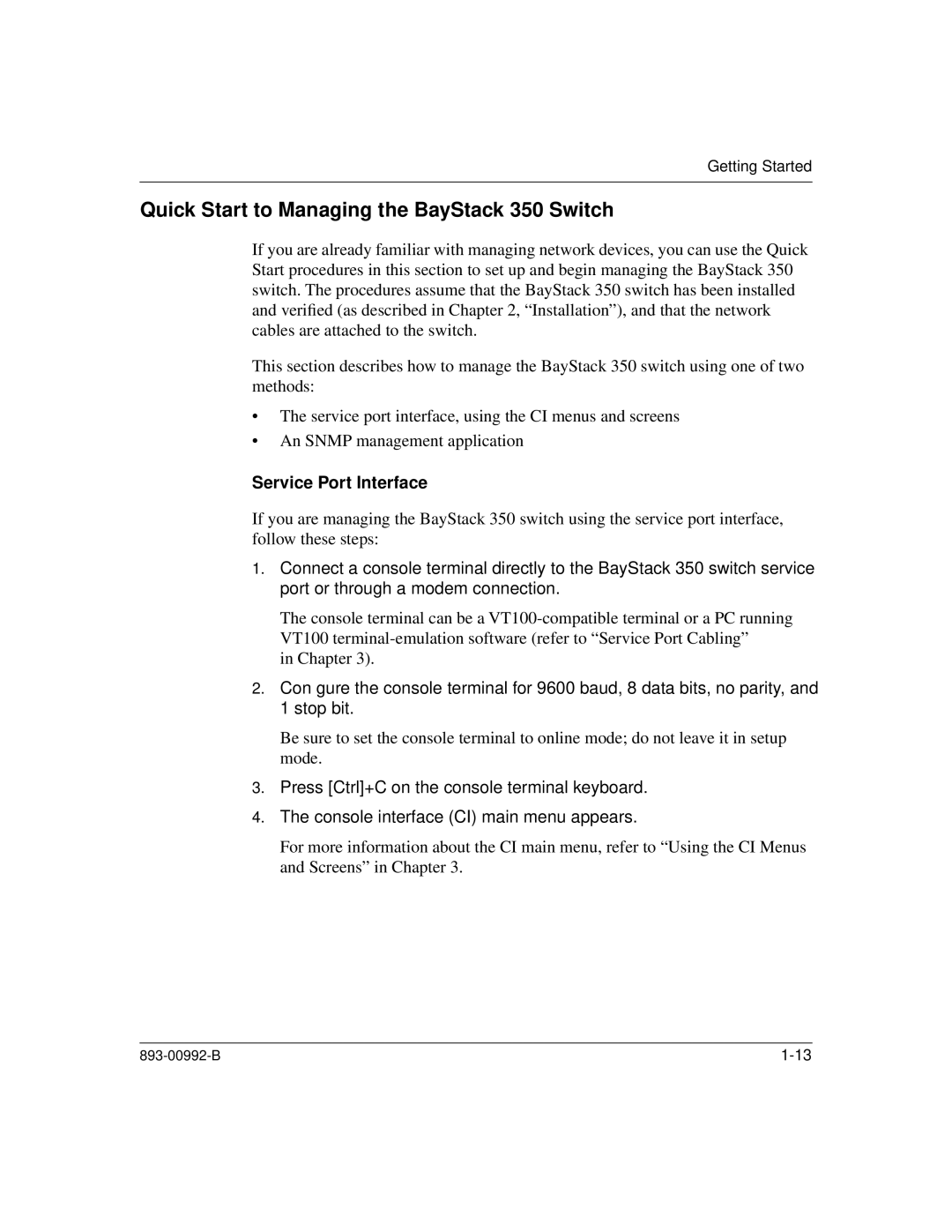Getting Started
Quick Start to Managing the BayStack 350 Switch
If you are already familiar with managing network devices, you can use the Quick Start procedures in this section to set up and begin managing the BayStack 350 switch. The procedures assume that the BayStack 350 switch has been installed and verified (as described in Chapter 2, “Installation”), and that the network cables are attached to the switch.
This section describes how to manage the BayStack 350 switch using one of two methods:
•The service port interface, using the CI menus and screens
•An SNMP management application
Service Port Interface
If you are managing the BayStack 350 switch using the service port interface, follow these steps:
1.Connect a console terminal directly to the BayStack 350 switch service port or through a modem connection.
The console terminal can be a
in Chapter 3).
2.Configure the console terminal for 9600 baud, 8 data bits, no parity, and 1 stop bit.
Be sure to set the console terminal to online mode; do not leave it in setup mode.
3.Press [Ctrl]+C on the console terminal keyboard.
4.The console interface (CI) main menu appears.
For more information about the CI main menu, refer to “Using the CI Menus and Screens” in Chapter 3.