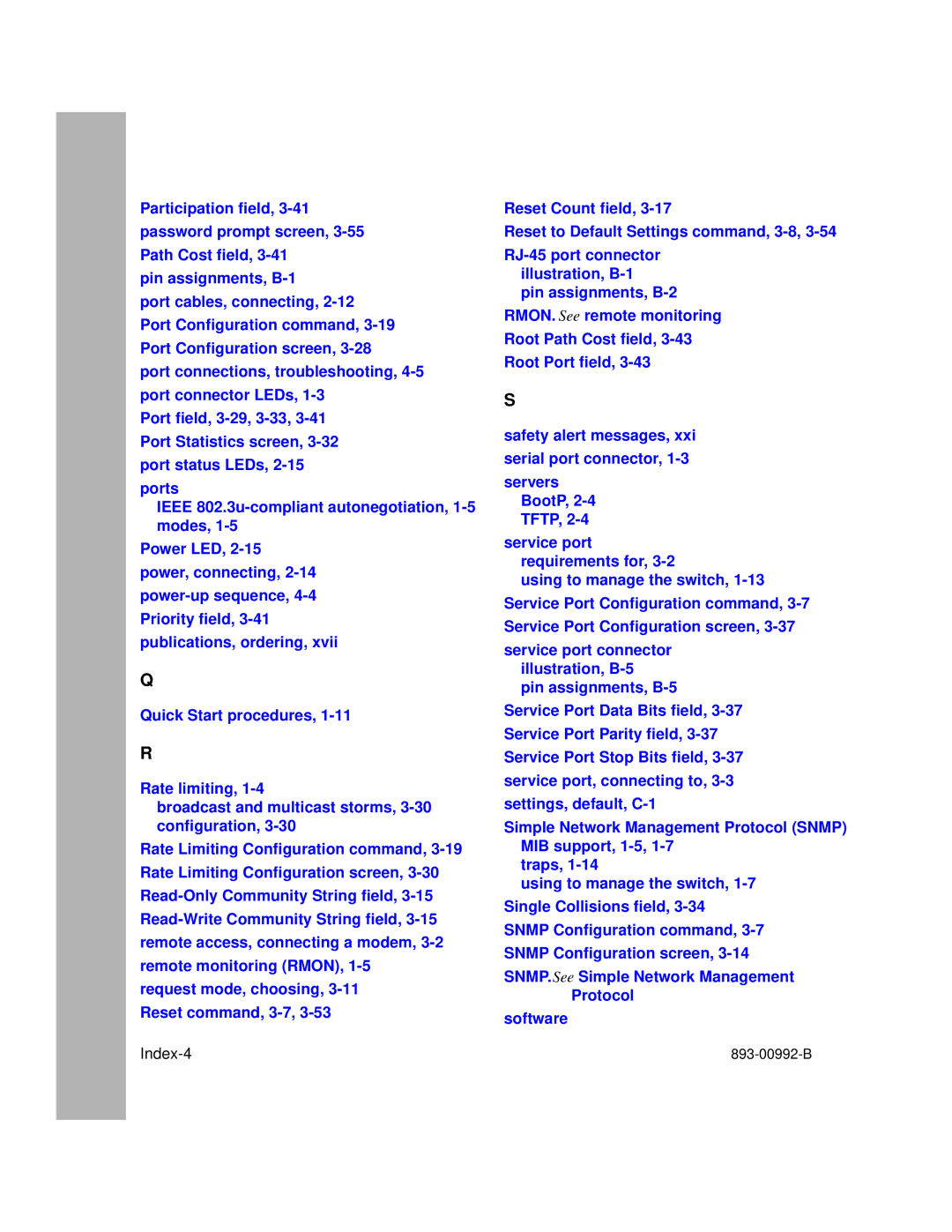Participation field,
pin assignments,
port cables, connecting,
Port Configuration command,
Port Configuration screen,
port connections, troubleshooting,
Port field,
ports
IEEE
Power LED,
Q
Quick Start procedures,
R
Rate limiting,
broadcast and multicast storms,
Rate Limiting Configuration command,
request mode, choosing,
Index-4
Reset Count field,
Reset to Default Settings command,
illustration,
pin assignments,
RMON. See remote monitoring
Root Path Cost field,
Root Port field,
S
safety alert messages, xxi
serial port connector,
servers BootP,
service port requirements for,
using to manage the switch,
Service Port Configuration command,
Service Port Configuration screen,
service port connector illustration,
Service Port Data Bits field,
Service Port Parity field,
Service Port Stop Bits field,
service port, connecting to,
settings, default,
Simple Network Management Protocol (SNMP) MIB support,
traps,
using to manage the switch,
Single Collisions field,
SNMP Configuration command,
SNMP Configuration screen,
SNMP. See Simple Network Management Protocol
software