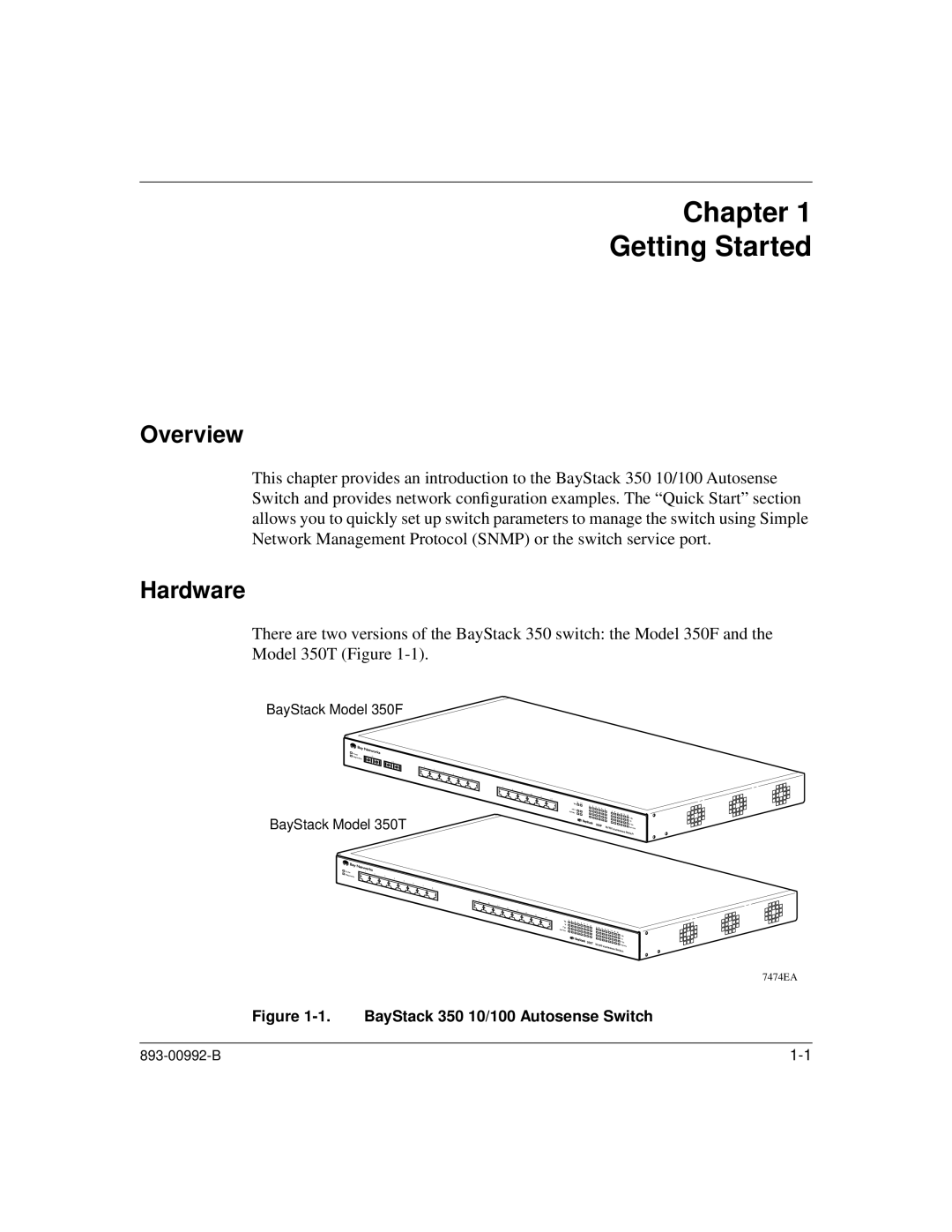Chapter 1
Getting Started
Overview
This chapter provides an introduction to the BayStack 350 10/100 Autosense Switch and provides network configuration examples. The “Quick Start” section allows you to quickly set up switch parameters to manage the switch using Simple Network Management Protocol (SNMP) or the switch service port.
Hardware
There are two versions of the BayStack 350 switch: the Model 350F and the Model 350T (Figure
BayStack Model 350F
Power | 13 |
|
|
|
|
|
|
Diagnostics |
|
|
|
|
|
|
|
| 14 |
|
|
|
|
|
|
| 1 |
|
|
|
|
|
|
| 2 |
|
|
|
|
|
|
| 3 |
|
|
|
|
|
|
| 4 |
|
|
|
|
|
|
| 5 |
|
|
|
|
|
|
| 6 |
|
|
|
|
|
|
| 7 |
|
|
|
|
|
|
| 8 |
|
|
|
|
|
|
| 9 |
|
|
|
|
|
|
| 10 |
|
|
|
|
|
|
| 11 |
|
|
|
|
|
|
| 12 |
|
|
|
|
|
|
| 100 | 13 | 14 |
|
|
|
|
|
|
| 1 | 2 | 3 | 4 |
|
| F Dx |
|
|
|
|
| 5 |
| Activity |
|
|
|
|
|
|
BayStack Model 350T |
|
|
| 350F | |||
6 |
|
|
|
|
7 | 8 | 9 | 10 |
|
|
| 11 |
10/100 | Autosense |
|
12 100 10
![]() F Dx Activity
F Dx Activity
Switch
![]() Power Diagnostics
Power Diagnostics
1 2 3 4 5 6 7 8
9 10 11 12 13 14 15
16
100 | 1 | 2 | 3 | 4 |
|
|
|
|
|
|
|
|
|
|
|
|
10 |
|
|
|
| 5 | 6 | 7 | 8 |
|
|
|
|
|
|
|
|
FDx |
|
|
|
|
|
|
|
| 9 | 10 | 11 | 12 |
|
|
|
|
Activity |
|
|
|
|
|
|
|
|
|
| 13 14 |
|
|
| ||
|
|
|
|
|
|
|
|
|
|
|
|
|
| 15 | 16 |
|
|
|
|
|
|
|
|
|
|
|
|
|
|
|
| 100 | |
|
|
|
|
|
|
| 350T |
|
|
|
|
|
| 10 | ||
|
|
|
|
|
|
| 10/100 |
|
|
| F | Dx | ||||
|
|
|
|
|
|
|
|
| Autosense | Activity | ||||||
|
|
|
|
|
|
|
|
|
|
|
| Switch | ||||
|
|
|
|
|
|
|
|
|
|
|
|
|
|
| ||
7474EA