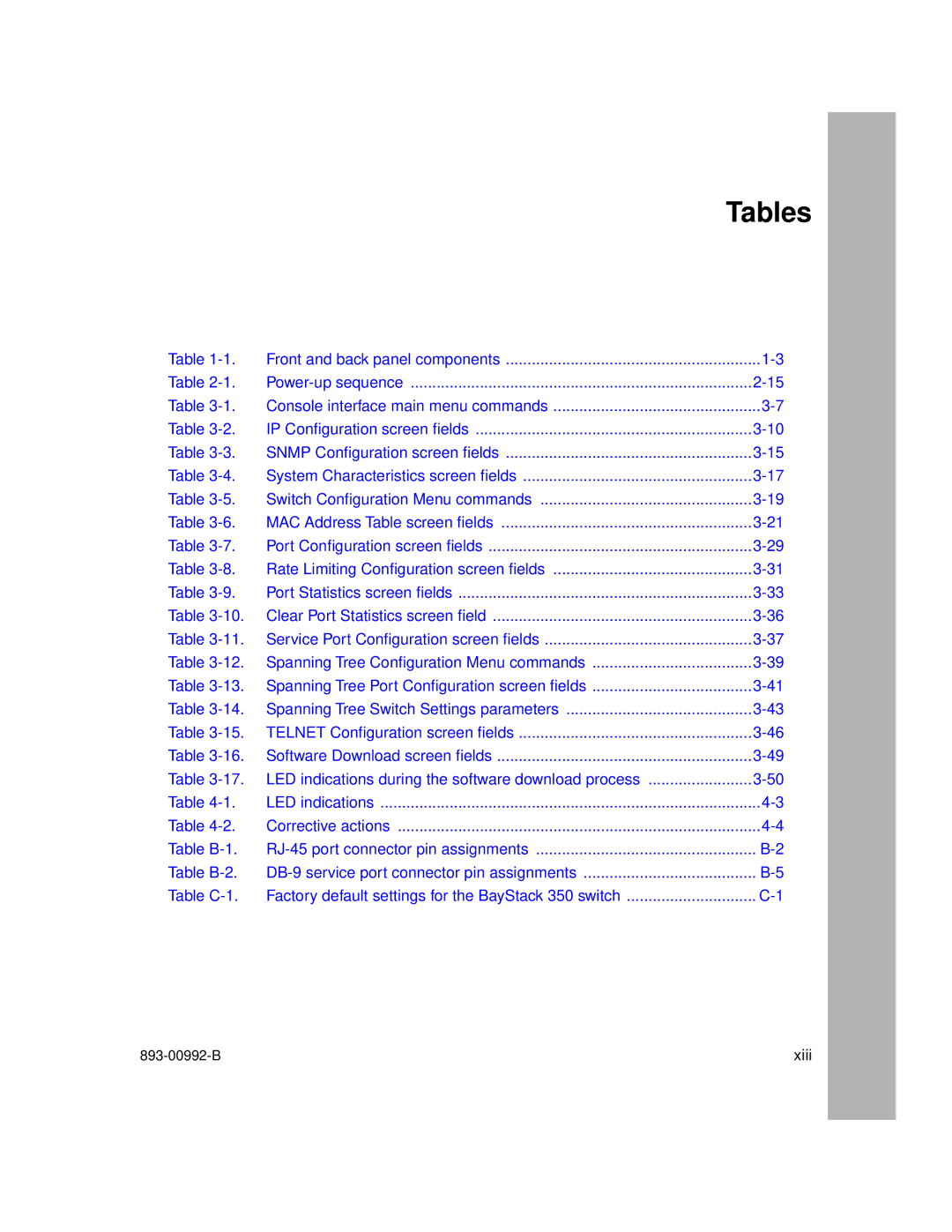Tables
Table | Front and back panel components | |
Table | ||
Table | Console interface main menu commands | |
Table | IP Configuration screen fields | |
Table | SNMP Configuration screen fields | |
Table | System Characteristics screen fields | |
Table | Switch Configuration Menu commands | |
Table | MAC Address Table screen fields | |
Table | Port Configuration screen fields | |
Table | Rate Limiting Configuration screen fields | |
Table | Port Statistics screen fields | |
Table | Clear Port Statistics screen field | |
Table | Service Port Configuration screen fields | |
Table | Spanning Tree Configuration Menu commands | |
Table | Spanning Tree Port Configuration screen fields | |
Table | Spanning Tree Switch Settings parameters | |
Table | TELNET Configuration screen fields | |
Table | Software Download screen fields | |
Table | LED indications during the software download process | |
Table | LED indications | |
Table | Corrective actions | |
Table | ||
Table | ||
Table | Factory default settings for the BayStack 350 switch |
xiii |