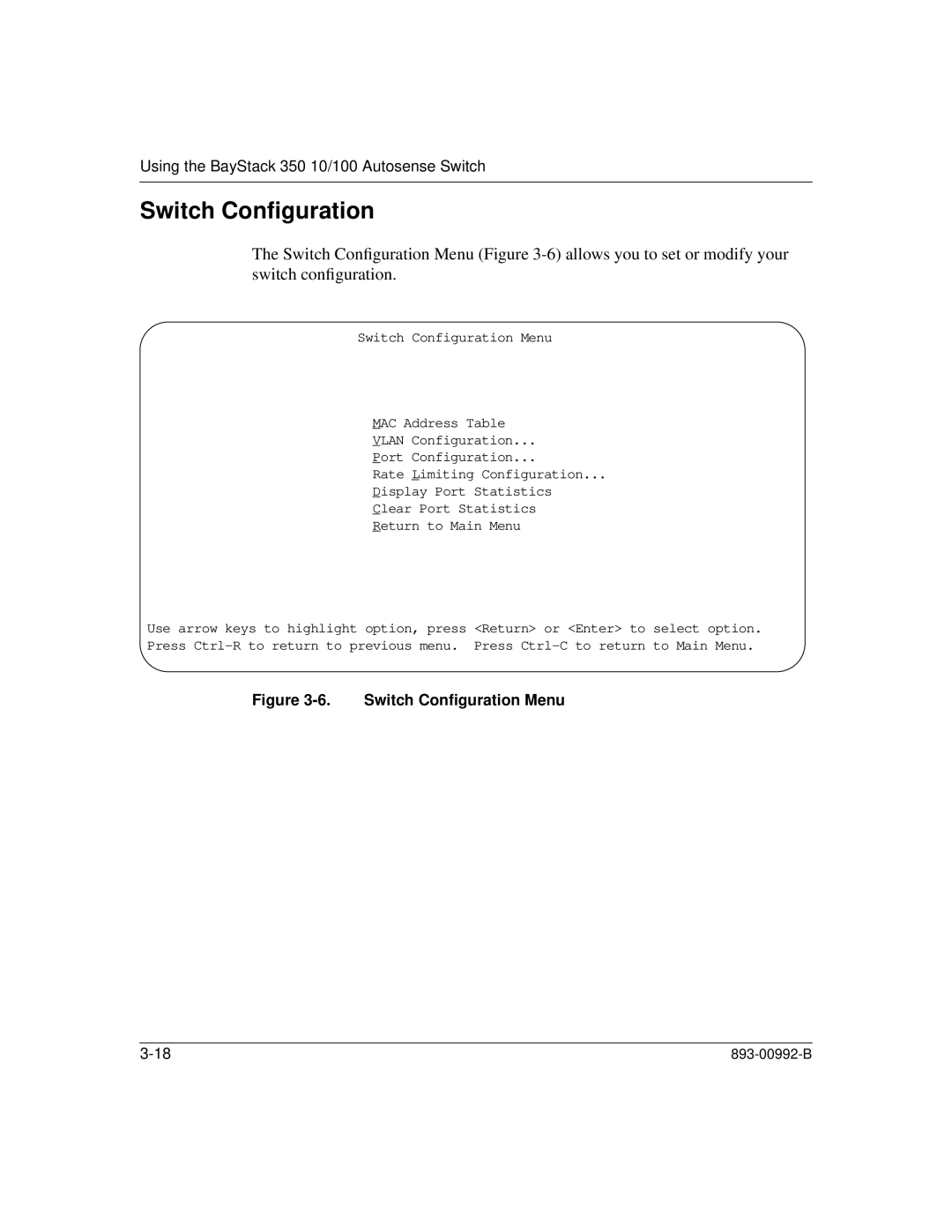Using the BayStack 350 10/100 Autosense Switch
Switch Configuration
The Switch Configuration Menu (Figure
Switch Configuration Menu
MAC Address Table
VLAN Configuration...
Port Configuration...
Rate Limiting Configuration...
Display Port Statistics
Clear Port Statistics
Return to Main Menu
Use arrow keys to highlight option, press <Return> or <Enter> to select option. Press