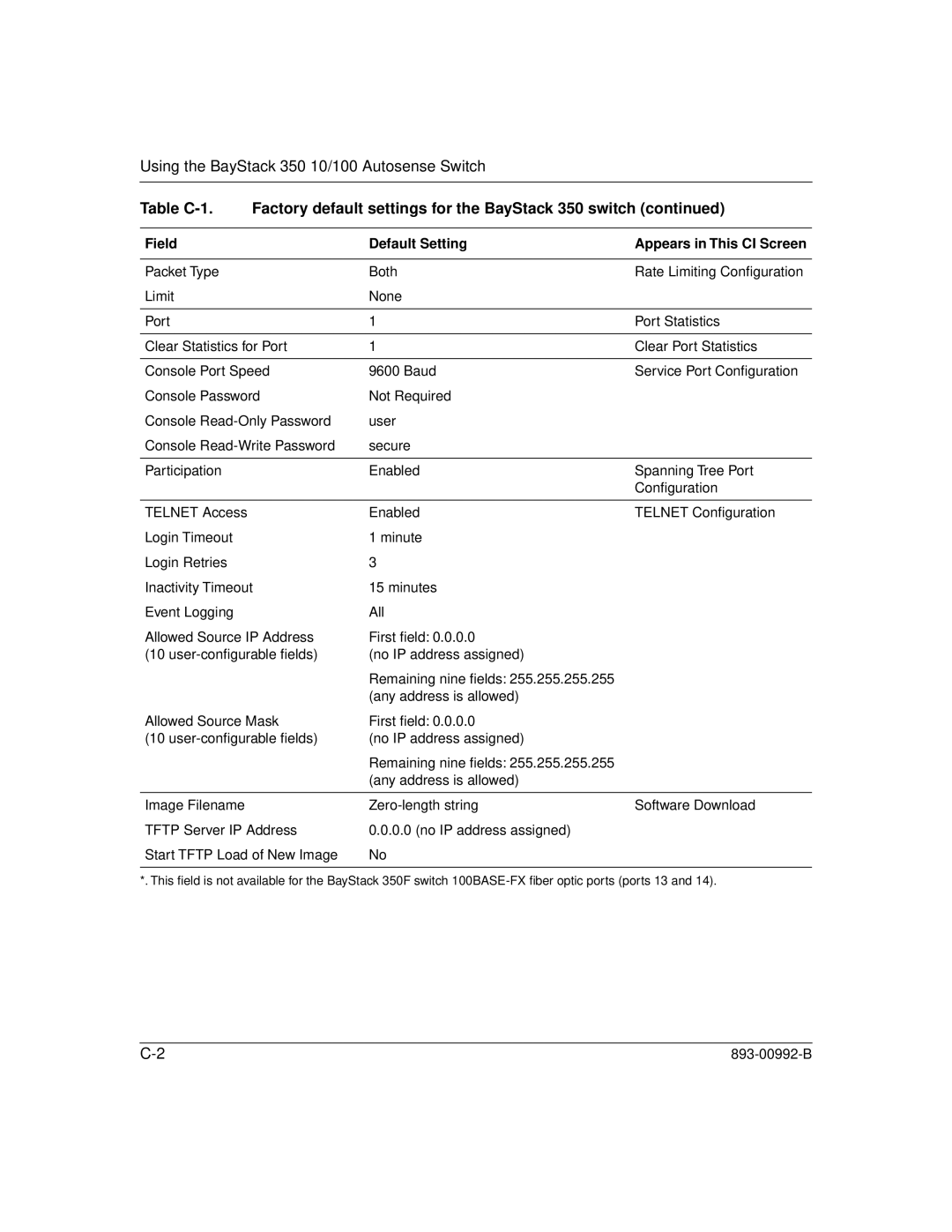Using the BayStack 350 10/100 Autosense Switch
Table
Field | Default Setting | Appears in This CI Screen |
|
|
|
Packet Type | Both | Rate Limiting Configuration |
Limit | None |
|
|
|
|
Port | 1 | Port Statistics |
|
|
|
Clear Statistics for Port | 1 | Clear Port Statistics |
|
|
|
Console Port Speed | 9600 Baud | Service Port Configuration |
Console Password | Not Required |
|
Console | user |
|
Console | secure |
|
|
|
|
Participation | Enabled | Spanning Tree Port |
|
| Configuration |
|
|
|
TELNET Access | Enabled | TELNET Configuration |
Login Timeout | 1 minute |
|
Login Retries | 3 |
|
Inactivity Timeout | 15 minutes |
|
Event Logging | All |
|
Allowed Source IP Address | First field: 0.0.0.0 |
|
(10 | (no IP address assigned) |
|
| Remaining nine fields: 255.255.255.255 |
|
| (any address is allowed) |
|
Allowed Source Mask | First field: 0.0.0.0 |
|
(10 | (no IP address assigned) |
|
| Remaining nine fields: 255.255.255.255 |
|
| (any address is allowed) |
|
|
|
|
Image Filename | Software Download | |
TFTP Server IP Address | 0.0.0.0 (no IP address assigned) |
|
Start TFTP Load of New Image | No |
|
|
|
|
*. This field is not available for the BayStack 350F switch