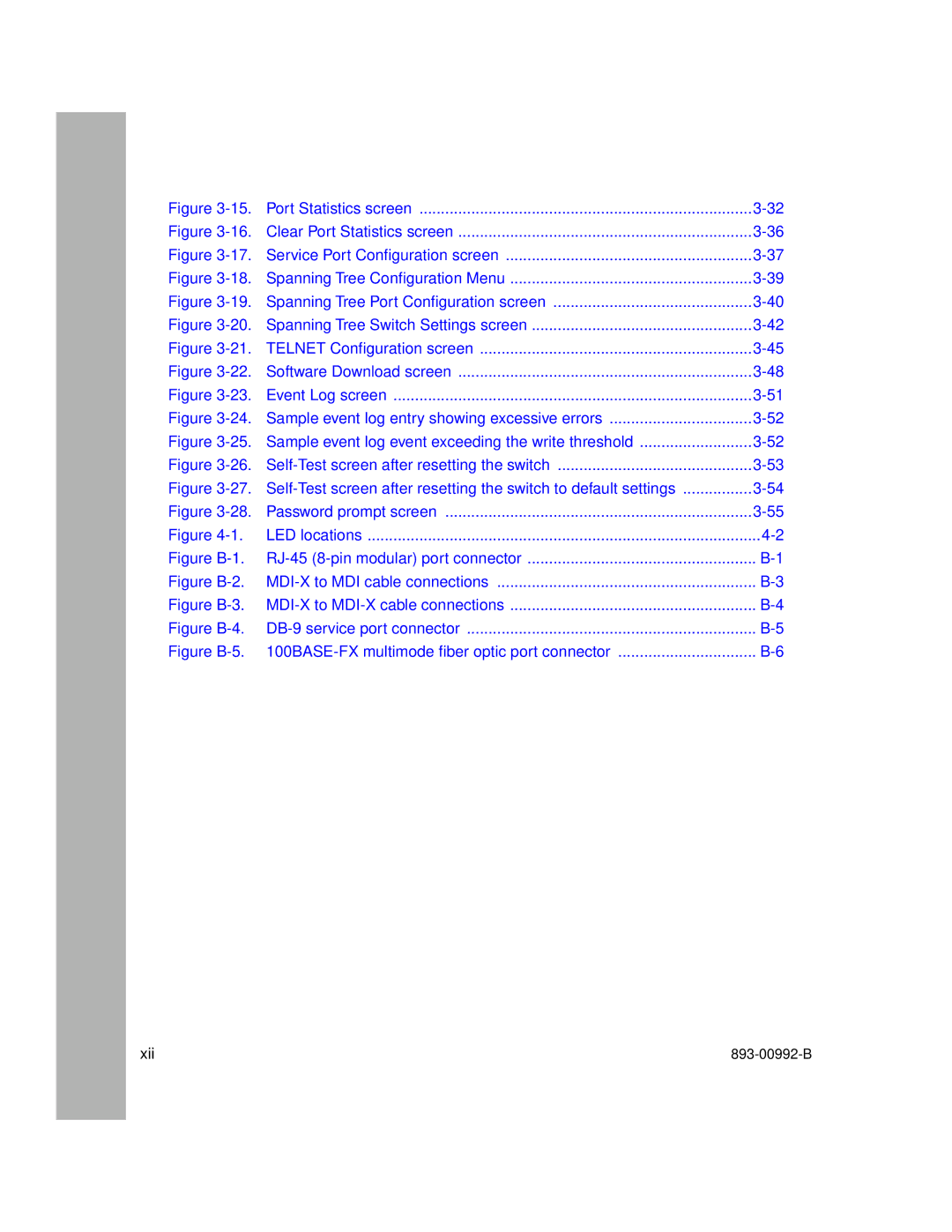Figure | Port Statistics screen | |
Figure | Clear Port Statistics screen | |
Figure | Service Port Configuration screen | |
Figure | Spanning Tree Configuration Menu | |
Figure | Spanning Tree Port Configuration screen | |
Figure | Spanning Tree Switch Settings screen | |
Figure | TELNET Configuration screen | |
Figure | Software Download screen | |
Figure | Event Log screen | |
Figure | Sample event log entry showing excessive errors | |
Figure | Sample event log event exceeding the write threshold | |
Figure | ||
Figure | ||
Figure | Password prompt screen | |
Figure | LED locations | |
Figure | ||
Figure | ||
Figure | ||
Figure | ||
Figure |
xii |