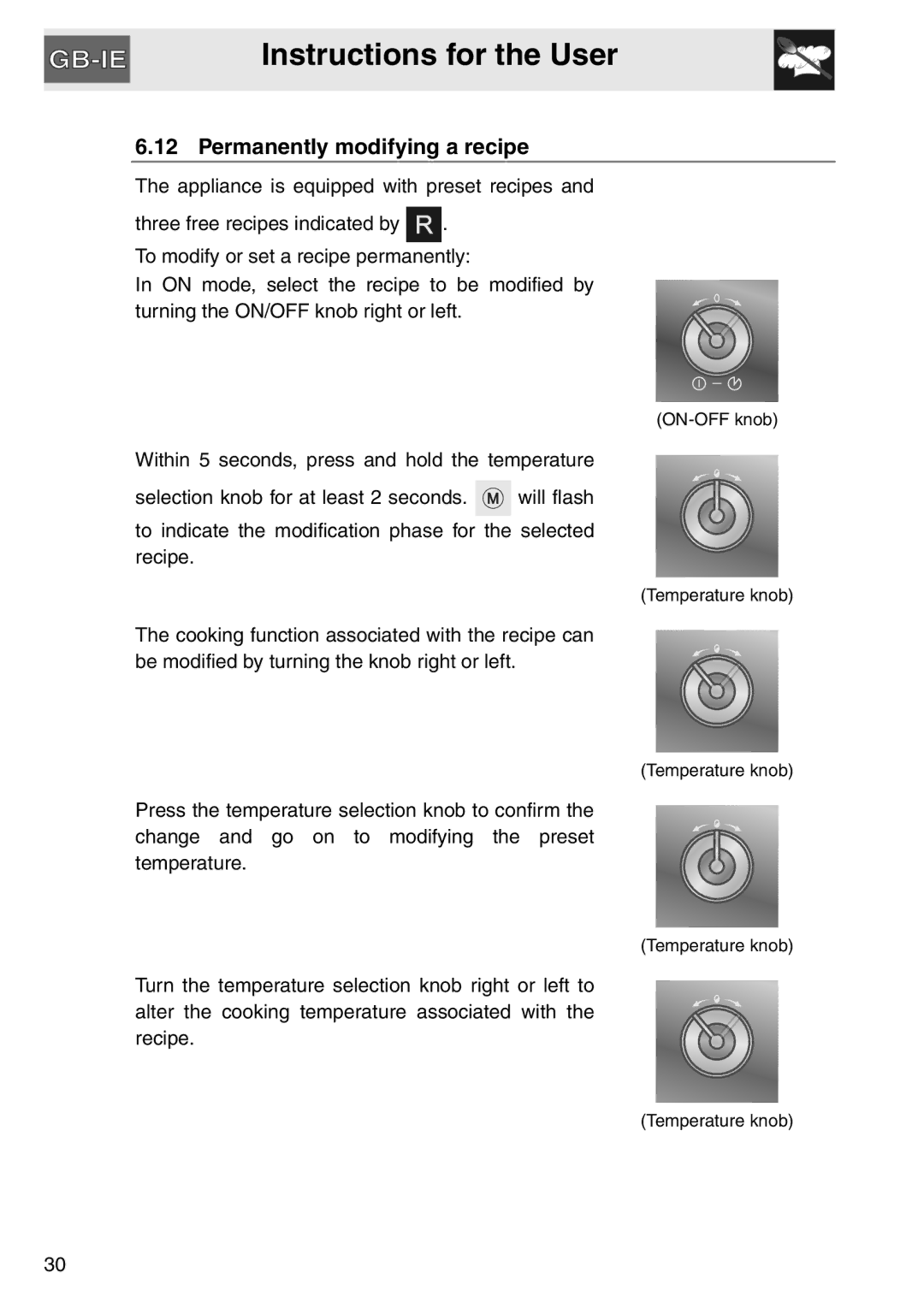SAP112-8 specifications
The Smeg SAP112-8 is a modern marvel in the world of kitchen appliances, seamlessly combining style, functionality, and the latest technologies to elevate your cooking experience. Designed by the renowned Italian appliance manufacturer Smeg, this appliance is part of their iconic collection that emphasizes aesthetics without compromising on performance.One of the standout features of the Smeg SAP112-8 is its sleek and sophisticated design. Available in a range of elegant colors, this model adds a touch of sophistication to any kitchen decor. The classic retro style is complemented by modern usability, reflecting Smeg's commitment to marrying form with function.
The SAP112-8 is equipped with a powerful and efficient cooking system, featuring advanced heating technologies designed to provide fast and even cooking results. This includes a multi-function oven that offers a variety of cooking options such as conventional, ventilated, and grill functions, allowing users to prepare a wide range of dishes with precision.
Another notable feature of the Smeg SAP112-8 is its user-friendly interface. The control panel includes intuitive knobs and buttons that make it straightforward to adjust temperature settings and cooking modes. In addition, the oven comes with a digital display that provides real-time feedback on cooking times and temperature, ensuring that meals are cooked to perfection.
Safety is a key consideration in the design of the SAP112-8. It includes an advanced cooling system that ensures the exterior remains safe to touch, even during intense cooking sessions. Moreover, the built-in child lock offers additional peace of mind for families, preventing accidental operation when not in use.
The SAP112-8 also boasts eco-friendly features, with energy-efficient components that minimize electricity consumption without sacrificing performance. This not only leads to cost savings on energy bills but also aligns with Smeg's commitment to sustainability.
In terms of versatility, the oven comes with sufficient capacity to accommodate various types of cookware and large meals, making it ideal for family dinners or entertaining guests. The easy-to-clean interior is another plus, with enamel surfaces that resist staining and make maintenance a breeze.
In summary, the Smeg SAP112-8 is not just an oven; it is a perfect blend of style, technology, and practicality. With its modern features, robust performance, and elegant design, it is an excellent choice for anyone looking to enhance their culinary endeavors while enjoying the aesthetic appeal that Smeg is renowned for.