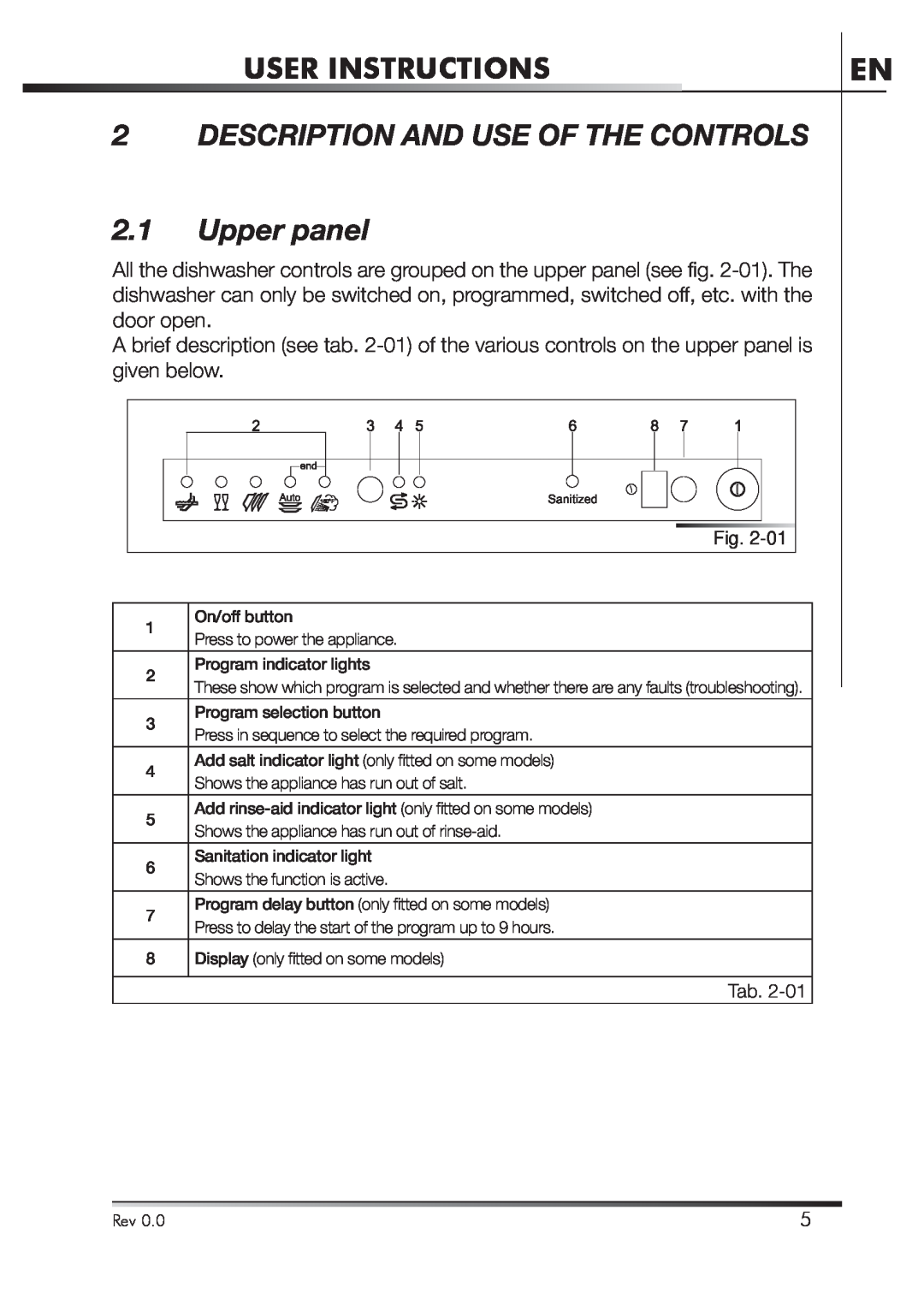GUIDE FOR USING THE DISHWASHER AND THE WASHING PROGRAMS
INSTRUCTION MANUAL
CONTENTS
CONTENTS
Page
INTRODUCTION
1 INTRODUCTION
Nomenclature of figures and tables
Symbols used in this manual see tab
This symbol highlights general information and warnings Tab
USER INSTRUCTIONS
2 DESCRIPTION AND USE OF THE CONTROLS 2.1 Upper panel
2.2 Setting the washing program and switching on and off
USER INSTRUCTIONS
ETL SANITATION
LISTED
2.2.3 End of program
2.2.1 Switching on
2.2.2 Selecting and starting the program
Before starting a washing program, make sure that
2.2.6 Canceling the current program
2.2.4 Interrupting a program
2.2.5 Changing the current program
2.2.7 Options
PROGRAM DELAY
2.3 Additional functions
2.2.8 Switching off
2.3.1 Adjusting the water softener
3., 4., 5., 0., 1
Water hardness table see tab
WATER HARDNESS
3 ENERGY SAVING AND ENVIRONMENTAL RESPECT
4 REMOVING THE DISHES
5 TROUBLESHOOTING
Alarms E1, E3, E4, immediately terminate the current program
Contents
Page
This manual comprises the following sections
Thank you for choosing one of our products. To use this dishwasher correctly and safely, please read this manual carefully. The manual is divided into sections giving you a step-by-step guide to all your appliance’s functions. The texts are easy to understand and are complete with detailed illustrations. Following the cleaning instruc- tions provided here will keep dishwasher performance at peak levels in the long term. This user-friendly manual will provide answers to all your questions about use of the dishwasher
Symbols used in this manual see tab
2 IMPORTANT SAFETY INSTRUCTION
WARNINGS
Save this instructions
WARNINGS
ONLY USE RINSE-AID SPECIALLY FORMULATED FOR DOMESTIC DISHWASHERS
DO NOT INTRODUCE ANIMALS INTO THE DISHWASHER
DO NOT LEAN AGAINST OR STAND ON THE DISHWASHER RACKS
ATTEMPT TO REPAIR THE APPLIANCE
THE MANUFACTURER DECLINES ALL RESPONSIBIL- ITY FOR DAMAGE TO PERSONS, ANIMALS OR PROPER- TY RESULTING FROM FAILURE TO OBSERVE THE ABOVE PRECAUTIONS, FROM TAMPERING WITH EVEN A SINGLE COMPONENT OF THE APPLIANCE, OR FROM THE USE OF UNORIGINAL SPARE PARTS
INSTALLATION INSTRUCTIONS
3 INSTALLATION AND HOOK-UP
INSTALLATION INSTRUCTIONS
INSTALLATION INSTRUCTIONS
4 OPERATING INSTRUCTIONS
adjust the water softening system add the regenerating salt
add the rinse-aid and detergent
4.1 Using the water softening system
When using the dishwasher for the fi rst time, in addition to the salt it is also necessary to add one liter of water to the container
4.2 Using the rinse-aid and detergent dispensers
ED AS REQUIRED
4.2.2 Adjusting the rinse-aid dispenser setting
4.2.1 Adding the rinse-aid
4.2.3 Adding the detergent
When a program with hot prewash is selected see program table in the “De- scription of Controls” manual, extra detergent must be placed in the cavity ref. A or B fi g. 4-06, depending on models
4.3 General warnings and recommendations
MAKE SURE that the items being washed are dishwasher-safe
Items which are not dishwasher-safe
Dishes and objects in copper, tin, zinc or brass these tend to stain
4.4 Using the racks
4.4.1 Lower rack
Con supporti fissi
Loading the lower rack see fi g
Esempi di caricamento
Loading examples
4.4.2 Cutlery basket see fi g
4.4.3 Upper rack vedi fi g. 4-12
Loading the upper rack vedi fi g
EsempiLoading caricamentoexamples
Adjusting the upper rack
5 CLEANING AND USER-MAINTENANCE
5.1 General warnings and recommendations
NEVER USE ABRASIVE AND/OR CORROSIVE DETERGENTS TO CLEAN THE APPLIANCE
5.2 Cleaning the water intake filter only some models
5.3 Cleaning the spray arms
Removing the spray arms
USER INSTRUCTIONS
5.4 Cleaning the filter unit
5.5 General warnings and recommendations for correct maintenance
Prolonged disuse
5.6 Troubleshooting minor problems
If the dishes do not come out clean, check that
Before starting the dishwasher after prolonged disuse
If the dishes fail to dry or remain dull, check that
If the dishes show signs of streaking, staining, etc., check that
If there are visible traces of rust inside the tank
6 TECHNICAL DATA SEE TAB
CONTENTS
Contents
Page
INTRODUCTION
1 INTRODUCTION
Nomenclature of figures and tables
Symbols used in this manual see tab
2 SAFETY INFORMATION
EDGE OF THE DOOR MUST NEVER BE REMOVED
TWO PEOPLE WEARING SAFETY GLOVES ARE REQUIRED TO LIFT THE DISHWASHER
REPAIR THE APPLIANCE
WARNINGS
B A D C F
3 INSTALLATION MATERIAL
INSTALLATION INSTRUCTIONS
G I L
3.1 Kit supplied with dishwasher
models sta4645/sta8743
3.2 Kit supplied with dishwasher models pla8743
DIMENSIONS OF DISHWASHER See fi g
5 INSTALLATION AND HOOK-UP
Only for free-standing models
5.1 Leveling
5.1.1 Mounting the feet only for some models
5.1.2 Levelling the appliance
5.2 Connections
FIRE HAZARD DO NOT COVER OR CRUSH THE CORD PLUG
5.2.1 Connecting to the water supply
5.2.1.1 Connecting to the water tap
Do not cut the inlet hose see fi g
3-59/64”
5.2.1.2 Connecting the drain hose Connecting to a drain
MAX 100 cm
min O4 cm
Connecting to a “T” union of the drain circuit
Available from any plumbing stockist
Connecting to a waste disposal unit with an air gap
Connecting to the air gap no waste disposal unit
Connecting to a waste disposal unit no air gap
A D C B
5.2.2 Electrical connections and warnings
Grounding instructions
5.3.1 Installation procedure all models
5.3 Commissioning
INSTALLATION INSTRUCTIONS
5.3.2 Procedure for mounting the door panel
Mount the door panel
see fi g
Secure the door to the panel with the supplied screws. The panel must have a minimum thickness of 20 mm 25/32” see fi g
INSTALLATION INSTRUCTIONS
5.3.3 Procedure for mounting the door panel
models pla8743
INSTALLATION INSTRUCTIONS
INSTALLATION INSTRUCTIONS
INSTALLATION INSTRUCTIONS
5.3.4 Completion of installation all models
Remove the adhesive band on the gasket see fi g
INSTALLATION INSTRUCTIONS
5.4 Testing
19 570 0074