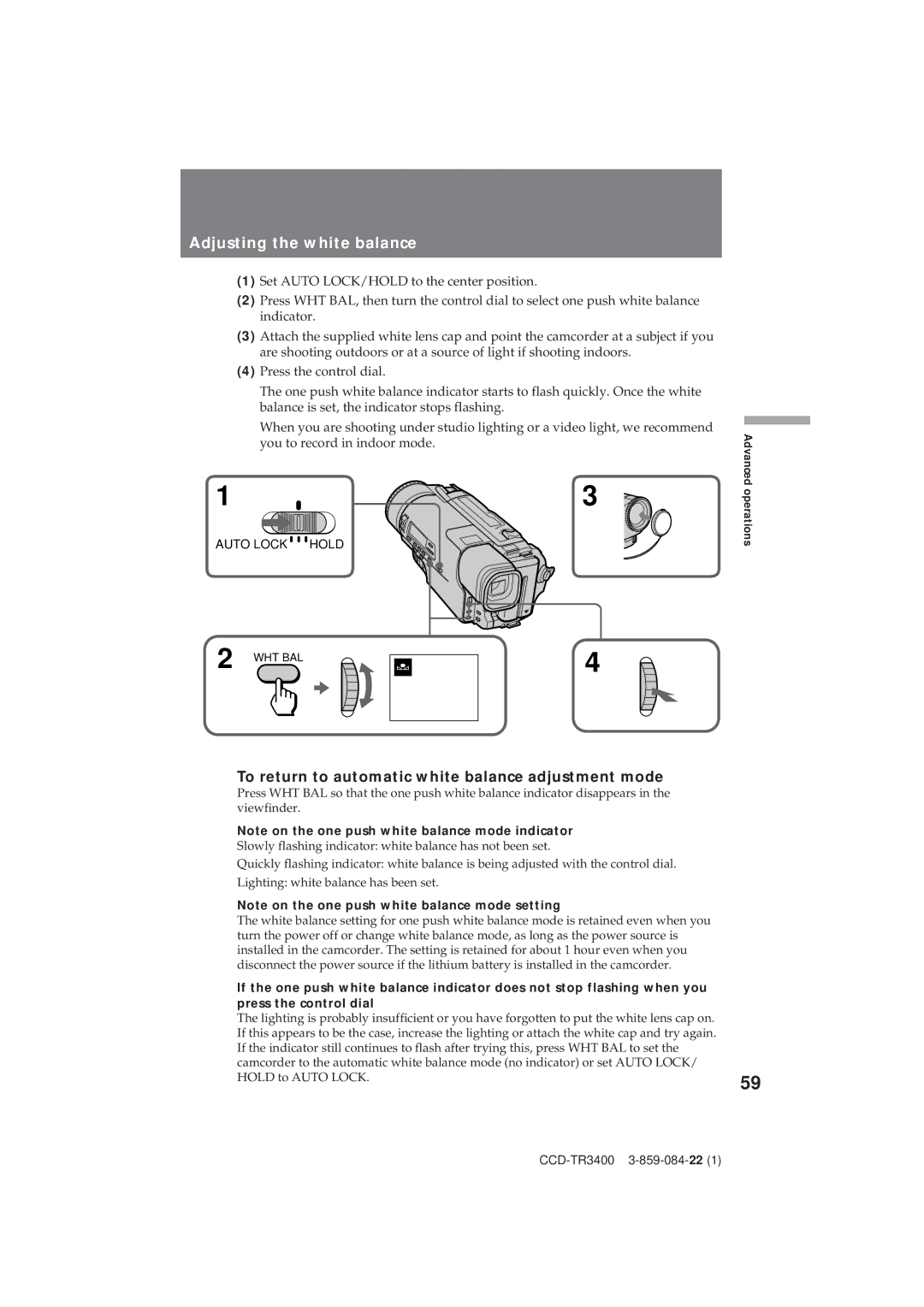Adjusting the white balance
(1) Set AUTO LOCK/HOLD to the center position.
(2) Press WHT BAL, then turn the control dial to select one push white balance indicator.
(3) Attach the supplied white lens cap and point the camcorder at a subject if you are shooting outdoors or at a source of light if shooting indoors.
(4) Press the control dial.
The one push white balance indicator starts to flash quickly. Once the white balance is set, the indicator stops flashing.
When you are shooting under studio lighting or a video light, we recommend you to record in indoor mode.
1 | 3 |
AUTO LOCK | HOLD |
Advanced operations
2 WHT BAL
·
4
To return to automatic white balance adjustment mode Press WHT BAL so that the one push white balance indicator disappears in the viewfinder.
Note on the one push white balance mode indicator Slowly flashing indicator: white balance has not been set.
Quickly flashing indicator: white balance is being adjusted with the control dial.
Lighting: white balance has been set. |
|
Note on the one push white balance mode setting |
|
The white balance setting for one push white balance mode is retained even when you |
|
turn the power off or change white balance mode, as long as the power source is |
|
installed in the camcorder. The setting is retained for about 1 hour even when you |
|
disconnect the power source if the lithium battery is installed in the camcorder. |
|
If the one push white balance indicator does not stop flashing when you |
|
press the control dial |
|
The lighting is probably insufficient or you have forgotten to put the white lens cap on. |
|
If this appears to be the case, increase the lighting or attach the white cap and try again. |
|
If the indicator still continues to flash after trying this, press WHT BAL to set the |
|
camcorder to the automatic white balance mode (no indicator) or set AUTO LOCK/ |
|
HOLD to AUTO LOCK. | 59 |
|