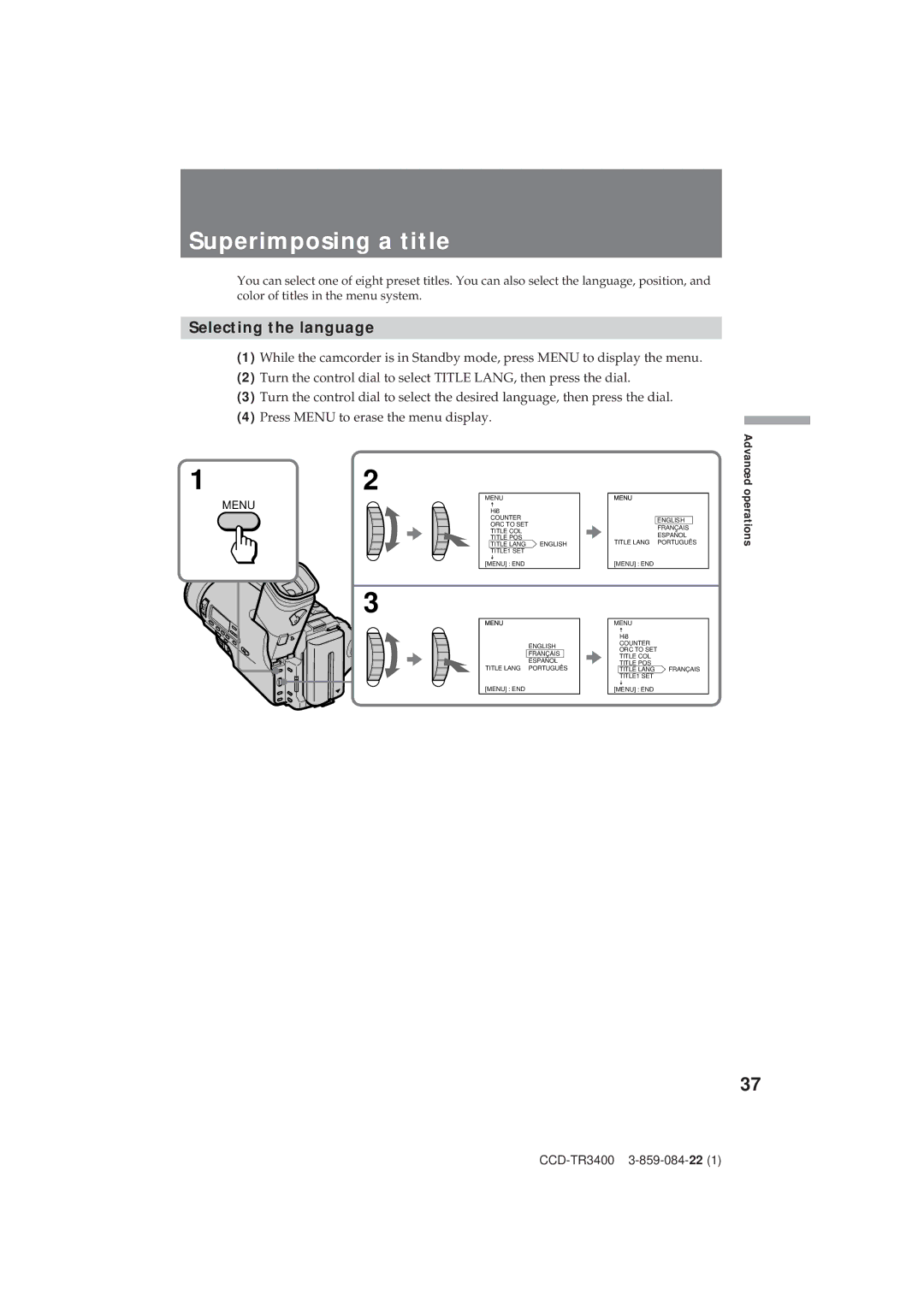Superimposing a title
You can select one of eight preset titles. You can also select the language, position, and color of titles in the menu system.
Selecting the language
(1) While the camcorder is in Standby mode, press MENU to display the menu.
(2) Turn the control dial to select TITLE LANG, then press the dial.
(3) Turn the control dial to select the desired language, then press the dial.
(4) Press MENU to erase the menu display.
1 2
MENU
3
MENU |
|
|
| MENU |
|
|
Hi8 |
|
|
|
|
|
|
COUNTER |
|
|
|
|
|
|
ORC TO SET |
|
|
|
| ENGLISH |
|
|
|
|
| FRANÇAIS | ||
TITLE COL |
|
|
|
| ||
|
|
|
| ESPAÑOL | ||
TITLE POS |
|
|
|
| ||
ENGLISH |
| TITLE LANG | PORTUGUÊS | |||
TITLE LANG |
| |||||
TITLE1 SET |
|
|
|
|
|
|
[MENU] : END |
|
|
| [MENU] : END |
|
|
|
|
|
|
|
|
|
MENU |
|
|
| MENU |
|
|
|
|
|
| Hi8 |
|
|
| ENGLISH |
| COUNTER |
|
| |
|
| ORC TO SET |
|
| ||
| FRANÇAIS |
|
| TITLE COL |
|
|
| ESPAÑOL |
| TITLE POS |
|
| |
TITLE LANG | PORTUGUÊS |
| TITLE LANG | FRANÇAIS | ||
|
|
|
| TITLE1 SET |
|
|
[MENU] : END |
|
|
| [MENU] : END |
|
|
Advanced operations
37