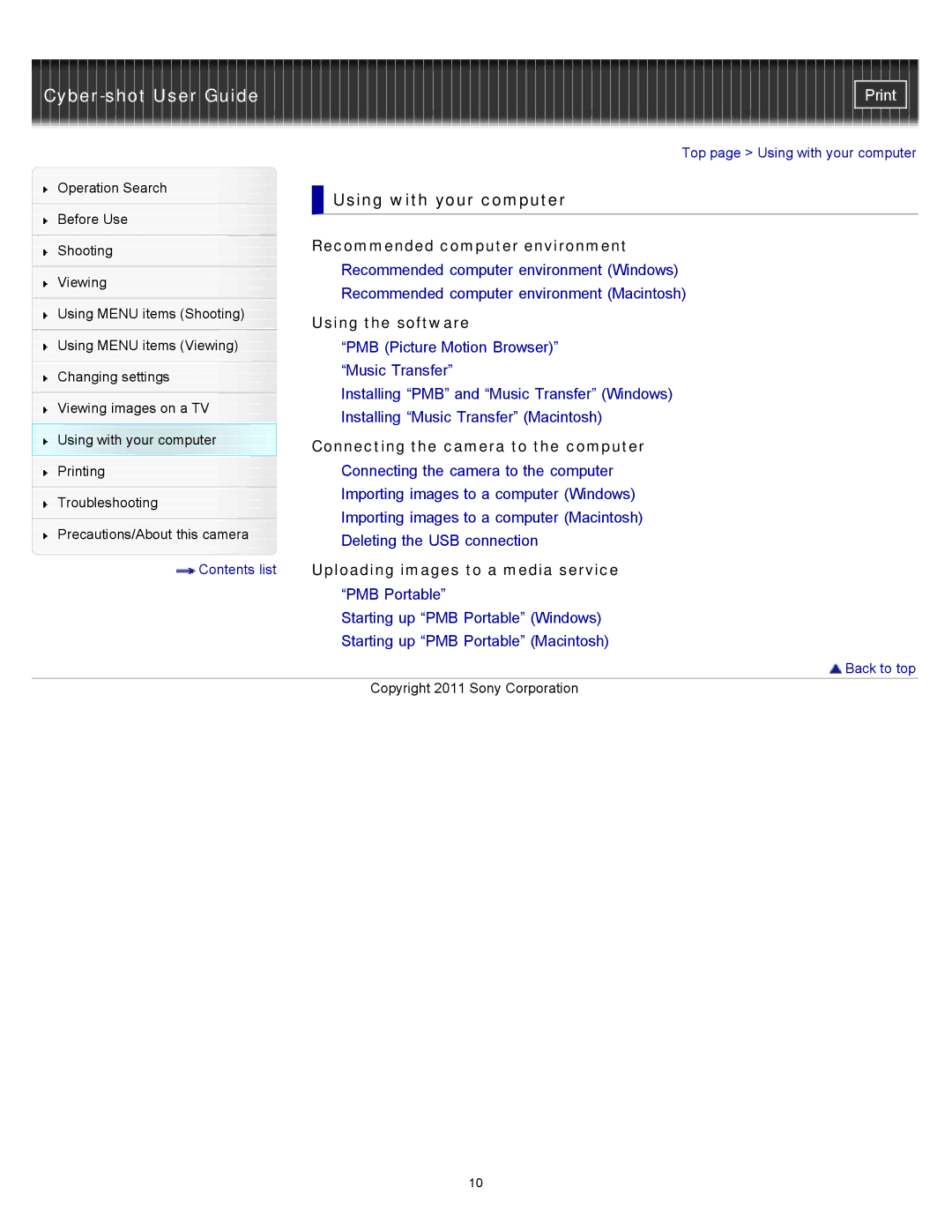|
|
| ||
| Top page > Using with your computer | |||
Operation Search | Using with your computer | |||
| ||||
Before Use | ||||
|
|
| ||
| Recommended computer environment | |||
Shooting | ||||
|
|
| ||
| Recommended computer environment (Windows) | |||
Viewing | ||||
Recommended computer environment (Macintosh) | ||||
| ||||
Using MENU items (Shooting) | Using the software | |||
| ||||
Using MENU items (Viewing) | “PMB (Picture Motion Browser)” | |||
| “Music Transfer” | |||
Changing settings | ||||
Installing “PMB” and “Music Transfer” (Windows) | ||||
| ||||
Viewing images on a TV | ||||
Installing “Music Transfer” (Macintosh) | ||||
| ||||
Using with your computer | Connecting the camera to the computer | |||
Printing | Connecting the camera to the computer | |||
| Importing images to a computer (Windows) | |||
Troubleshooting | ||||
Importing images to a computer (Macintosh) | ||||
| ||||
Precautions/About this camera | ||||
Deleting the USB connection | ||||
| ||||
Contents list | Uploading images to a media service | |||
| “PMB Portable” | |||
| Starting up “PMB Portable” (Windows) | |||
| Starting up “PMB Portable” (Macintosh) | |||
| Back to top | |||
| Copyright 2011 Sony Corporation | |||
10