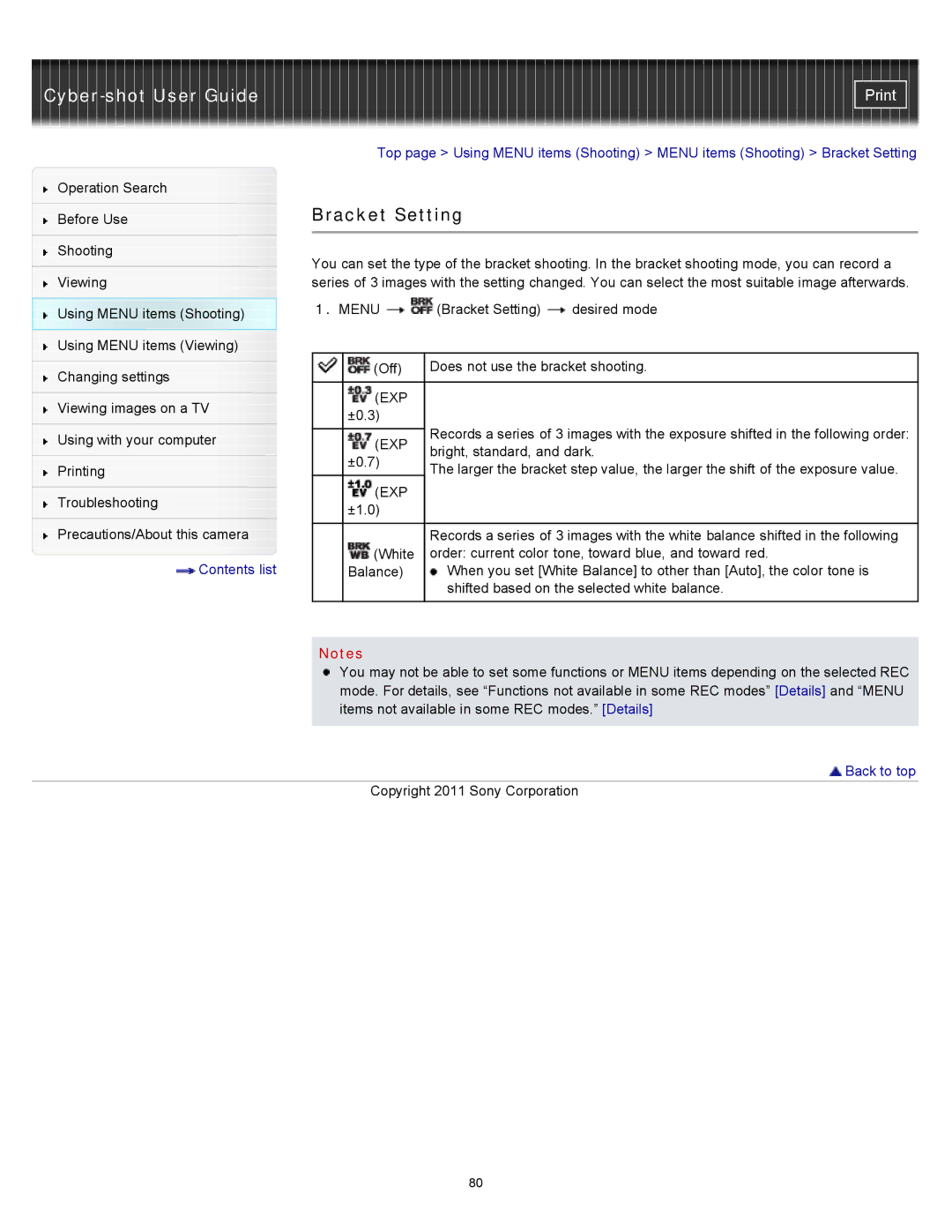|
|
|
|
|
|
| ||
|
|
| Top page > Using MENU items (Shooting) > MENU items (Shooting) > Bracket Setting | |||||
Operation Search |
|
|
|
|
|
|
| |
|
| Bracket Setting |
|
|
| |||
Before Use |
|
|
| |||||
|
|
|
|
|
|
|
| |
|
|
|
|
|
|
|
| |
Shooting |
| You can set the type of the bracket shooting. In the bracket shooting mode, you can record a | ||||||
|
| |||||||
| ||||||||
Viewing |
| series of 3 images with the setting changed. You can select the most suitable image afterwards. | ||||||
Using MENU items (Shooting) |
| 1. MENU | (Bracket Setting) | desired mode | ||||
|
|
|
|
|
|
| ||
Using MENU items (Viewing) |
|
|
|
|
|
|
| |
|
|
| (Off) | Does not use the bracket shooting. | ||||
Changing settings | ||||||||
|
|
|
|
|
|
| ||
|
|
| (EXP |
|
|
|
| |
Viewing images on a TV |
|
|
|
| ||||
|
| ±0.3) |
|
|
|
| ||
|
|
|
|
|
|
| ||
Using with your computer |
|
|
| Records a series of 3 images with the exposure shifted in the following order: | ||||
|
| (EXP | ||||||
|
| bright, standard, and dark. | ||||||
|
|
| ||||||
|
|
| ±0.7) | |||||
Printing |
|
| The larger the bracket step value, the larger the shift of the exposure value. | |||||
|
|
| ||||||
|
|
| (EXP |
|
|
|
| |
Troubleshooting |
|
|
|
| ||||
|
| ±1.0) |
|
|
|
| ||
|
|
|
|
|
|
| ||
Precautions/About this camera |
|
|
|
| ||||
|
|
| Records a series of 3 images with the white balance shifted in the following | |||||
Contents list |
|
| (White | order: current color tone, toward blue, and toward red. | ||||
|
| Balance) | When you set [White Balance] to other than [Auto], the color tone is | |||||
|
|
|
| shifted based on the selected white balance. | ||||
|
|
|
|
|
|
|
| |
|
|
|
|
|
|
| ||
|
| Notes |
|
|
|
| ||
|
| You may not be able to set some functions or MENU items depending on the selected REC | ||||||
|
| mode. For details, see “Functions not available in some REC modes” [Details] and “MENU | ||||||
|
| items not available in some REC modes.” [Details] | ||||||
|
|
|
|
|
| |||
|
|
|
|
| Back to top | |||
|
|
| Copyright 2011 Sony Corporation | |||||
80