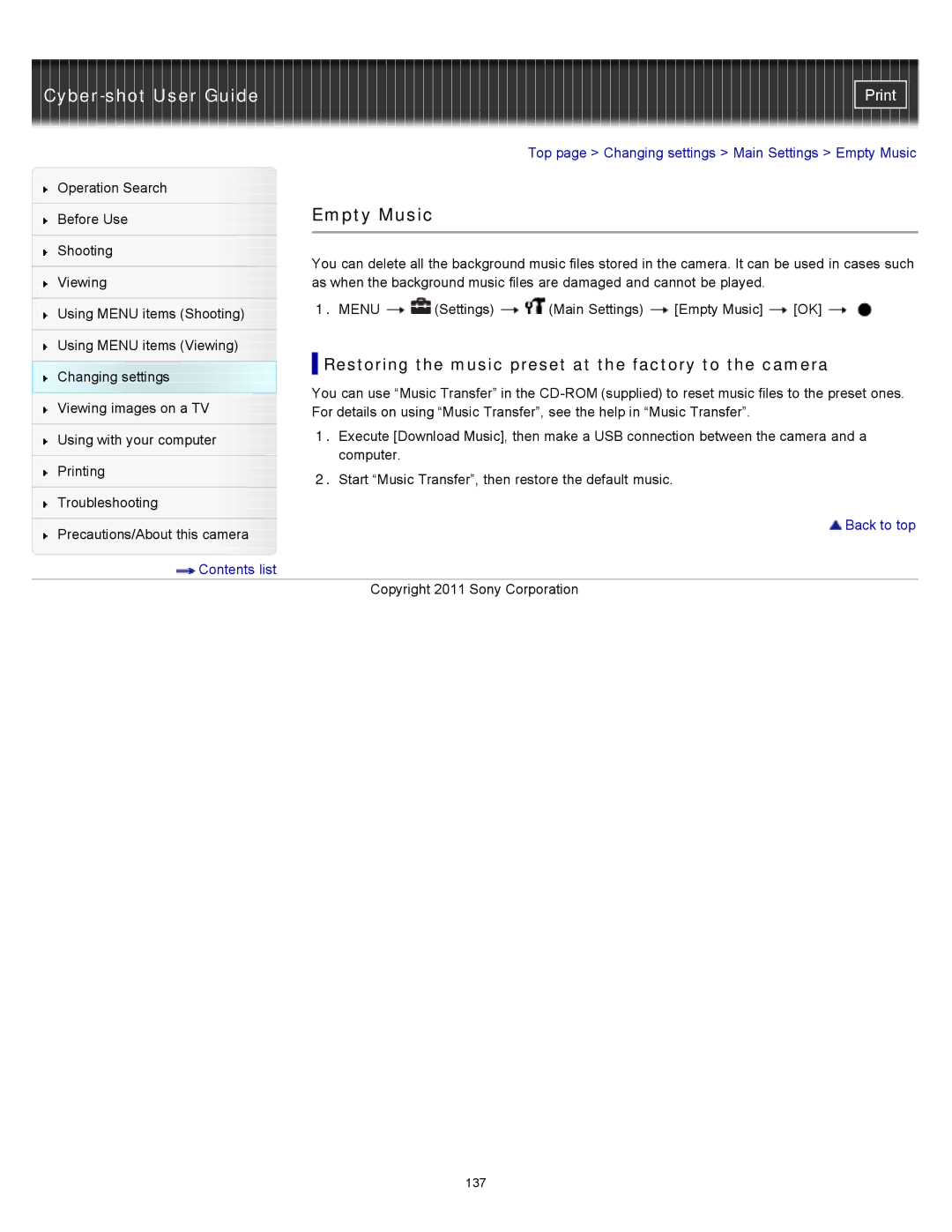|
|
|
|
|
|
|
|
| |
|
|
|
|
| Top page > Changing settings > Main Settings > Empty Music | ||||
Operation Search |
|
|
|
|
|
|
|
|
|
|
| Empty Music |
|
|
|
|
| ||
Before Use |
|
|
|
|
| ||||
|
|
|
|
|
|
|
|
|
|
|
|
|
|
|
|
|
|
|
|
Shooting |
| You can delete all the background music files stored in the camera. It can be used in cases such | |||||||
|
| ||||||||
| |||||||||
Viewing |
| as when the background music files are damaged and cannot be played. |
|
|
| ||||
|
| 1. MENU | (Settings) | (Main Settings) | [Empty Music] | [OK] | |||
Using MENU items (Shooting) |
| ||||||||
|
|
|
|
|
|
|
|
| |
|
|
|
|
|
|
|
|
|
|
Using MENU items (Viewing) |
|
| Restoring the music preset at the factory to the camera | ||||||
Changing settings |
|
| |||||||
| You can use “Music Transfer” in the | ||||||||
Viewing images on a TV |
| ||||||||
| For details on using “Music Transfer”, see the help in “Music Transfer”. |
|
|
| |||||
|
| 1. Execute [Download Music], then make a USB connection between the camera and a | |||||||
Using with your computer |
| ||||||||
|
|
| computer. |
|
|
|
|
|
|
|
|
|
|
|
|
| |||
Printing | 2. Start “Music Transfer”, then restore the default music. | |
| ||
Troubleshooting |
| |
| Back to top | |
Precautions/About this camera | ||
| ||
Contents list |
| |
| Copyright 2011 Sony Corporation |
137