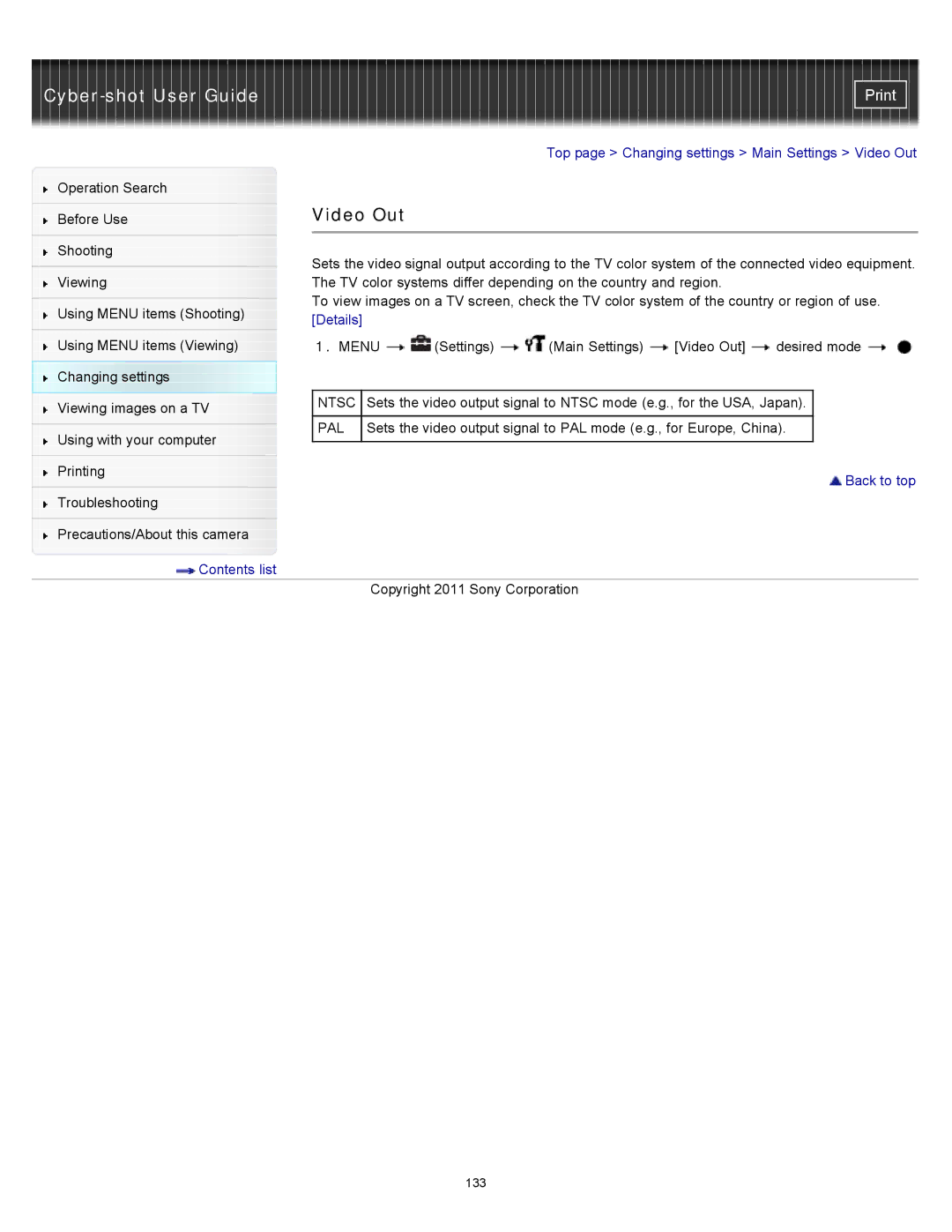|
|
|
|
|
|
|
|
|
|
| ||
|
|
|
|
|
| Top page > Changing settings > Main Settings > Video Out | ||||||
Operation Search |
|
|
|
|
|
|
|
|
|
|
| |
|
| Video Out |
|
|
|
|
|
|
| |||
Before Use |
|
|
|
|
|
|
| |||||
|
|
|
|
|
|
|
|
|
|
|
| |
|
|
|
|
|
|
|
|
|
|
|
| |
Shooting |
| Sets the video signal output according to the TV color system of the connected video equipment. | ||||||||||
|
| |||||||||||
| ||||||||||||
Viewing |
| The TV color systems differ depending on the country and region. |
|
|
|
| ||||||
|
| To view images on a TV screen, check the TV color system of the country or region of use. | ||||||||||
Using MENU items (Shooting) | ||||||||||||
| [Details] |
|
|
|
|
|
|
|
| |||
|
|
|
|
|
|
|
|
|
| |||
Using MENU items (Viewing) |
| 1. MENU | (Settings) | (Main Settings) | [Video Out] | desired mode | ||||||
Changing settings |
|
|
|
|
|
|
|
|
|
|
| |
|
|
|
|
|
| |||||||
Viewing images on a TV |
| NTSC |
| Sets the video output signal to NTSC mode (e.g., for the USA, Japan). |
| |||||||
|
|
|
|
|
|
|
|
|
|
| ||
|
| PAL |
| Sets the video output signal to PAL mode (e.g., for Europe, China). |
| |||||||
Using with your computer | ||||||||||||
|
|
|
|
|
|
|
|
|
|
| ||
|
|
|
|
|
|
|
|
|
|
| ||
|
|
|
|
|
|
|
|
|
|
|
| |
Printing |
|
|
|
|
|
|
|
| Back to top | |||
|
|
|
|
|
|
|
|
| ||||
Troubleshooting
Precautions/About this camera
![]() Contents list
Contents list
Copyright 2011 Sony Corporation
133