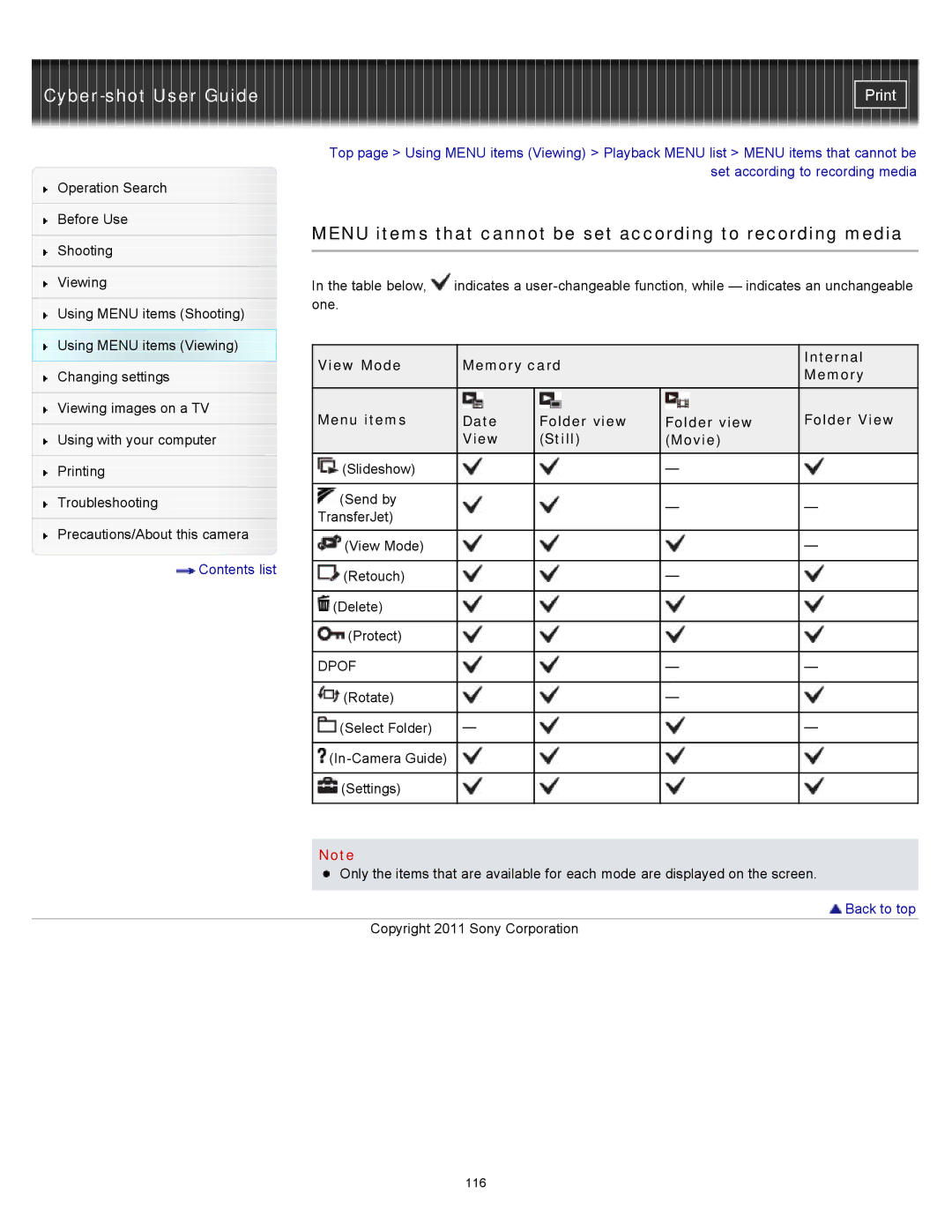Top page > Using MENU items (Viewing) > Playback MENU list > MENU items that cannot be set according to recording media
Operation Search |
|
|
|
|
|
| |
|
|
|
|
|
|
| |
Before Use |
| MENU items that cannot be set according to recording media | |||||
|
| ||||||
Shooting | |||||||
|
|
|
|
|
| ||
|
|
|
|
|
| ||
|
|
|
|
|
|
| |
Viewing |
| In the table below, | indicates a | ||||
|
| one. |
|
|
|
| |
Using MENU items (Shooting) |
|
|
|
| |||
|
|
|
|
|
| ||
Using MENU items (Viewing) |
|
|
|
|
|
| |
| View Mode | Memory card |
| Internal | |||
|
|
| |||||
Changing settings |
|
| Memory | ||||
|
|
|
|
| |||
|
|
|
|
|
|
| |
Viewing images on a TV |
| Menu items | Date | Folder view | Folder view | Folder View | |
|
| ||||||
| |||||||
Using with your computer |
|
| View | (Still) | (Movie) |
| |
|
| (Slideshow) |
|
| — |
| |
Printing |
|
|
|
| |||
|
|
|
|
|
|
| |
|
| (Send by |
|
|
|
| |
Troubleshooting |
|
|
| — | — | ||
|
| TransferJet) |
|
|
|
| |
Precautions/About this camera |
|
|
|
| |||
| (View Mode) |
|
|
| — | ||
|
|
|
|
| |||
Contents list |
|
|
|
|
|
| |
| (Retouch) |
|
| — |
| ||
|
|
|
|
| |||
|
|
|
|
|
|
| |
|
| (Delete) |
|
|
|
| |
|
|
|
|
|
|
| |
|
| (Protect) |
|
|
|
| |
|
|
|
|
|
|
| |
|
| DPOF |
|
| — | — | |
|
|
|
|
|
|
| |
|
| (Rotate) |
|
| — |
| |
|
|
|
|
|
|
| |
|
| (Select Folder) | — |
|
| — | |
|
|
|
|
|
|
| |
|
|
|
|
|
| ||
|
|
|
|
|
|
| |
|
| (Settings) |
|
|
|
| |
|
|
|
|
|
|
| |
|
|
|
|
|
|
| |
|
| Note |
|
|
|
| |
|
| Only the items that are available for each mode are displayed on the screen. | |||||
|
|
|
|
|
|
| |
|
|
|
|
|
| Back to top | |
|
| Copyright 2011 Sony Corporation |
|
| |||
116