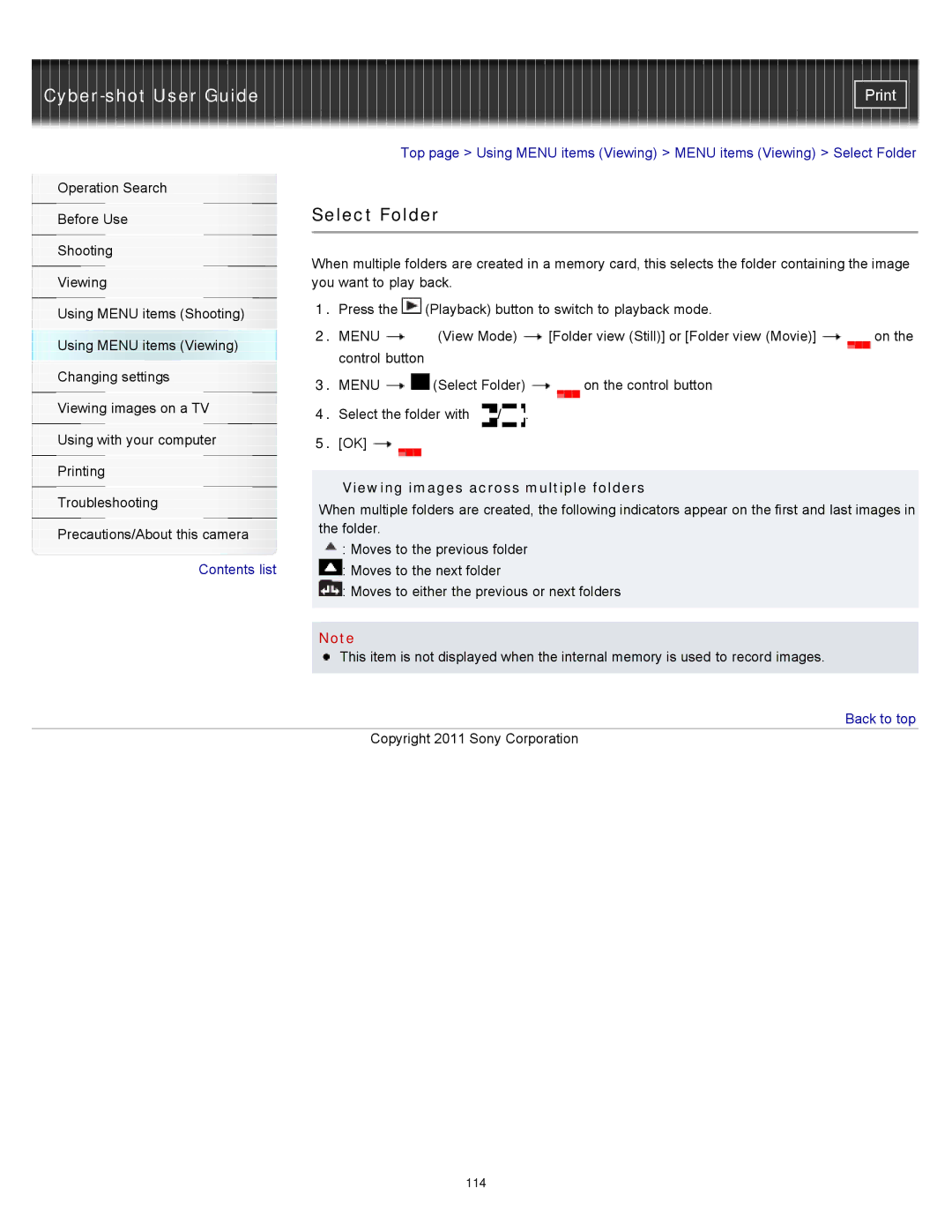|
|
|
|
|
|
| |
|
|
| Top page > Using MENU items (Viewing) > MENU items (Viewing) > Select Folder | ||||
Operation Search |
|
|
|
|
|
|
|
|
| Select Folder |
|
|
|
| |
Before Use |
|
|
|
| |||
|
|
|
|
|
|
|
|
|
|
|
|
|
|
|
|
Shooting |
| When multiple folders are created in a memory card, this selects the folder containing the image | |||||
|
| ||||||
| |||||||
Viewing |
| you want to play back. |
|
|
|
| |
|
| 1. Press the | (Playback) button to switch to playback mode. |
|
| ||
Using MENU items (Shooting) |
|
|
| ||||
|
|
|
|
|
|
| |
Using MENU items (Viewing) |
| 2. MENU | (View Mode) | [Folder view (Still)] or [Folder view (Movie)] | on the | ||
| control button |
|
|
|
| ||
|
|
|
|
|
| ||
Changing settings |
| 3. MENU | (Select Folder) | on the control button |
|
| |
|
|
|
| ||||
Viewing images on a TV |
| 4. Select the folder with | / . |
|
|
| |
|
|
|
|
| |||
Using with your computer |
| 5. [OK] |
|
|
|
|
|
|
|
|
|
|
|
|
|
Printing |
|
|
|
|
|
|
|
| Viewing images across multiple folders |
|
| ||||
|
|
|
| ||||
Troubleshooting |
|
| |||||
| When multiple folders are created, the following indicators appear on the first and last images in | ||||||
|
| ||||||
Precautions/About this camera |
| the folder. |
|
|
|
|
|
| : Moves to the previous folder |
|
|
| |||
|
|
|
|
| |||
Contents list |
| : Moves to the next folder |
|
|
| ||
|
| : Moves to either the previous or next folders |
|
| |||
|
|
|
|
|
|
|
|
Note
![]() This item is not displayed when the internal memory is used to record images.
This item is not displayed when the internal memory is used to record images.
 Back to top
Back to top
Copyright 2011 Sony Corporation
114