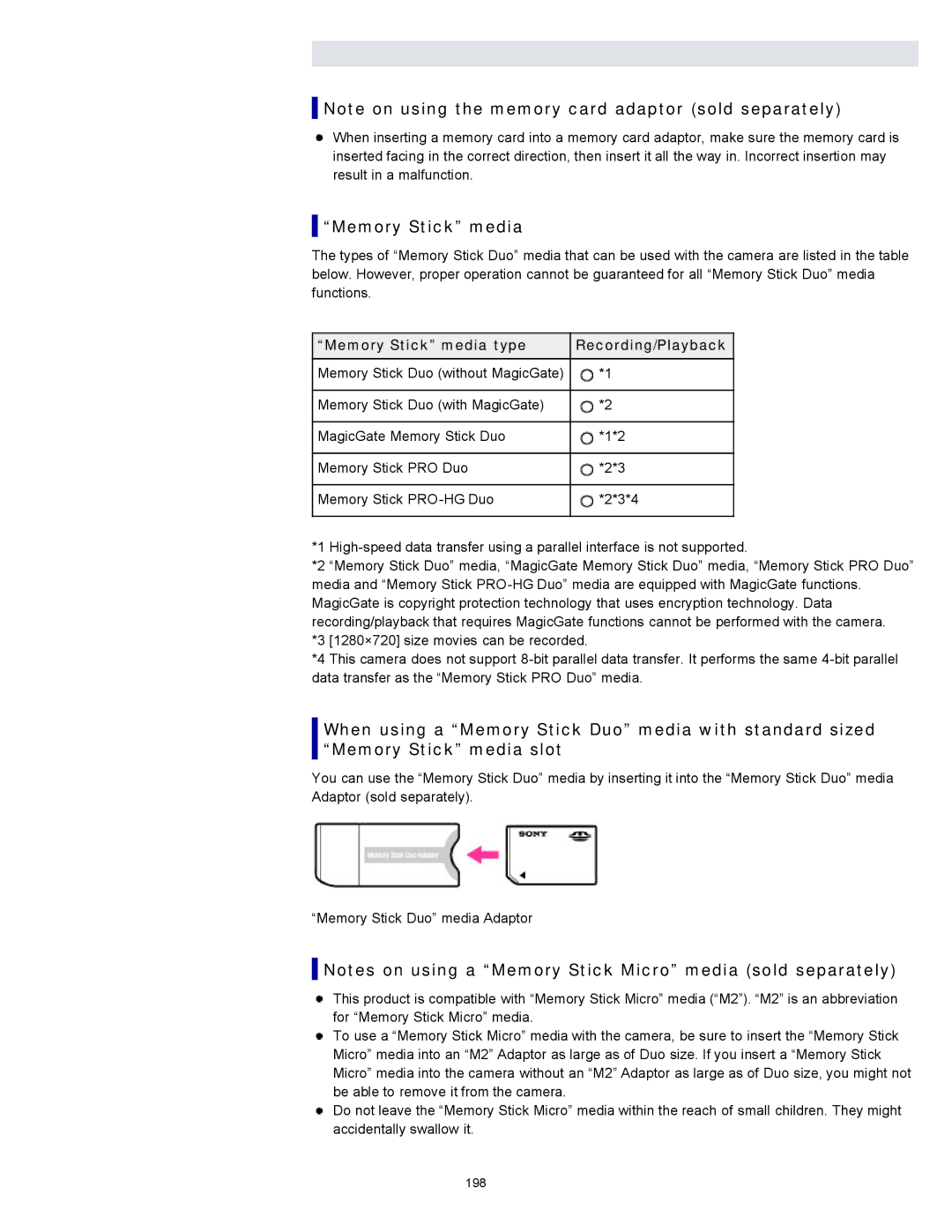![]() Note on using the memory card adaptor (sold separately)
Note on using the memory card adaptor (sold separately)
When inserting a memory card into a memory card adaptor, make sure the memory card is inserted facing in the correct direction, then insert it all the way in. Incorrect insertion may result in a malfunction.
 “Memory Stick” media
“Memory Stick” media
The types of “Memory Stick Duo” media that can be used with the camera are listed in the table below. However, proper operation cannot be guaranteed for all “Memory Stick Duo” media functions.
“Memory Stick” media type | Recording/Playback |
| |
Memory Stick Duo (without MagicGate) | *1 |
| |
|
|
| |
Memory Stick Duo (with MagicGate) | *2 |
| |
|
|
| |
MagicGate Memory Stick Duo | *1*2 |
| |
|
|
| |
Memory Stick PRO Duo | *2*3 |
| |
|
|
| |
Memory Stick | *2*3*4 |
| |
|
|
|
|
*1 | |||
*2 | “Memory Stick Duo” media, “MagicGate Memory Stick Duo” media, “Memory Stick PRO Duo” | ||
media and “Memory Stick
*4 This camera does not support
When using a “Memory Stick Duo” media with standard sized “Memory Stick” media slot
You can use the “Memory Stick Duo” media by inserting it into the “Memory Stick Duo” media Adaptor (sold separately).
“Memory Stick Duo” media Adaptor
![]() Notes on using a “Memory Stick Micro” media (sold separately)
Notes on using a “Memory Stick Micro” media (sold separately)
This product is compatible with “Memory Stick Micro” media (“M2”). “M2” is an abbreviation for “Memory Stick Micro” media.
To use a “Memory Stick Micro” media with the camera, be sure to insert the “Memory Stick Micro” media into an “M2” Adaptor as large as of Duo size. If you insert a “Memory Stick Micro” media into the camera without an “M2” Adaptor as large as of Duo size, you might not be able to remove it from the camera.
Do not leave the “Memory Stick Micro” media within the reach of small children. They might accidentally swallow it.
198