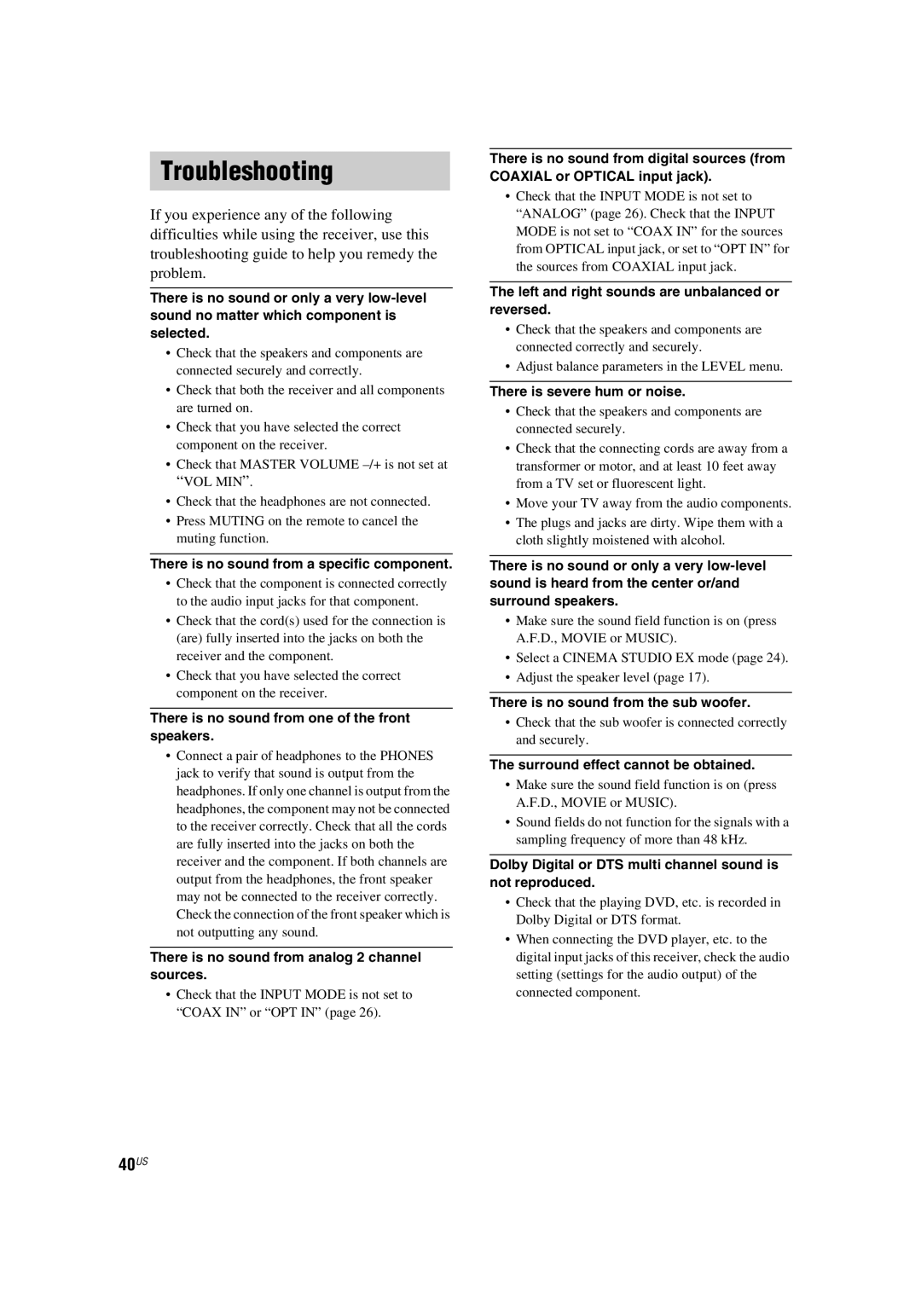Troubleshooting
If you experience any of the following difficulties while using the receiver, use this troubleshooting guide to help you remedy the problem.
There is no sound or only a very
•Check that the speakers and components are connected securely and correctly.
•Check that both the receiver and all components are turned on.
•Check that you have selected the correct component on the receiver.
•Check that MASTER VOLUME
•Check that the headphones are not connected.
•Press MUTING on the remote to cancel the muting function.
There is no sound from a specific component.
•Check that the component is connected correctly to the audio input jacks for that component.
•Check that the cord(s) used for the connection is (are) fully inserted into the jacks on both the receiver and the component.
•Check that you have selected the correct component on the receiver.
There is no sound from one of the front speakers.
•Connect a pair of headphones to the PHONES jack to verify that sound is output from the headphones. If only one channel is output from the headphones, the component may not be connected to the receiver correctly. Check that all the cords are fully inserted into the jacks on both the receiver and the component. If both channels are output from the headphones, the front speaker may not be connected to the receiver correctly. Check the connection of the front speaker which is not outputting any sound.
There is no sound from analog 2 channel sources.
•Check that the INPUT MODE is not set to “COAX IN” or “OPT IN” (page 26).
There is no sound from digital sources (from COAXIAL or OPTICAL input jack).
•Check that the INPUT MODE is not set to “ANALOG” (page 26). Check that the INPUT MODE is not set to “COAX IN” for the sources from OPTICAL input jack, or set to “OPT IN” for the sources from COAXIAL input jack.
The left and right sounds are unbalanced or reversed.
•Check that the speakers and components are connected correctly and securely.
•Adjust balance parameters in the LEVEL menu.
There is severe hum or noise.
•Check that the speakers and components are connected securely.
•Check that the connecting cords are away from a transformer or motor, and at least 10 feet away from a TV set or fluorescent light.
•Move your TV away from the audio components.
•The plugs and jacks are dirty. Wipe them with a cloth slightly moistened with alcohol.
There is no sound or only a very
•Make sure the sound field function is on (press A.F.D., MOVIE or MUSIC).
•Select a CINEMA STUDIO EX mode (page 24).
•Adjust the speaker level (page 17).
There is no sound from the sub woofer.
•Check that the sub woofer is connected correctly and securely.
The surround effect cannot be obtained.
•Make sure the sound field function is on (press A.F.D., MOVIE or MUSIC).
•Sound fields do not function for the signals with a sampling frequency of more than 48 kHz.
Dolby Digital or DTS multi channel sound is not reproduced.
•Check that the playing DVD, etc. is recorded in Dolby Digital or DTS format.
•When connecting the DVD player, etc. to the digital input jacks of this receiver, check the audio setting (settings for the audio output) of the connected component.