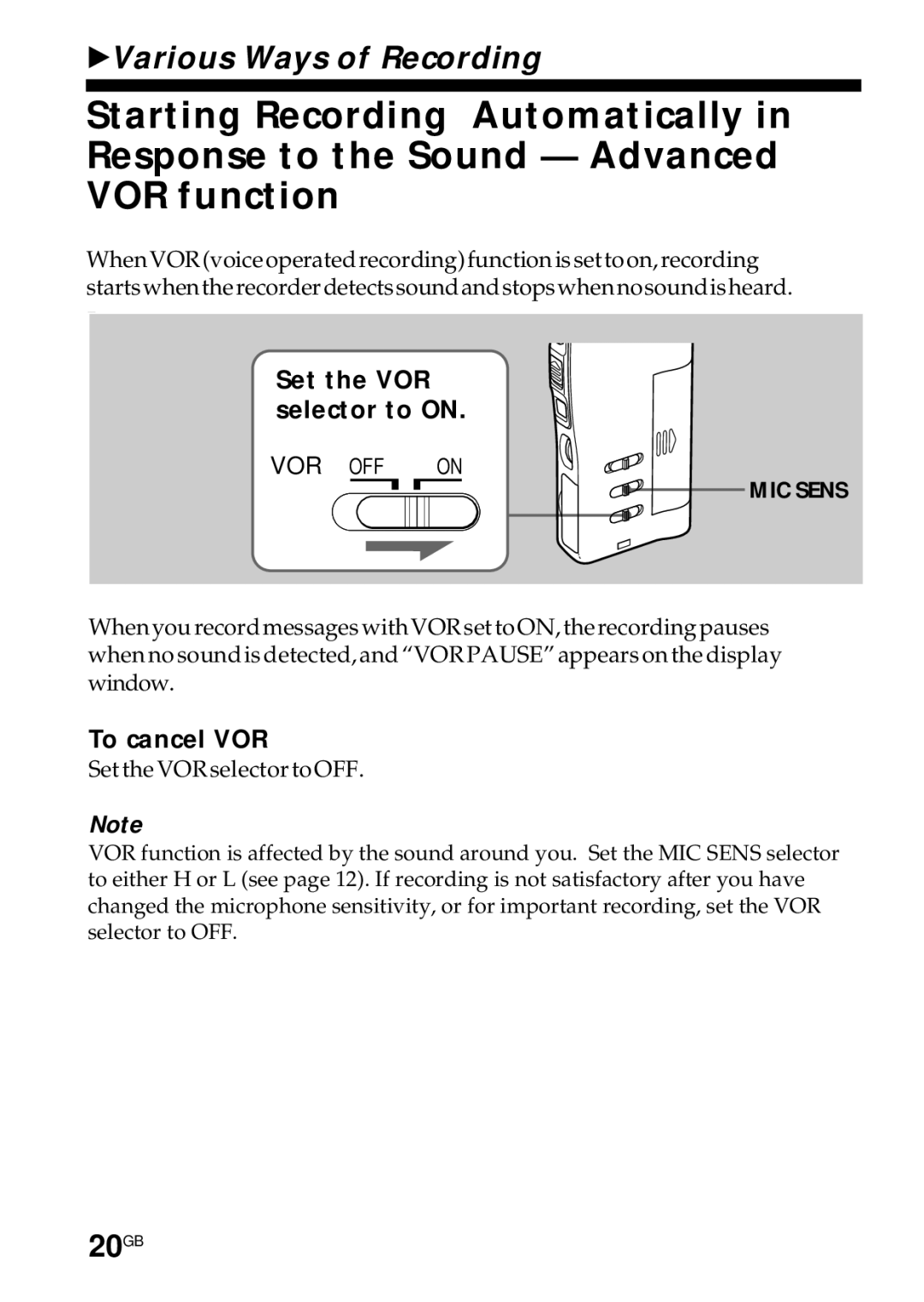BVarious Ways of Recording
Starting Recording Automatically in Response to the Sound — Advanced VOR function
WhenVOR(voiceoperatedrecording)functionissettoon,recording startswhentherecorderdetectssoundandstopswhennosoundisheard.
Set the VOR selector to ON.
VOR OFF ON
MIC SENS
WhenyourecordmessageswithVORsettoON,therecordingpauses when no sound is detected, and “VOR PAUSE” appears on the display window.
To cancel VOR
Set the VOR selector to OFF.
Note
VOR function is affected by the sound around you. Set the MIC SENS selector to either H or L (see page 12). If recording is not satisfactory after you have changed the microphone sensitivity, or for important recording, set the VOR selector to OFF.