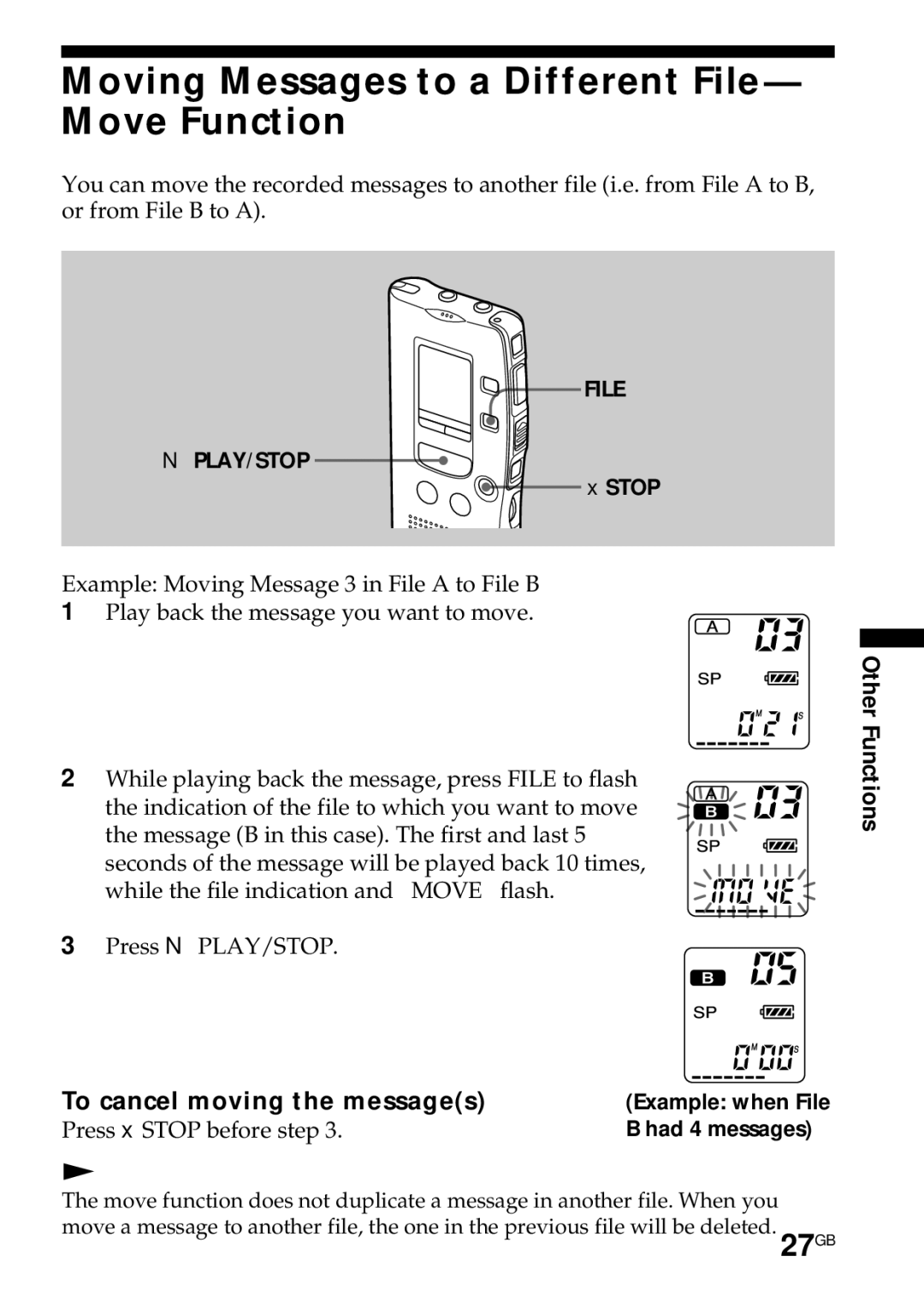Moving Messages to a Different File— Move Function
You can move the recorded messages to another file (i.e. from File A to B, or from File B to A).
FILE
NPLAY/STOP
xSTOP
Example: Moving Message 3 in File A to File B
1Play back the message you want to move.
2While playing back the message, press FILE to flash the indication of the file to which you want to move the message (B in this case). The first and last 5 seconds of the message will be played back 10 times, while the file indication and “MOVE” flash.
3Press NPLAY/STOP.
Other Functions
To cancel moving the message(s) | (Example: when File |
x | B had 4 messages) |
Press STOP before step 3. |
|
Note
The move function does not duplicate a message in another file. When you move a message to another file, the one in the previous file will be deleted. 27GB