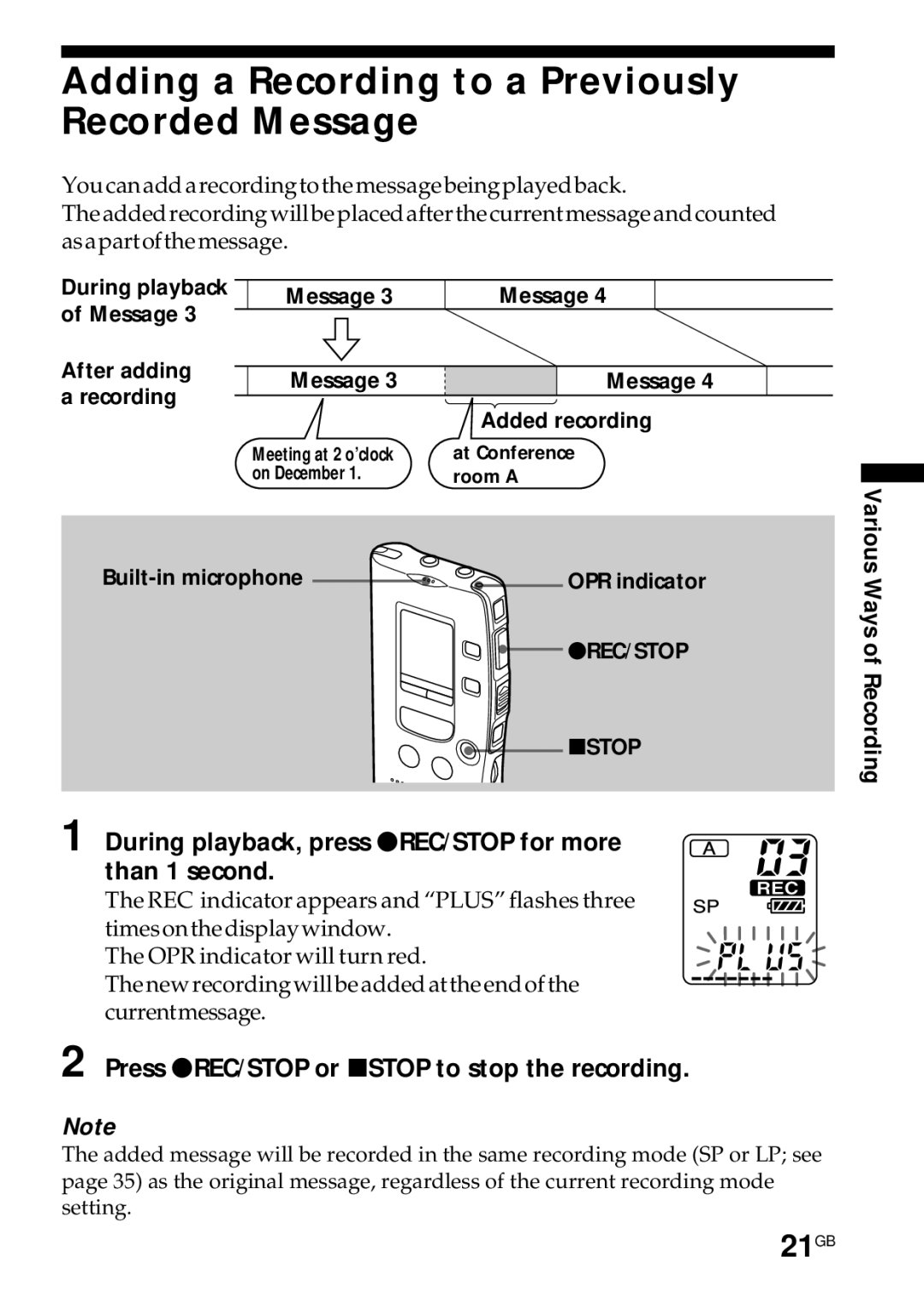Adding a Recording to a Previously Recorded Message
Youcanaddarecordingtothemessagebeingplayedback.
Theaddedrecordingwillbeplacedafterthecurrentmessageandcounted asapartofthemessage.
During playback | Message 3 | Message 4 | ||
of Message 3 | ||||
|
|
| ||
After adding |
|
|
| |
Message 3 |
| Message 4 | ||
a recording |
| |||
| Added recording | |||
|
| |||
| Meeting at 2 o’clock | at Conference | ||
| on December 1. | room A | ||
![]()
![]()
![]() OPR indicator
OPR indicator
![]() zREC/STOP
zREC/STOP
xSTOP
1 During playback, press zREC/STOP for more than 1 second.
The REC indicator appears and “PLUS” flashes three timesonthedisplaywindow.
The OPR indicator will turn red.
Thenewrecordingwillbeaddedattheendofthe currentmessage.
2 Press zREC/STOP or xSTOP to stop the recording.
Note
The added message will be recorded in the same recording mode (SP or LP; see page 35) as the original message, regardless of the current recording mode setting.