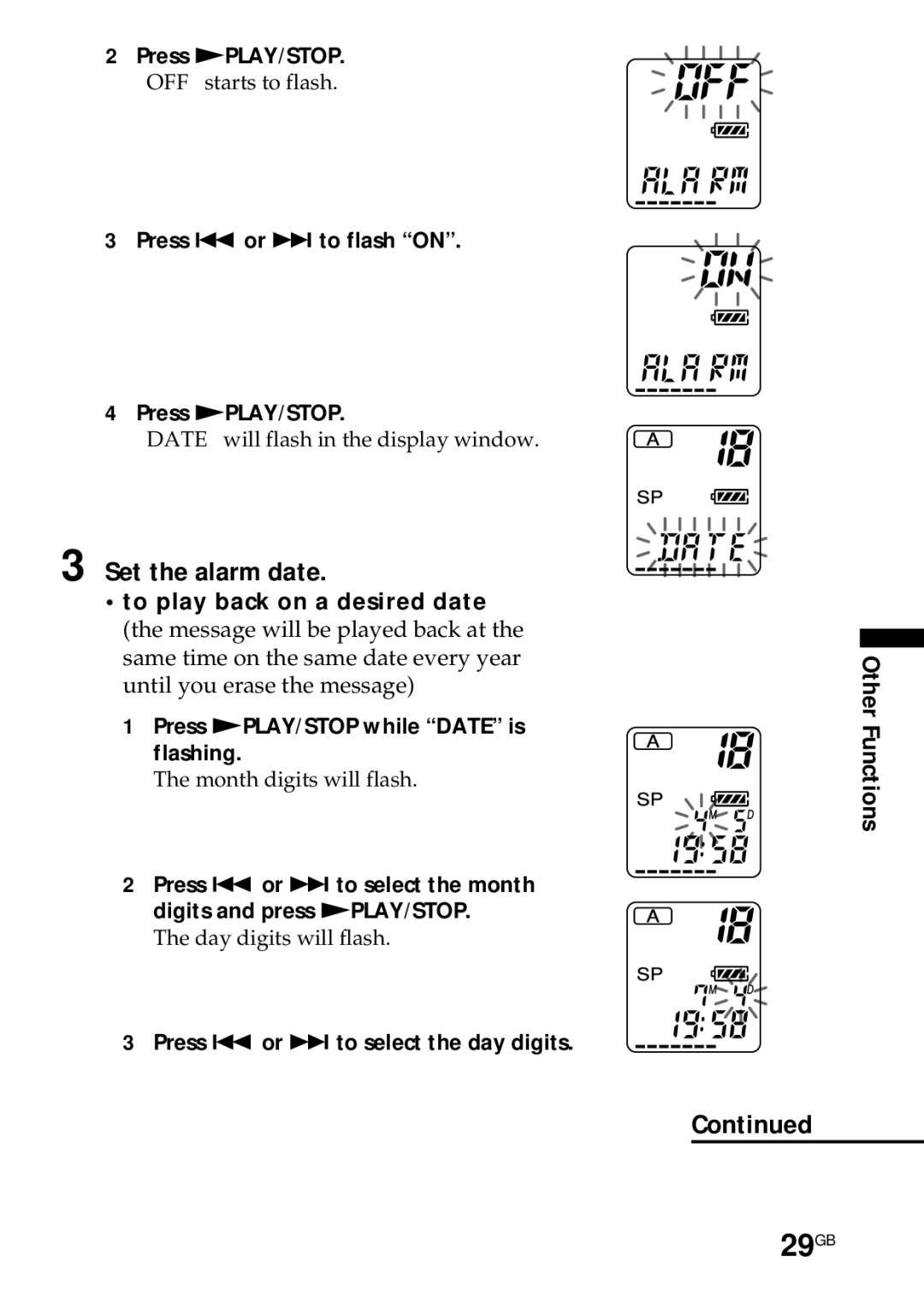2Press NPLAY/STOP.
“OFF” starts to flash.
3Press . or > to flash “ON”.
4Press NPLAY/STOP.
“DATE” will flash in the display window.
3 Set the alarm date.
•to play back on a desired date
(the message will be played back at the same time on the same date every year until you erase the message)
1 Press NPLAY/STOP while “DATE” is flashing.
The month digits will flash.
2Press . or > to select the month digits and press NPLAY/STOP.
The day digits will flash.
3Press . or > to select the day digits.
Other Functions
Continued