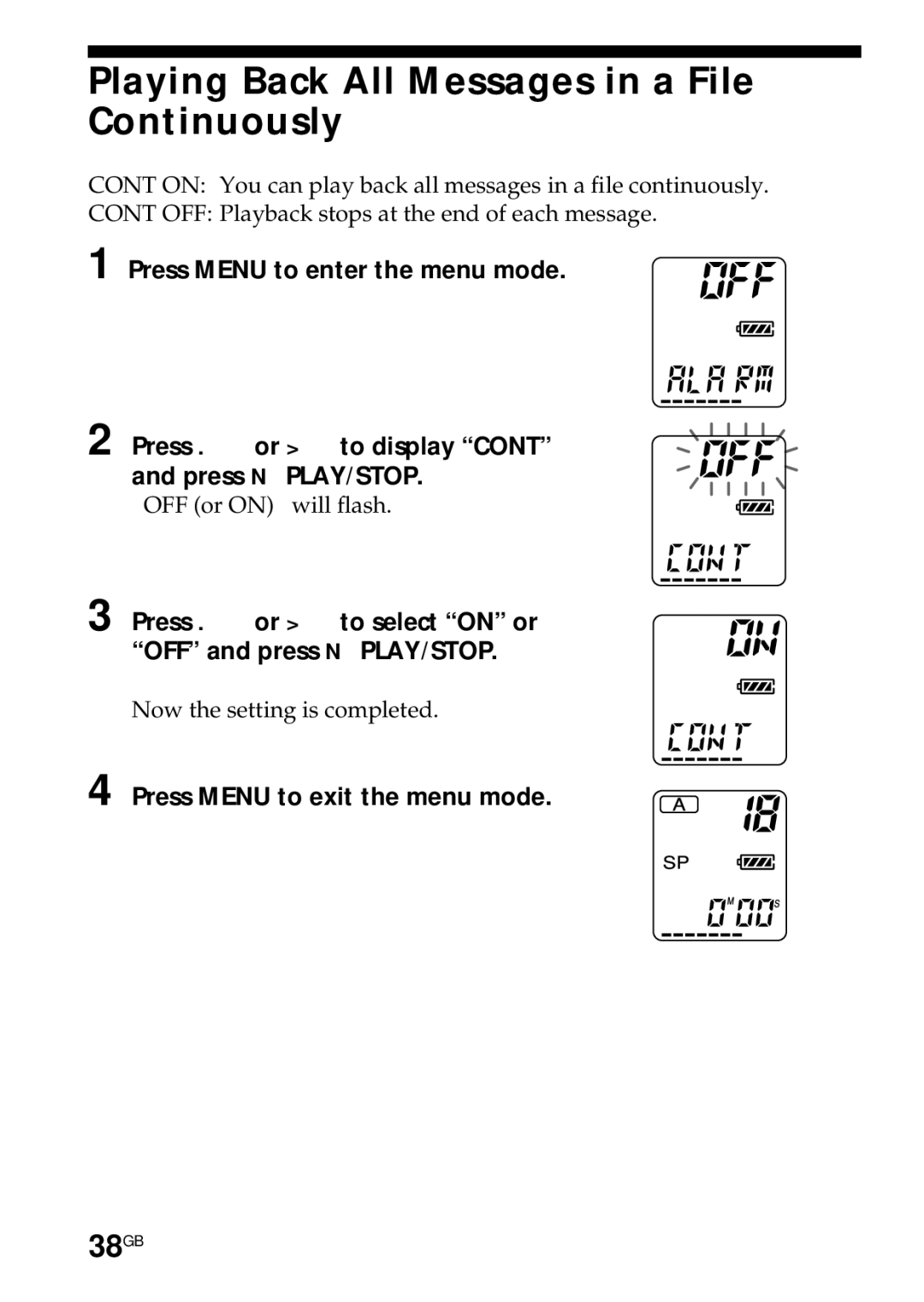Playing Back All Messages in a File Continuously
CONT ON: You can play back all messages in a file continuously.
CONT OFF: Playback stops at the end of each message.
1
2
Press MENU to enter the menu mode.
Press . or > to display “CONT” and press NPLAY/STOP.
“OFF (or ON)” will flash.
3 Press . or > to select “ON” or “OFF” and press NPLAY/STOP.
Now the setting is completed.