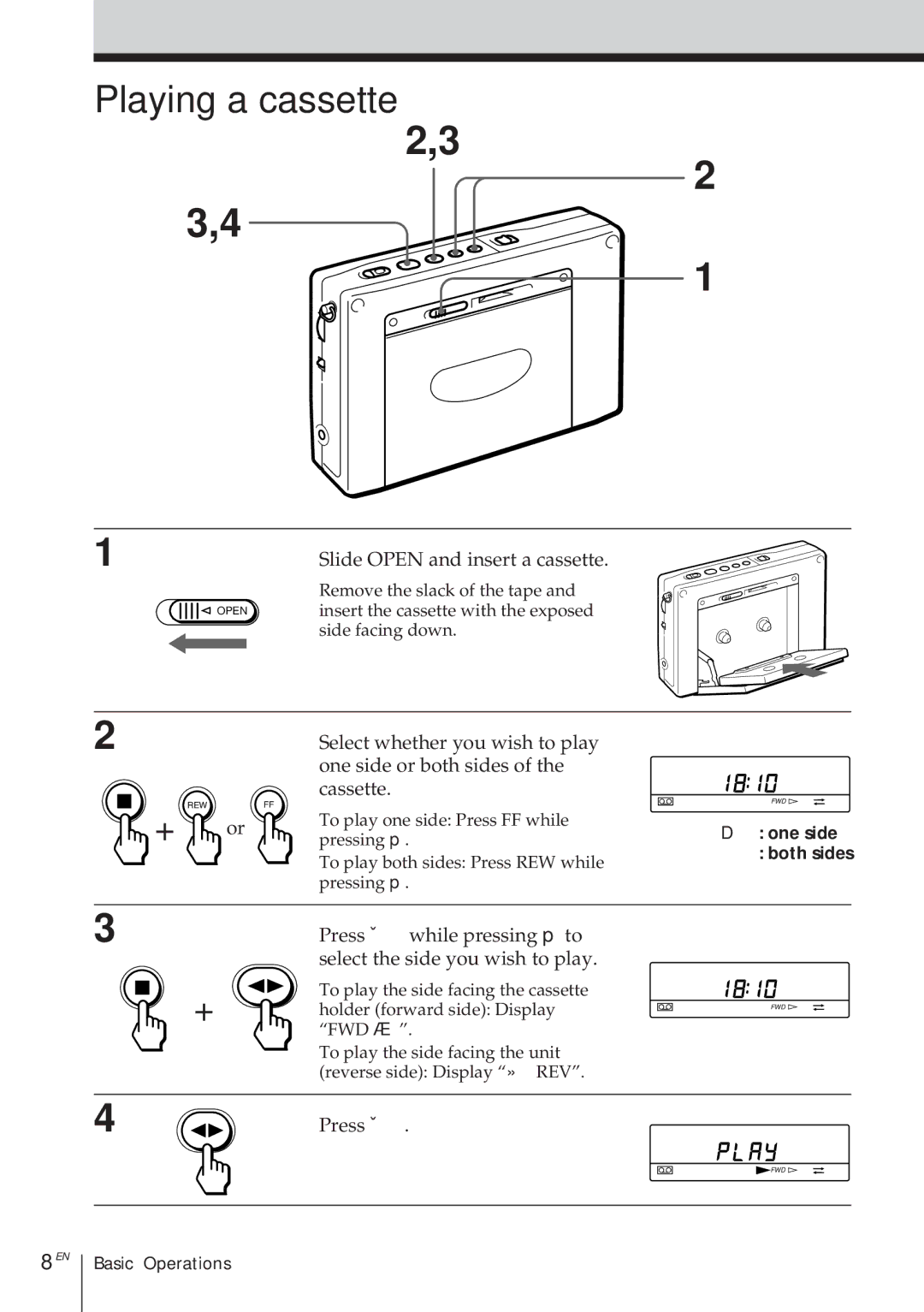ICF-SW1000TS, ICF-SW1000T specifications
The Sony ICF-SW1000T and its subsequent model, the ICF-SW1000TS, are portable shortwave radios that have become favorites among enthusiasts and casual users alike. Designed for those who seek to explore the vast world of amateur radio and shortwave broadcasts, these models compress advanced technologies into a compact and user-friendly format.One of the standout features of the ICF-SW1000T is its exceptional sensitivity and selectivity. Equipped with a high-performance digital signal processing technology, it can pick up distant and weak signals with remarkable clarity. The radio covers an extensive frequency range from 150 kHz to 30 MHz, enabling access to a diverse array of international broadcasts, amateur radio stations, and utility signals. This makes it an ideal tool for individuals interested in global news, educational content, and cultural programming.
The ICF-SW1000T series is notable for its dual conversion superheterodyne receiver, which enhances the radio's ability to filter out unwanted signals and provide a clearer listening experience. Its advanced tuning system also offers both manual and preset options, allowing users to easily navigate across frequencies. With a large LCD display, users can effortlessly track frequency, signal strength, battery level, and time, ensuring a pleasurable user experience.
Another key characteristic of the ICF-SW1000T/TS is its comprehensive memory capacity. Users can store up to 100 stations, which makes switching between favorite broadcasts convenient and quick. Additionally, the built-in timer and alarm functions allow the radio to serve as a bedside companion, waking users to their favorite station.
The ICF-SW1000TS model further enhances usability with upgraded features such as the inclusion of a built-in rechargeable battery, an enhancement over its predecessor. The radio’s robust audio output ensures that users experience quality sound, making listening enjoyable even in noisy environments.
Finally, with its compact size, the ICF-SW1000T and ICF-SW1000TS are designed for portability, allowing users to carry them easily during travels or field operations. These models have solidified their reputation for durability, reliability, and performance, making them an excellent choice for anyone keen on exploring the spectrum of shortwave radio. Whether you are a seasoned operator or a curious novice, the Sony ICF-SW1000T and ICF-SW1000TS promise an enriching listening experience.