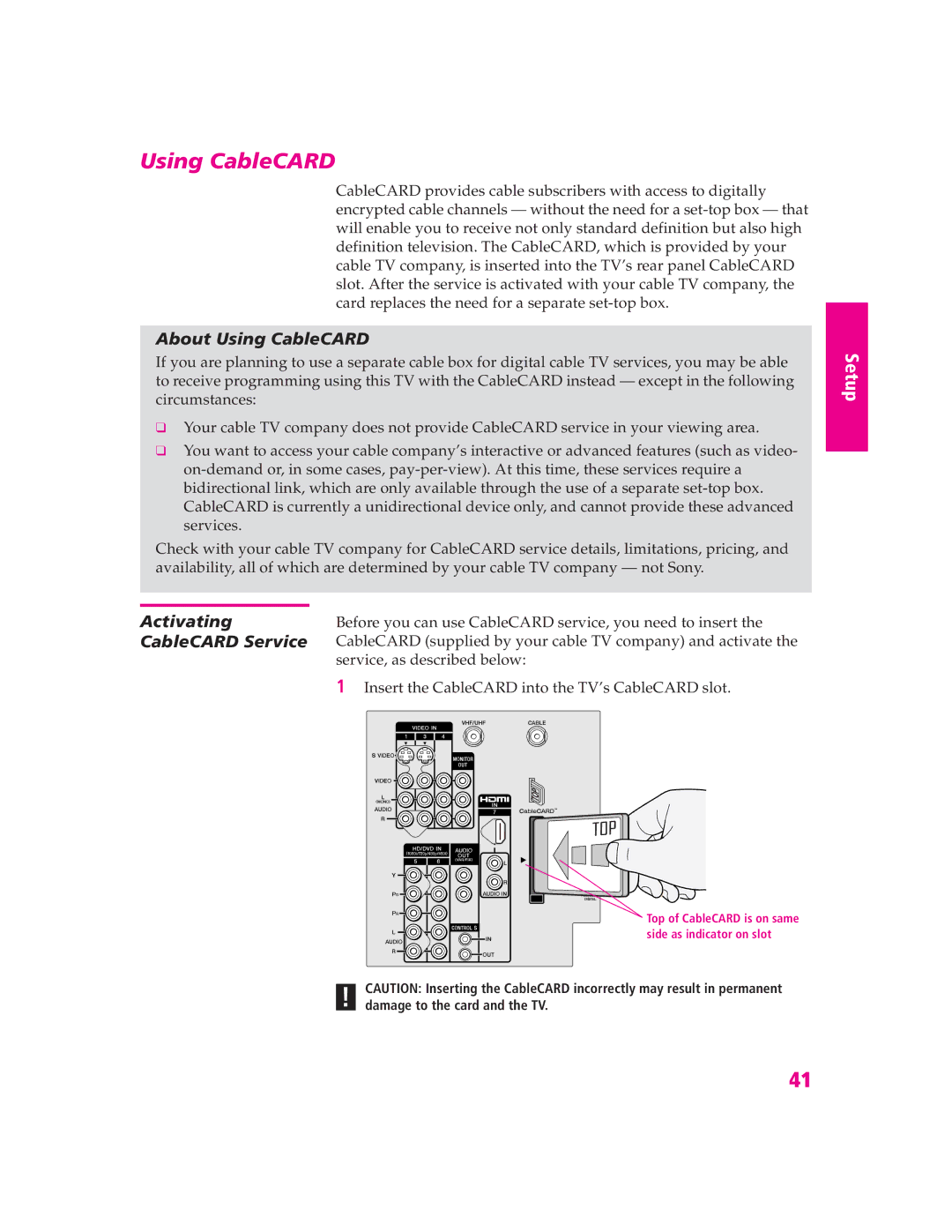Using CableCARD
CableCARD provides cable subscribers with access to digitally encrypted cable channels — without the need for a
About Using CableCARD
If you are planning to use a separate cable box for digital cable TV services, you may be able to receive programming using this TV with the CableCARD instead — except in the following circumstances:
❑Your cable TV company does not provide CableCARD service in your viewing area.
❑You want to access your cable company’s interactive or advanced features (such as video-
Check with your cable TV company for CableCARD service details, limitations, pricing, and availability, all of which are determined by your cable TV company — not Sony.
Activating | Before you can use CableCARD service, you need to insert the | |||||||||||
CableCARD Service | CableCARD (supplied by your cable TV company) and activate the | |||||||||||
| service, as described below: | |||||||||||
| 1 Insert the CableCARD into the TV’s CableCARD slot. | |||||||||||
|
|
|
|
|
|
|
|
|
|
|
|
|
|
|
|
|
|
|
|
|
|
|
|
|
|
|
|
|
|
|
|
|
|
|
|
|
|
|
|
|
|
|
|
|
|
|
|
|
|
|
|
|
|
|
|
|
|
|
|
|
|
|
|
|
|
|
|
|
|
|
|
|
|
|
|
|
|
|
|
|
|
|
|
|
|
|
|
|
|
|
|
|
|
|
|
|
|
|
|
|
|
|
|
Setup
SETUP
SETUP
SETUP
Top of CableCARD is on same side as indicator on slot
!CAUTION: Inserting the CableCARD incorrectly may result in permanent damage to the card and the TV.
SETUP
41