You can view up to 20 still images and movies on the “Memory Stick” index.
VIDEO
|
|
| N |
|
|
|
|
| CE TER | SP |
| ||
MODE | EMORY STIC |
| A/B | |||
M |
| K | ||||
|
|
|
|
|
| |
PALETTE |
| IN | PR | O | V CENTER | |
| TW |
|
| |||
|
|
|
|
| G+ |
|
PROG INDEX |
|
|
|
|
| MENU |
| T | WIN |
|
| – |
|
|
| OG |
| |||
|
| PR |
|
| ||
HD/DVD
MEMORY STICK
1 Insert a “Memory Stick” into the “Memory Stick” slot of the TV.
For details on inserting a “Memory Stick”, see page 46.
2 Press MEMORY STICK.
The “Memory Stick Home” appears, which displays thumbnails of still image and movie files stored on the “Memory Stick”.
MEMO
RY
ST
I
CK
Highlighted thumbnail | Scroll bar |
 Memory Stick Home
Memory Stick Home
“Memory Stick” menus 
 Slide Show
Slide Show
 Options
Options
Filter : Still
Select Folder
Digi. Cam. Mode (Digital
 Digi. Cam. Mode
Digi. Cam. Mode
Camera Mode) indication
First 20 thumbnails of still images and movies
No : | File : |
Size : | Date : |
Information about the highlighted image or movie
continued
Advanced Operations 47