6 | Move | right to select the folder list. |
7 | Move | up or down to select the folder which includes the file you want to |
| view, then press . | |
8 | Move | up or down to select “Close”, then press or move left. |
The still images and movies included in the selected folder are displayed on “Memory Stick Home”.
continued
Advanced Operations 67