Changing the “Wide Screen” setting (continued)
Select | To |
|
“V Center” | adjust the vertical position of the picture within the screen in “Wide | |
| Zoom” or “Zoom” mode. | |
| Move | up or down to move the picture, then press . |
“V Size” | adjust the vertical size of the picture within the screen in “Wide | |
| Zoom” or “Zoom” mode. | |
| Move | up to increase the vertical size, or down to reduce it, then |
| press . |
|
Notes
•“4:3 Default” does not function when “Auto Wide” is set to “Off”.
•When a 720p or 1080i format signal is received, the picture is always displayed in Full mode.
To return to the normal screen
Press MENU.
82Adjusting Your Setup (MENU)