To assign your favorite label
1Follow steps 1 to 3 on page 94 and select “Edit” in step 4, then press  .
.
2Move  up or down to scroll through the label characters (A to Z, 0 to 9, etc.), then press
up or down to scroll through the label characters (A to Z, 0 to 9, etc.), then press  to confirm the highlighted character.
to confirm the highlighted character.
V i deo Labe l |
|
|
| |||
| Vi deo | I npu t : V i de | o 1 |
|
|
|
| Labe l : |
| V i deo | 1 |
|
|
|
|
| VCR |
|
|
|
|
|
| SAT |
|
|
|
|
|
| Game |
|
|
|
|
|
| Ed i t | [ V | _ | __ _ ] |
|
|
|
|
|
|
|
| Se l e c t : | Con f i rm: | End : | |||
To insert a blank, leave “_” and move  right.
right.
To change the confirmed character, move  left to highlight it, then move
left to highlight it, then move  up or down to select the correct character.
up or down to select the correct character.
3 Repeat step 2 to add up to 5 characters to the label.
Adjusting Your Setup (MENU) 95