5 Move  up or down to select “B / X”, then press
up or down to select “B / X”, then press  .
.
The movie playback starts. At the end of the movie, it returns to the beginning and stops.
To stop playback manually, move  up or down to select “x” and press
up or down to select “x” and press  .
.
1 On the Movie Player screen, move  up or down to select “Menu”, then press
up or down to select “Menu”, then press  .
.
The Movie setup menu appears.
Movie setup menu
 Return
Return
| Information |
| On |
| Audio Select |
| L/R |
Full Screen |
|
| Protect |
Menu | Delete |
| |
| Close |
|
|
|
|
|
|
|
| No | : 124/1234 | File : SJP0001.MPG | |
|
| Size : 320x240 | Date : 2003.MAY.31 1:00PM | ||
Move : | Back : | Select : | |||
2 Move  up or down to select “Audio Select”, then press
up or down to select “Audio Select”, then press  .
.
3 Move  up or down to select the sound to be heard, then press
up or down to select the sound to be heard, then press
 .
.
Audio Select menu and selectable sounds
Item | Stereo program | Bilingual program |
|
|
|
L/R | left and right sounds | main and sub sounds |
|
|
|
L | left sound | main sound |
|
|
|
R | right sound | sub sound |
|
|
|
Note
•The ”Audio Select” menu is disabled when the movie does not contain sound.
continued
Advanced Operations 59