|
|
| VIDEO |
| ||
|
| N |
|
|
|
|
|
| CE | TER | SP |
| |
|
| RY | STIC |
|
| |
MODE | EMO |
| A/B | |||
M |
|
| K | |||
|
|
|
|
|
| |
PALETTE |
| IN | PR | O | V CENTER | |
| TW |
|
| |||
|
|
|
|
| G+ |
|
PROG INDEX |
|
|
|
|
| MENU |
| T | WIN |
|
| – |
|
|
| OG |
| |||
|
| PR |
|
| ||
HD/DVD
1 2 3
4 5 6
7 8 9
Press MENU to display the menu.
MENU

Move the button |
|
| |
joystick ( | ) up, | WIN PRO | |
down, left or | T | G+ | |
|
| ||
right to select | T | – | |
the desired item. |
| WIN PRO | |
|
| ||
| P i c t u r e |
|
| ||
| DRC | DRC 1250 |
| ||
|
| ||||
| DRC Pa l e t t e : Cus t om1 |
| |||
| P i c t u r e Mode : Pe r sona l |
| |||
|
|
| P i c t u r e Ad j us tmen t |
| |
| Of f |
| |||
|
|
|
|
|
|
| Se l e c t : | Con f i rm: | End : | ||
Mu l t i P i c t u r e
Twi n : On
Swap
Pr og r am I ndex
Se l e c t : | Con f i rm: | End : |
0 JUMP
Press the button joystick (  ) to confirm the selection and/or go to the next level.
) to confirm the selection and/or go to the next level.
WIN | PRO | |
T |
| G+ |
T |
| – |
| WIN | PRO |
Mul t i P i c t u r e
Twi n : On
Swap
Pr og r am I ndex
Se l e c t : | Con f i rm: | End : |
To | Press/Move | |
Adjust the setting value | Move | up, down, left or right. |
Move to the next/previous menu level | Move | left or right. |
Cancel the menu | Press MENU. | |
Tips
•If you want to exit from Menu level 2 to Menu level 1, move  up or down until the return icon (3) is highlighted, then press
up or down until the return icon (3) is highlighted, then press  .
.
•The MENU, 
 (Enter), and F/f/G/g (up/down/left/right) buttons on the TV can also be used for the operations above.
(Enter), and F/f/G/g (up/down/left/right) buttons on the TV can also be used for the operations above.
Note
•If more than 90 seconds elapse between entries, the menu screen other than that for “Memory Stick” menu automatically disappears.
Adjusting Your Setup (MENU) 73