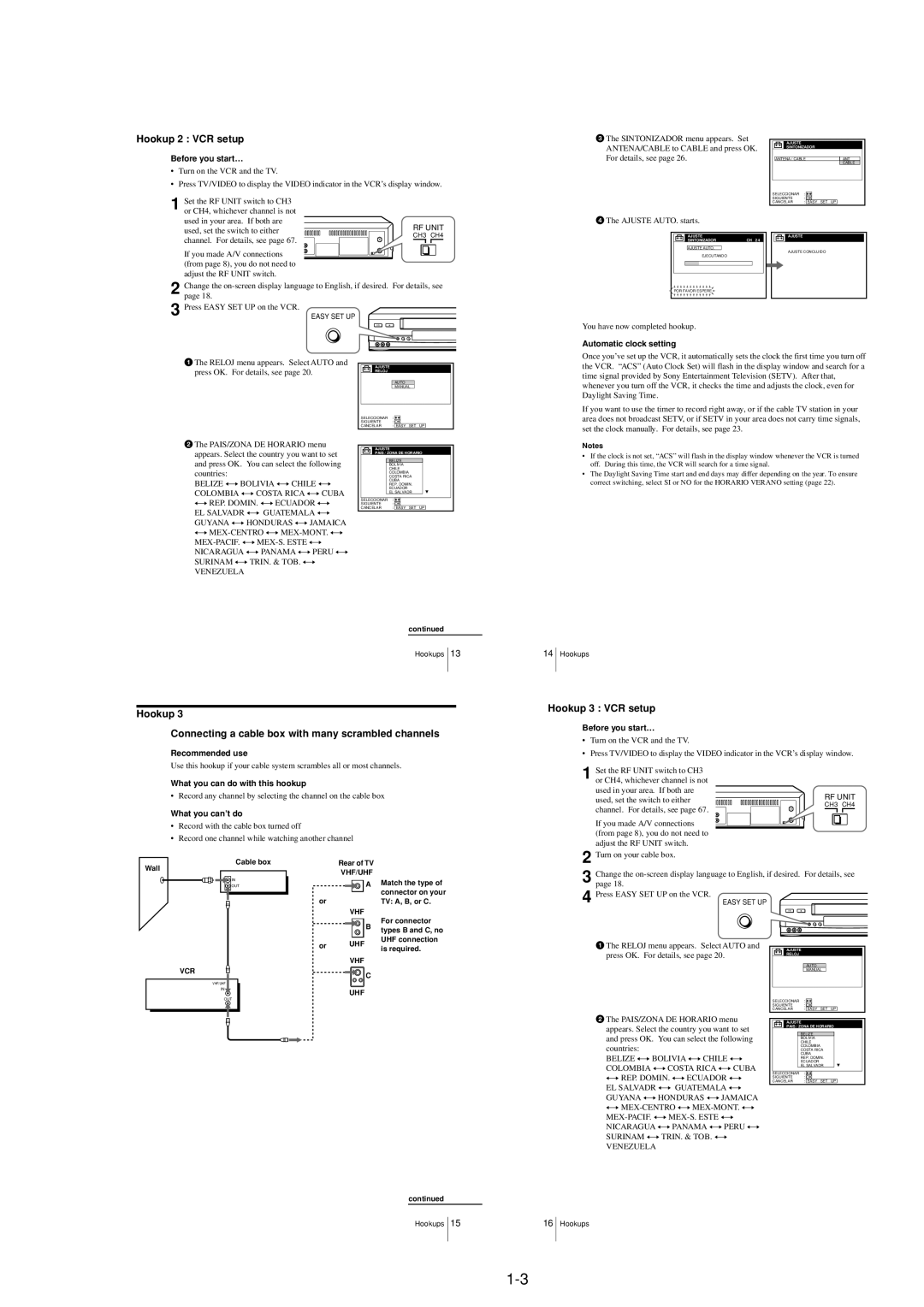Hookup 2 : VCR setup
Before you start…
•Turn on the VCR and the TV.
•Press TV/VIDEO to display the VIDEO indicator in the VCR’s display window.
Set the RF UNIT switch to CH3 |
| ||||
1 or CH4, whichever channel is not |
| ||||
used in your area. If both are | RF UNIT | ||||
used, set the switch to either |
|
|
| ||
|
|
| CH3 CH4 | ||
channel. For details, see page 67. | |||||
| |||||
If you made A/V connections (from page 8), you do not need to
adjust the RF UNIT switch.
2 Change the
3 Press EASY SET UP on the VCR.
EASY SET UP
3The SINTONIZADOR menu appears. Set | AJUSTE |
|
|
ANTENA/CABLE to CABLE and press OK. |
|
| |
SINTONIZADOR |
| ||
For details, see page 26. | ANTENA / CABLE | ANT | |
|
|
| CABLE |
| SELECCIONAR | : |
|
| SIGUIENTE | : OK |
|
| CANCELAR | : EASY SET UP |
|
4The AJUSTE AUTO. starts.
AJUSTE |
| AJUSTE |
SINTONIZADOR | CH | 2 4 |
AJUSTE AUTO. |
| AJUSTE CONCLUIDO |
EJECUTANDO |
| |
|
| |
POR FAVOR ESPERE |
|
|
You have now completed hookup.
Automatic clock setting
1The RELOJ menu appears. Select AUTO and press OK. For details, see page 20.
2The PAIS/ZONA DE HORARIO menu appears. Select the country you want to set and press OK. You can select the following
countries:
BELIZE y BOLIVIA y CHILE y COLOMBIA y COSTA RICA y CUBA y REP. DOMIN. y ECUADOR y EL SALVADR y GUATEMALA y GUYANA y HONDURAS y JAMAICA y
VENEZUELA
AJUSTE
RELOJ
AUTO |
MANUAL |
SELECCIONAR | : |
|
|
|
SIGUIENTE | : |
| OK |
|
CANCELAR | : | EASY SET UP | ||
AJUSTE
PAIS / ZONA DE HORARIO
BELIZE
BOLIVIA
CHILE
COLOMBIA
COSTA RICA
CUBA
REP. DOMIN.
ECUADOR
EL SALVADR
SELECCIONAR | : |
|
|
|
SIGUIENTE | : | OK |
|
|
CANCELAR | : | EASY SET UP |
| |
Once you’ve set up the VCR, it automatically sets the clock the first time you turn off the VCR. “ACS” (Auto Clock Set) will flash in the display window and search for a time signal provided by Sony Entertainment Television (SETV). After that, whenever you turn off the VCR, it checks the time and adjusts the clock, even for Daylight Saving Time.
If you want to use the timer to record right away, or if the cable TV station in your area does not broadcast SETV, or if SETV in your area does not carry time signals, set the clock manually. For details, see page 23.
Notes
•If the clock is not set, “ACS” will flash in the display window whenever the VCR is turned off. During this time, the VCR will search for a time signal.
•The Daylight Saving Time start and end days may differ depending on the year. To ensure correct switching, select SI or NO for the HORARIO VERANO setting (page 22).
continued
Hookups 13
Hookup 3
Connecting a cable box with many scrambled channels
Recommended use
14Hookups
Hookup 3 : VCR setup
Before you start…
•Turn on the VCR and the TV.
•Press TV/VIDEO to display the VIDEO indicator in the VCR’s display window.
Use this hookup if your cable system scrambles all or most channels.
What you can do with this hookup
•Record any channel by selecting the channel on the cable box
What you can’t do
•Record with the cable box turned off
•Record one channel while watching another channel
1 Set the RF UNIT switch to CH3 or CH4, whichever channel is not used in your area. If both are used, set the switch to either channel. For details, see page 67.
If you made A/V connections (from page 8), you do not need to adjust the RF UNIT switch.
RF UNIT
CH3 CH4
Cable box
Wall
IN
![]() OUT
OUT
or
Rear of TV
VHF/UHF
AMatch the type of connector on your
TV: A, B, or C.
VHF
2 Turn on your cable box.
3 Change the
4 Press EASY SET UP on the VCR.
For details, see
VCR
VHF/UHF
IN
OUT
or
| B | For connector |
| types B and C, no | |
|
| |
UHF |
| UHF connection |
| is required. | |
|
| |
VHF |
|
|
| C |
|
UHF |
|
|
1The RELOJ menu appears. Select AUTO and press OK. For details, see page 20.
2The PAIS/ZONA DE HORARIO menu appears. Select the country you want to set and press OK. You can select the following
countries:
BELIZE y BOLIVIA y CHILE y COLOMBIA y COSTA RICA y CUBA y REP. DOMIN. y ECUADOR y EL SALVADR y GUATEMALA y GUYANA y HONDURAS y JAMAICA y
VENEZUELA
AJUSTE
RELOJ
AUTO |
MANUAL |
SELECCIONAR | : |
|
|
SIGUIENTE | : | OK |
|
CANCELAR | : | EASY SET UP | |
AJUSTE
PAIS / ZONA DE HORARIO
BELIZE
BOLIVIA
CHILE
COLOMBIA
COSTA RICA
CUBA
REP. DOMIN.
ECUADOR
EL SALVADR
SELECCIONAR | : |
|
|
|
SIGUIENTE | : | OK |
|
|
CANCELAR | : | EASY SET UP |
| |
continued
Hookups 15
16Hookups