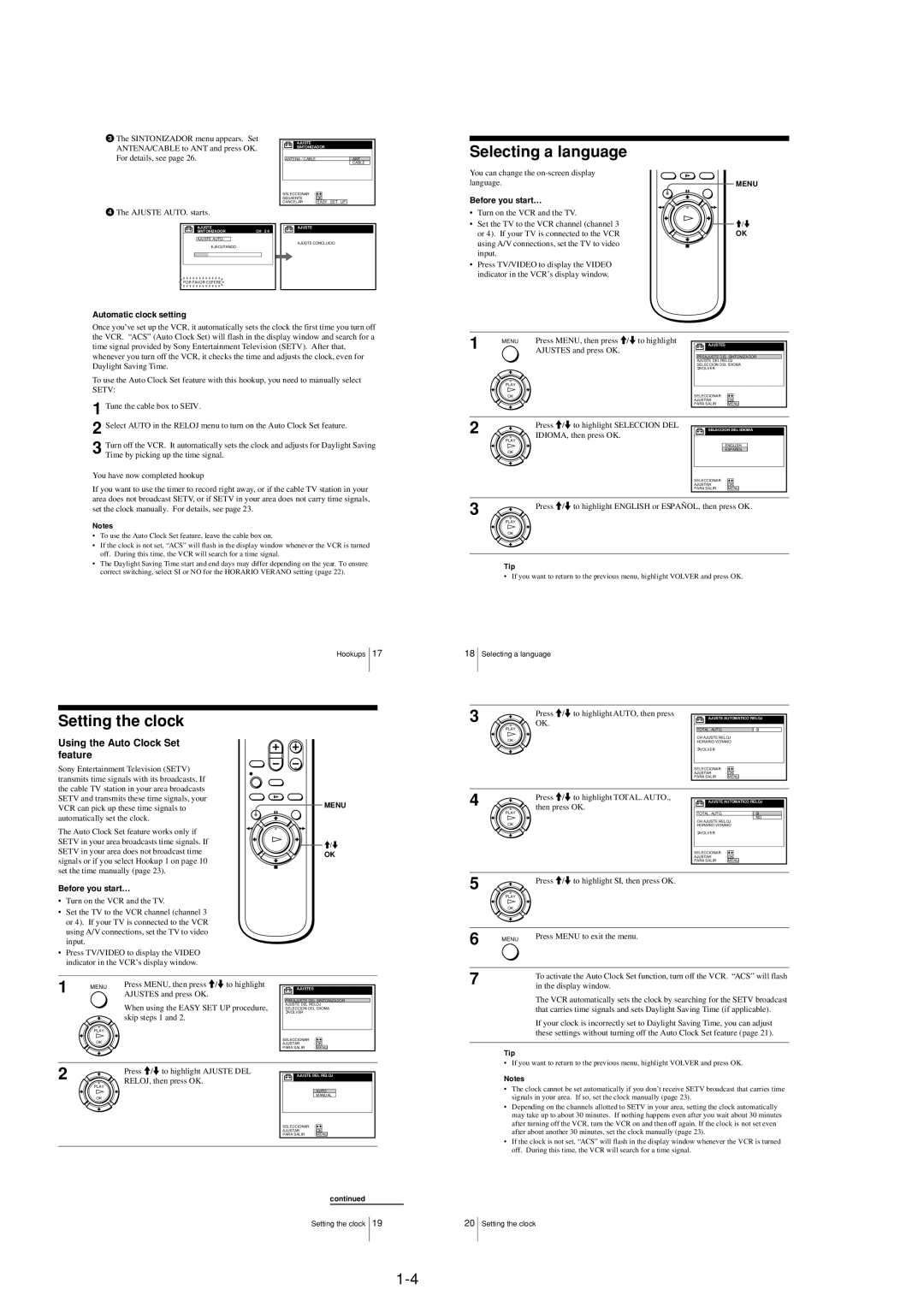3The SINTONIZADOR menu appears. Set ANTENA/CABLE to ANT and press OK. For details, see page 26.
4The AJUSTE AUTO. starts.
AJUSTE |
|
|
SINTONIZADOR | CH | 2 4 |
AJUSTE AUTO. |
|
|
EJECUTANDO |
|
|
POR FAVOR ESPERE |
|
|
AJUSTE |
|
|
|
SINTONIZADOR |
|
| |
ANTENA / CABLE |
| ANT | |
|
|
| CABLE |
SELECCIONAR | : |
|
|
SIGUIENTE | : OK |
|
|
CANCELAR | : EASY | SET | UP |
AJUSTE |
|
|
|
AJUSTE CONCLUIDO
Selecting a language
You can change the |
|
language. | MENU |
Before you start…
•Turn on the VCR and the TV.
• Set the TV to the VCR channel (channel 3 | M/m |
or 4). If your TV is connected to the VCR | OK |
using A/V connections, set the TV to video |
|
input. |
|
•Press TV/VIDEO to display the VIDEO indicator in the VCR’s display window.
Automatic clock setting
Once you’ve set up the VCR, it automatically sets the clock the first time you turn off the VCR. “ACS” (Auto Clock Set) will flash in the display window and search for a time signal provided by Sony Entertainment Television (SETV). After that, whenever you turn off the VCR, it checks the time and adjusts the clock, even for Daylight Saving Time.
To use the Auto Clock Set feature with this hookup, you need to manually select SETV:
1 Tune the cable box to SETV.
2 Select AUTO in the RELOJ menu to turn on the Auto Clock Set feature.
3 Turn off the VCR. It automatically sets the clock and adjusts for Daylight Saving Time by picking up the time signal.
You have now completed hookup
If you want to use the timer to record right away, or if the cable TV station in your area does not broadcast SETV, or if SETV in your area does not carry time signals, set the clock manually. For details, see page 23.
Notes
•To use the Auto Clock Set feature, leave the cable box on.
•If the clock is not set, “ACS” will flash in the display window whenever the VCR is turned off. During this time, the VCR will search for a time signal.
•The Daylight Saving Time start and end days may differ depending on the year. To ensure correct switching, select SI or NO for the HORARIO VERANO setting (page 22).
1 | MENU | Press MENU, then press M/m to highlight |
|
| AJUSTES | ||
| AJUSTES and press OK. |
| |
|
| PREAJUSTE DEL SINTONIZADOR | |
|
| AJUSTE DEL RELOJ | |
|
| SELECCION DEL IDIOMA | |
|
| VOLVER |
|
| PLAY |
|
|
| OK | SELECCIONAR | : |
|
| AJUSTAR | : OK |
|
| PARA SALIR | : MENU |
2 |
| Press M/m to highlight SELECCION DEL |
|
| SELECCION DEL IDIOMA | ||
PLAY | IDIOMA, then press OK. |
| |
|
|
| |
|
|
| ENGLISH |
| OK |
| ESPAÑOL |
|
|
| |
|
| SELECCIONAR | : |
|
| AJUSTAR | : OK |
3 |
| PARA SALIR | : MENU |
| Press M/m to highlight ENGLISH or ESPAÑOL, then press OK. | ||
|
| ||
PLAY
OK
Tip
•If you want to return to the previous menu, highlight VOLVER and press OK.
Setting the clock
Using the Auto Clock Set feature
Sony Entertainment Television (SETV) transmits time signals with its broadcasts. If the cable TV station in your area broadcasts SETV and transmits these time signals, your VCR can pick up these time signals to automatically set the clock.
The Auto Clock Set feature works only if SETV in your area broadcasts time signals. If SETV in your area does not broadcast time signals or if you select Hookup 1 on page 10 set the time manually (page 23).
Before you start…
•Turn on the VCR and the TV.
•Set the TV to the VCR channel (channel 3 or 4). If your TV is connected to the VCR using A/V connections, set the TV to video input.
•Press TV/VIDEO to display the VIDEO indicator in the VCR’s display window.
Hookups 17
MENU
M/m
OK
18Selecting a language
3 | Press M/m to highlight AUTO, then press |
|
AJUSTE AUTOMATICO RELOJ | ||
OK. |
| |
PLAY | TOTAL. AUTO. | SI |
OK | CH AJUSTE RELOJ | |
HORARIO VERANO | ||
| VOLVER |
|
| SELECCIONAR | : |
| AJUSTAR | : OK |
| PARA SALIR | : MENU |
4 | Press M/m to highlight TOTAL. AUTO., |
|
AJUSTE AUTOMATICO RELOJ | ||
then press OK. |
| |
PLAY | TOTAL. AUTO. | SI |
|
| NO |
OK | CH AJUSTE RELOJ | |
HORARIO VERANO | ||
| VOLVER |
|
| SELECCIONAR | : |
| AJUSTAR | : OK |
| PARA SALIR | : MENU |
5 |
| Press M/m to highlight SI, then press OK. |
|
| |
| PLAY |
|
| OK |
|
6 | MENU | Press MENU to exit the menu. |
| ||
|
| |
7 |
| To activate the Auto Clock Set function, turn off the VCR. “ACS” will flash |
1 | MENU | Press MENU, then press M/m to highlight | AJUSTES |
|
AJUSTES and press OK. |
| |||
| PREAJUSTE DEL SINTONIZADOR | |||
|
|
| ||
|
| When using the EASY SET UP procedure, | AJUSTE DEL RELOJ | |
|
| SELECCION DEL IDIOMA | ||
|
| skip steps 1 and 2. | VOLVER |
|
|
|
|
| |
| PLAY |
|
|
|
| OK |
| SELECCIONAR | : |
|
| AJUSTAR | : OK | |
|
|
| PARA SALIR | : MENU |
2 |
| Press M/m to highlight AJUSTE DEL | AJUSTE DEL RELOJ | |
| RELOJ, then press OK. | |||
PLAY |
|
| ||
|
|
|
| |
|
|
|
| AUTO |
| OK |
|
| MANUAL |
|
|
|
| |
|
|
| SELECCIONAR | : |
|
|
| AJUSTAR | : OK |
|
|
| PARA SALIR | : MENU |
continued
Setting the clock 19
in the display window. |
The VCR automatically sets the clock by searching for the SETV broadcast that carries time signals and sets Daylight Saving Time (if applicable).
If your clock is incorrectly set to Daylight Saving Time, you can adjust these settings without turning off the Auto Clock Set feature (page 21).
Tip
•If you want to return to the previous menu, highlight VOLVER and press OK.
Notes
•The clock cannot be set automatically if you don’t receive SETV broadcast that carries time signals in your area. If so, set the clock manually (page 23).
•Depending on the channels allotted to SETV in your area, setting the clock automatically may take up to about 30 minutes. If nothing happens even after you wait about 30 minutes after turning off the VCR, turn the VCR on and then off again. If the clock is not set even after about another 30 minutes, set the clock manually (page 23).
•If the clock is not set, “ACS” will flash in the display window whenever the VCR is turned off. During this time, the VCR will search for a time signal.
20Setting the clock