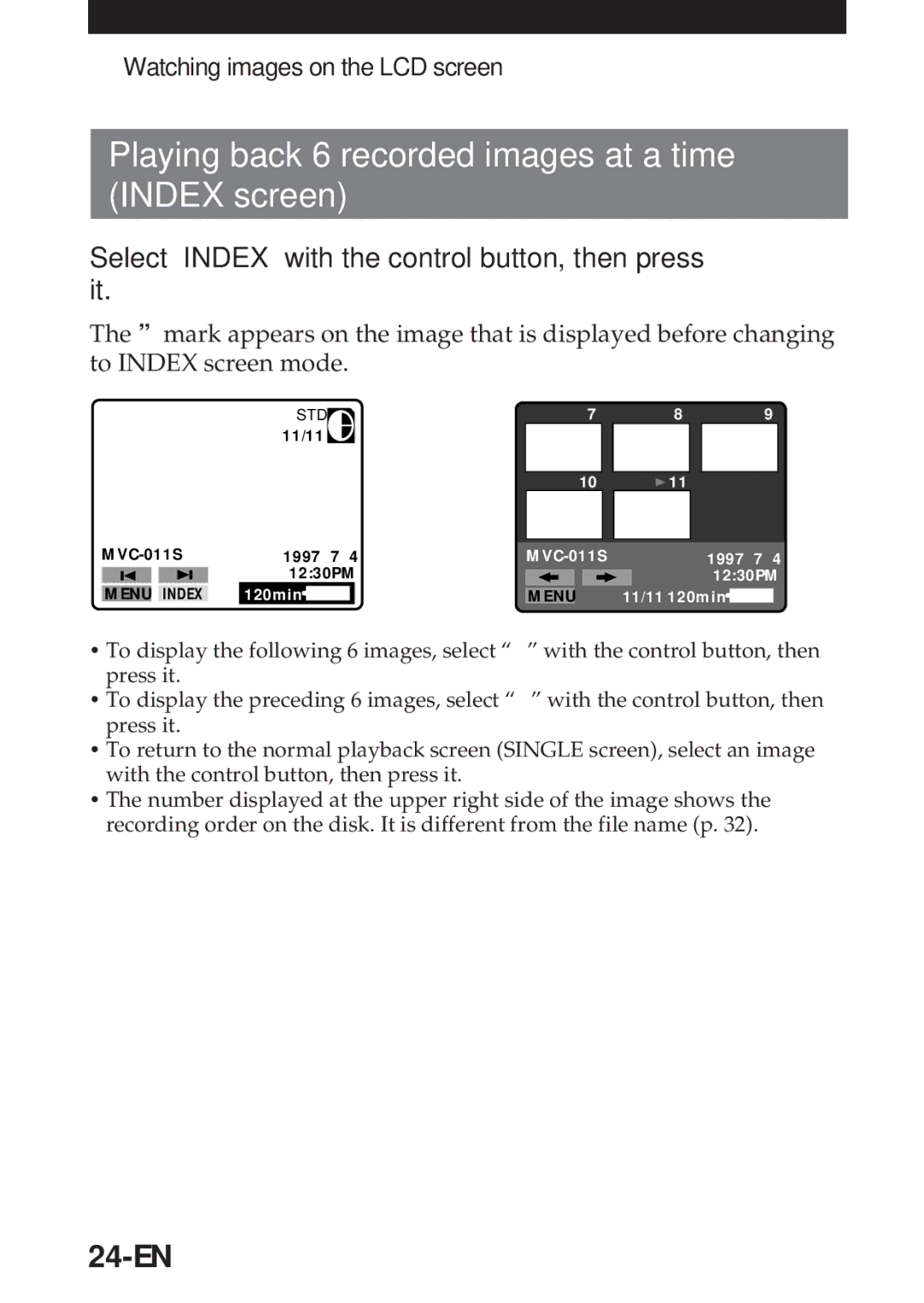Digital Still Camera
English
Owner’s Record
Model No. MVC Serial No
Disposal of Lithium ION Battery Dispose of Properly
For the Customers in the United States and Canada
Page
Table of contents
Checking supplied accessories see
Power sources
No compensation for contents of the recording
Precaution on copyright
Before using your camera
Do not shake or strike the unit
Do not get the unit wet
Back up recommendations
Before using your camera
Types of differences
Preparation
What you need
Preparation outlines
Charging the battery pack
To remove the battery pack
Slide up the battery pack
Charging time
Installing the battery pack
11-EN
ÖStep 2 Installing the battery pack
Auto power-off function
12-EN
Setting the date and time
When you use the camera first
Slide Power down to turn on the power
Function of the control button
Setting the date and time
14-EN
Select Menu with the control button, then press it
Select Clock SET with the control button, then press it
To cancel setting the date and time
Select Cancel with the control button, then press it
15-EN
Recording images
16-EN
Screen turns blue and Cover Open appears
17-EN
Insert the floppy disk until it clicks
Close the cover
Press the shutter button halfway down
Number of images you can record on a floppy disk
To remove the floppy disk
18-EN
Open the floppy disk cover and press Eject
Indicators during recording
To go off the indicators
Indicators on the LCD screen are not recorded
19-EN
Adjusting the brightness of the LCD screen
Flash/Zoom/Self-timer
Self-timer
20-EN
Adjusting the exposure
When the subject is too close to focus on MVC-FD5
21-EN
22-EN
Indicators during playback
23-EN
Use the Bright +/- button
Playing back 6 recorded images at a time Index screen
24-EN
Select Index with the control button, then press it
Watching images on the LCD screen
To cancel protecting image
Protecting images
25-EN
Select Protect with the control button, then press it
To cancel protection of the image
26-EN
Select OFF in with the control button, then press it
Index screen mode-Protecting all or selected images
27-EN
Select Enter with the control button, then press it
Protect appears on the LCD screen
Appears on the upper left side of the image
To cancel protection of the image in Index screen mode
Deleting images
28-EN
You can delete images you do not want to keep any longer
To cancel deleting image
Select Cancel in with the control button, then press it
29-EN
Select Delete with the control button, then press it
30-EN
Screen turns to blue and no File appears
To cancel deleting, press the control button
31-EN
Delete appears on the LCD screen
Selected image number reverses color
Example personal computer installed Windows
On file format
Recommended OS/applications example
32-EN
Changing the mode settings
To cancel changing the mode settings
Change the setting with the control button, then press it
33-EN
Setting the mode of each item
Items in Camera mode
Items in Play mode
Changing the mode settings
Items for both Camera and Play modes
35-EN
Normally select on Select OFF to turn the beep sound off
Focusing manually
To cancel picture effect
Enjoying Picture Effect
36-EN
Using the Program AE function
To cancel Program AE
37-EN
Changing the lithium battery in the camera
38-EN
Precautions
On cleaning
Concerning floppy disks
39-EN
Operational temperature recommendations
Precautions
Moisture condensation
40-EN
Troubleshooting
41-EN
Troubleshooting Symptom Cause and/or Solution
42-EN
Self-diagnosis display
43-EN
Self-diagnosis display
First three digits Cause and/or Corrective Action
Specifications
44-EN
System
LCD screen
Parts identification
45-EN
See pages in for more details
Attaching the shoulder strap
46-EN
Parts identification
Message Meaning
Index
47-EN
Mode d’emploi
Français
Table des matières
Préparatifs
Opérations de base
Opérations avancées
Vérification des accessoires fournis voir
Format d’enregistrement des images sur cet appareil
Sources d’alimentation
Essai d’enregistrement
Avant d’utiliser votre appareil
Ne pas heurter ni secouer l’appareil
Ne pas mouiller l’appareil
Conseil pour la sauvegarde des données
Différences entre les modèles
Avant d’utiliser votre appareil
Avant de commencer
Matériel nécessaire
Aperçu des préparatifs
Etape 1 Recharge de la batterie
Pour retirer la batterie rechargeable
Temps de recharge
Faites-la glisser vers le haut
Etape 2 Mise en place de la batterie
10-F
Etape 2 Mise en place de la batterie
Remarques sur l’indication du temps restant de la batterie
Fonction de mise hors tension automatique
Fonctions de la touche de commande
Quand vous utilisez d’abord l’appareil
11-F
12-F
Etape 3 Réglage de la date et de l’heure
D année/mois/jour Y mois/jour/année Y jour/mois/année
Pour annuler le réglage de la date et de l’heure
13-F
Enregistrement d’images
15-F
Insérez la disquette jusqu’à ce qu’elle s’encliquette
Fermez le couvercle
Appuyez à moitié sur le déclencheur d’obturateur
Nombre d’images pouvant être enregistrées sur une disquette
Pour retirer la disquette
16-F
Enregistrement d’images Remarque
Les indicateurs pendant l’enregistrement
Pour éteindre les indicateurs
17-F
Appuyez sur Display
Réglage de la luminosité de l’écran LCD
Flash/Zoom/Retardateur
18-F
Utilisez la touche Bright +
Réglage de l’exposition
19-F
Pour diminuer la valeur d’exposition
Rendre l’image plus sombre
20-F
Les indicateurs pendant la lecture
21-F
Utilisez la touche Bright +
Lecture simultanée de 6 images enregistrées écran Index
22-F
ÖVisionnage des images sur l’écran LCD
En mode d’écran Single
Le symbole r rouge désigne le réglage actuel
Protection des images
Pour annuler l’opération
Pour annuler la protection de l’image
24-F
Protect apparaît sur l’écran LCD
Apparaît dans le coin supérieur gauche de l’image
Pour annuler la protection de l’image en mode d’écran Index
Effacement d’images
26-F
Pour annuler l’effacement de l’image
27-F
28-F
’écran devient bleu et no File apparaît
Pour annuler l’opération, appuyez sur la touche de commande
29-F
Delete apparaît sur l’écran LCD
La couleur du numéro de l’image sélectionnée est inversée
Système d’exploitation recommandé/exemples de logiciels
En ce qui concerne le format de fichier
30-F
Changement des réglages de mode
Pour annuler le changement des réglages de mode
31-F
Le menu apparaît sur l’écran LCD
Réglages en mode Camera
Réglages en mode Play
ÖChangement des réglages de mode
Réglage de chaque paramètre ou fonction
Réglages pour les modes Camera et Play à la fois
33-F
Mise au point manuelle
Utilisation d’effets picturaux
34-F
Réglez AUTO/MANUAL sur Manual
Utilisation de la fonction Program AE
35-F
Pour annuler l’exposition automatique
Remplacement de la pile au lithium dans l’appareil
36-F
Précautions
Nettoyage
Disquettes
37-F
Température de fonctionnement conseillée
Condensation d’humidité
Remarques sur la pile au lithium
38-F
Symptôme Causes et/ou solutions
Guide de dépannage
39-F
Guide de dépannage Symptôme Causes et/ou solutions
40-F
Afficheur d’autodiagnostic
Trois premiers caractères Causes et/ou solutions
41-F
Spécifications
42-F
Ecran LCD
Généralités
Nomenclature
43-F
Voir les pages entre parenthèses pour plus de détails
Fixation de la bandoulière
Messages d’avertissement
44-F
Nomenclature
45-F
V, Z
Español
Manual de instrucciones
Índice
Preparativos
Operaciones básicas
Operaciones avanzadas
Formato de grabación de imágenes de esta cámara
Fuentes de alimentación
Grabación de prueba
Precaución sobre los derechos de autor
Antes de utilizar su cámara
No sacuda ni golpee la cámara
Evite que la unidad se humedezca
Haga copias de protección
Tipos de diferencias
Antes de utilizar su cámara
Preparativos
Componentes necesarios
Descripción de los preparativos
Cargue la batería. p Instale la batería. p
Paso 1 Carga de la batería
Para extraer la batería
Tiempo de carga
Deslice la batería hacia arriba
Paso 2 Instalación de la batería
Tenga cuidado de no dejar caer la batería cuando la extraiga
10-ES
Paso 2 Instalación de la batería
Función de desconexión automática de la alimentación
Deslice Power hacia abajo para conectar la alimentación
Paso 3 Ajuste de la fecha y la hora
Función del mando de control
Cuando utilice la cámara por primera vez
12-ES
Paso 3 Ajuste de la fecha y la hora
D año/mes/día Y mes/día/año Y día/mes/año
Para cancelar el ajuste de la fecha y la hora
13-ES
Grabación de imágenes
15-ES
Inserte el disquete hasta que chasquee
Cierre la cubierta
Presione el botón disparador hasta la mitad de su recorrido
Número de imágenes que podrá grabar en un disquete
Para extraer el disquete
16-ES
Abra la cubierta del disquete y presione Eject
Indicadores durante la grabación
Para hacer que desaparezcan los indicadores
17-ES
Presione Display
Ajuste del brillo de la pantalla de cristal líquido
Flash/Zoom/Autodisparador
18-ES
Utilice la tecla Bright +
Ajuste de la exposición
19-ES
Cuando el motivo esté demasiado cerca para enfocarlo
Contemplación de imágenes en la pantalla de cristal líquido
20-ES
Indicadores durante la reproducción
21-ES
Utilice la tecla Bright +
22-ES
Contemplación de imágenes en la pantalla de cristal líquido
Para cancelar el modo de protección de imágenes
Protección de imágenes
23-ES
Seleccione on con el mando de control, y después presiónelo
Para cancelar la protección de una imagen
24-ES
Seleccione OK con el
Mando de control, y Después presiónelo
Seleccione Enter con el mando de control Después presiónelo
En la pantalla de cristal líquido aparecerá Protect
Borrado de imágenes
26-ES
Para cancelar el modo de borrado de imágenes
27-ES
Seleccione OK con el mando de control, y después presiónelo
28-ES
La pantalla se volverá azul y aparecerá no File
Para cancelar el borrado, presione el mando de control
29-ES
En la pantalla de cristal líquido aparecerá Delete
El color de la imagen seleccionada se invertirá
Formato del archivo
Ejemplo de OS/aplicaciones recomendados
30-ES
Ejemplo Windows 95 instalado en un ordenador personal
Para cancelar el cambio de los ajustes de los modos
31-ES
En la pantalla de cristal líquido aparecerá el menú
Ajuste del modo de cada ítem
Ítemes del modo Camera
Ítemes del modo Play
32-ES
Ítemes para ambos modos, Camera y Play
33-ES
Para cancelar el efecto de imagen
Enfoque manual
Disfrute de efectos de imagen
34-ES
Para cancelar el Program AE
35-ES
Cambio de la pila de litio de la cámara
36-ES
Precauciones
Sobre la limpieza
Sobre los disquetes
37-ES
Temperatura de funcionamiento recomendada
Condensación de humedad
Notas sobre la pila de litio
38-ES
Solución de problemas
39-ES
Síntoma Causa y/o solución
Solución de problemas Síntoma Causa y/o solución
40-ES
Visualización de autodiagnóstico
41-ES
Visualización de autodiagnóstico
Especificaciones
42-ES
Sistema
Pantalla de cristal líquido
Identificación de partes
43-ES
Para más detalles, consulte las páginas de
Fijación de la bandolera
Mensajes de aviso
44-ES
Identificación de partes
Índice alfabético
45-ES