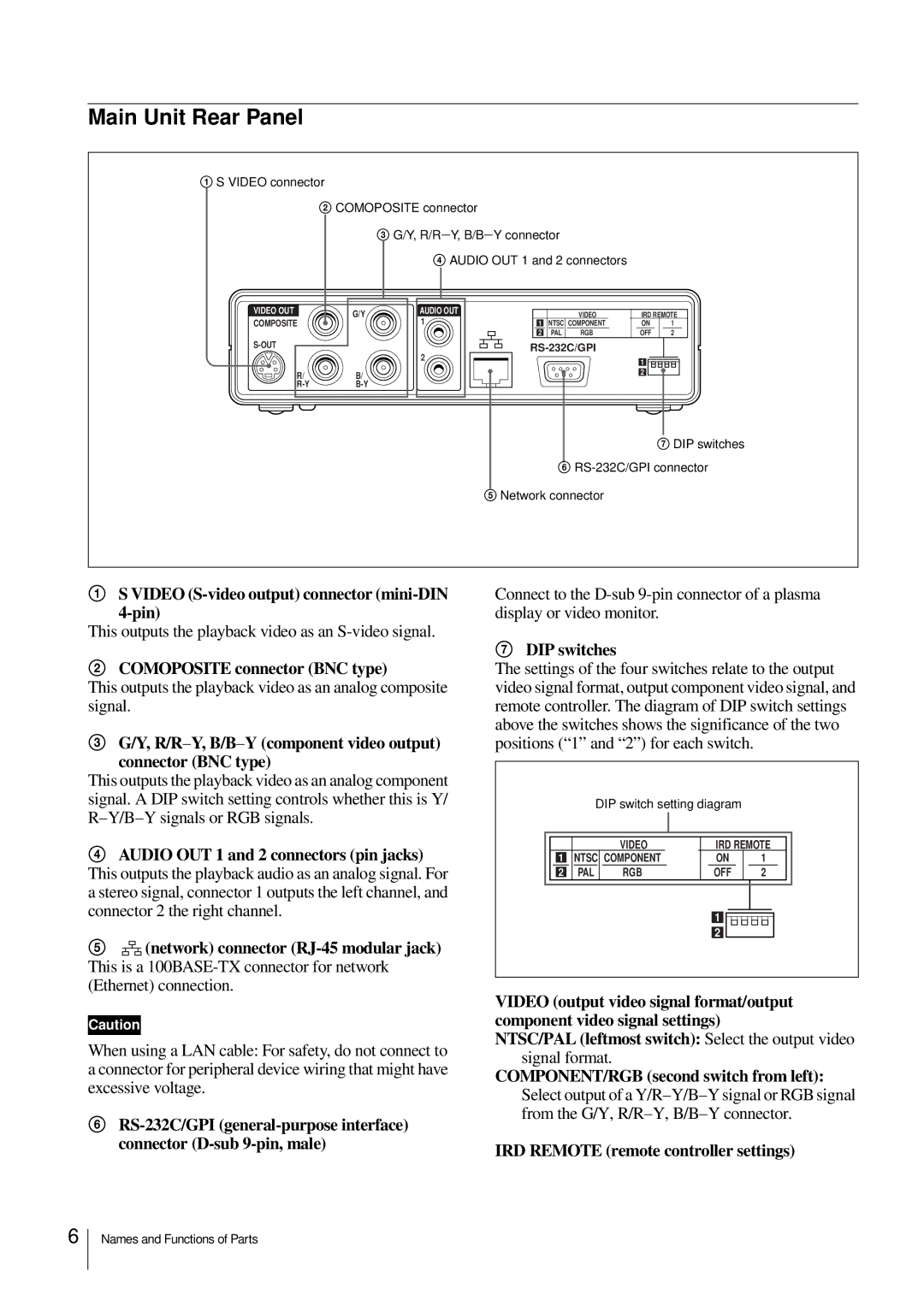Main Unit Rear Panel
1S VIDEO connector
2COMOPOSITE connector
3G/Y, R/R−Y, B/B−Y connector
|
| 4 AUDIO OUT 1 and 2 connectors |
|
| ||
VIDEO OUT | G/Y | AUDIO OUT |
| VIDEO | IRD REMOTE | |
COMPOSITE | 1 |
| ||||
| 1 | NTSC COMPONENT | ON | 1 | ||
|
|
| 2 | PAL RGB | OFF | 2 |
| 2 |
|
| |||
|
|
|
| 1 |
| |
|
|
|
|
|
| |
R/ | B/ |
|
|
| 2 |
|
|
|
|
|
| ||
|
|
|
|
| ||
7 DIP switches
6
5 Network connector
1S VIDEO
This outputs the playback video as an
2COMOPOSITE connector (BNC type)
This outputs the playback video as an analog composite signal.
3G/Y, R/R−Y, B/B−Y (component video output) connector (BNC type)
This outputs the playback video as an analog component signal. A DIP switch setting controls whether this is Y/ R−Y/B−Y signals or RGB signals.
4AUDIO OUT 1 and 2 connectors (pin jacks) This outputs the playback audio as an analog signal. For a stereo signal, connector 1 outputs the left channel, and connector 2 the right channel.
5![]() (network) connector
(network) connector
Caution
When using a LAN cable: For safety, do not connect to a connector for peripheral device wiring that might have excessive voltage.
6
Connect to the
7DIP switches
The settings of the four switches relate to the output video signal format, output component video signal, and remote controller. The diagram of DIP switch settings above the switches shows the significance of the two positions (“1” and “2”) for each switch.
DIP switch setting diagram
|
|
|
|
|
|
|
|
|
|
|
|
|
|
|
|
|
|
|
|
|
|
|
|
|
|
|
|
|
|
|
|
| VIDEO |
| IRD REMOTE |
|
|
| |||||||||
|
|
| 1 |
|
| NTSC | COMPONENT |
|
|
|
|
| ON |
| 1 |
|
|
| |||||
|
|
|
|
|
|
|
|
|
|
|
|
|
|
|
|
|
|
|
|
| |||
|
|
| 2 |
|
| PAL |
|
| RGB |
|
|
| OFF |
|
| 2 |
|
|
| ||||
|
|
|
|
|
|
|
|
|
|
|
|
|
|
|
|
|
|
|
|
|
|
|
|
|
|
|
|
|
|
|
|
|
|
|
|
|
|
|
|
|
|
|
|
|
|
|
|
|
|
|
|
|
|
|
|
|
|
|
|
|
|
|
|
|
|
|
|
|
|
|
|
|
|
|
|
|
|
|
|
|
|
|
|
|
|
| 1 |
|
|
|
|
|
|
|
|
|
|
|
|
|
|
|
|
|
|
|
|
|
|
|
|
|
|
|
|
|
|
|
|
|
|
|
|
|
|
|
|
|
|
|
|
|
|
| 2 |
|
|
|
|
|
|
|
|
VIDEO (output video signal format/output component video signal settings)
NTSC/PAL (leftmost switch): Select the output video signal format.
COMPONENT/RGB (second switch from left):
Select output of a Y/R−Y/B−Y signal or RGB signal from the G/Y, R/R−Y, B/B−Y connector.
IRD REMOTE (remote controller settings)
6
Names and Functions of Parts