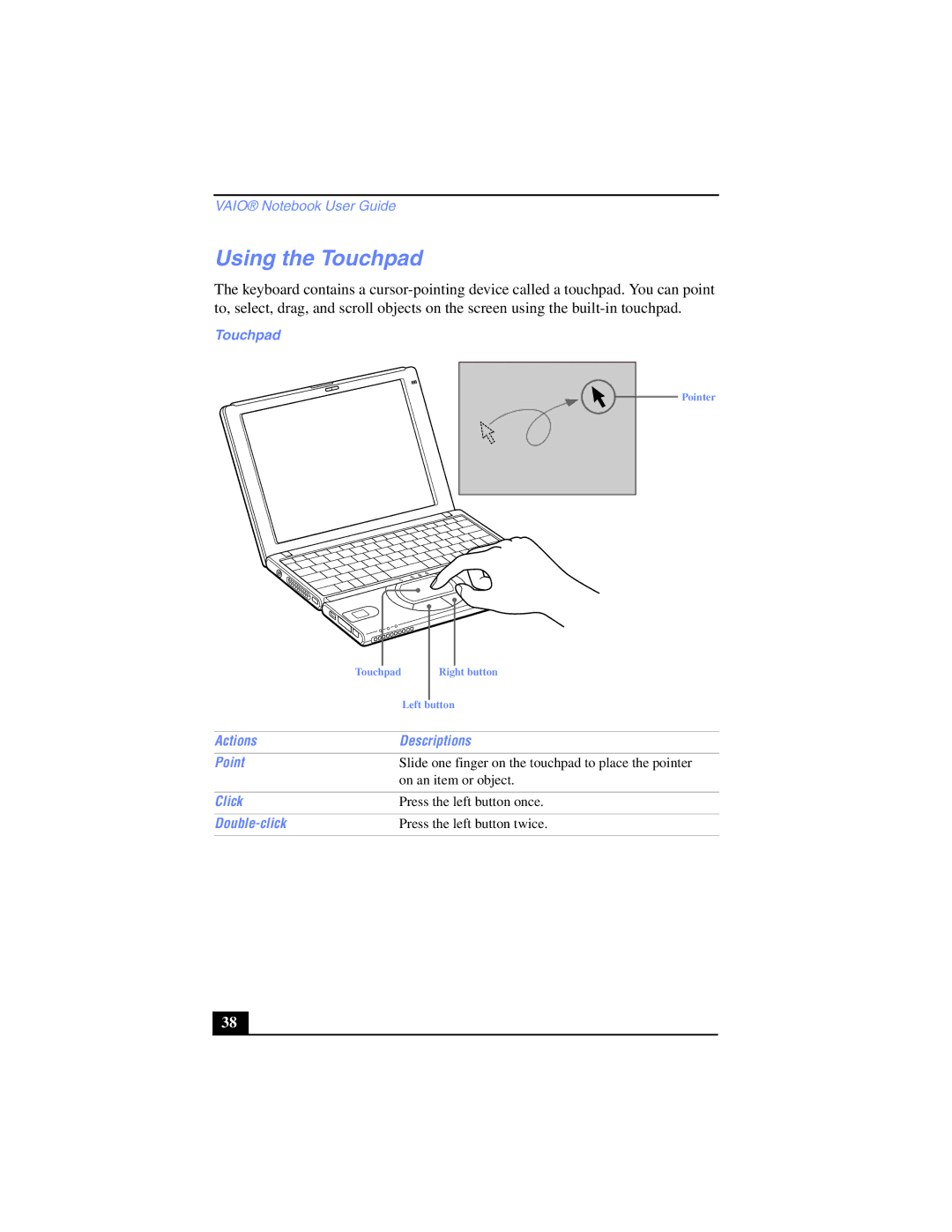VAIO® Notebook User Guide
Using the Touchpad
The keyboard contains a
Touchpad
Pointer
Touchpad
Right button
| Left button |
|
|
Actions | Descriptions |
|
|
Point | Slide one finger on the touchpad to place the pointer |
| on an item or object. |
|
|
Click | Press the left button once. |
|
|
Press the left button twice. | |
|
|
38 |