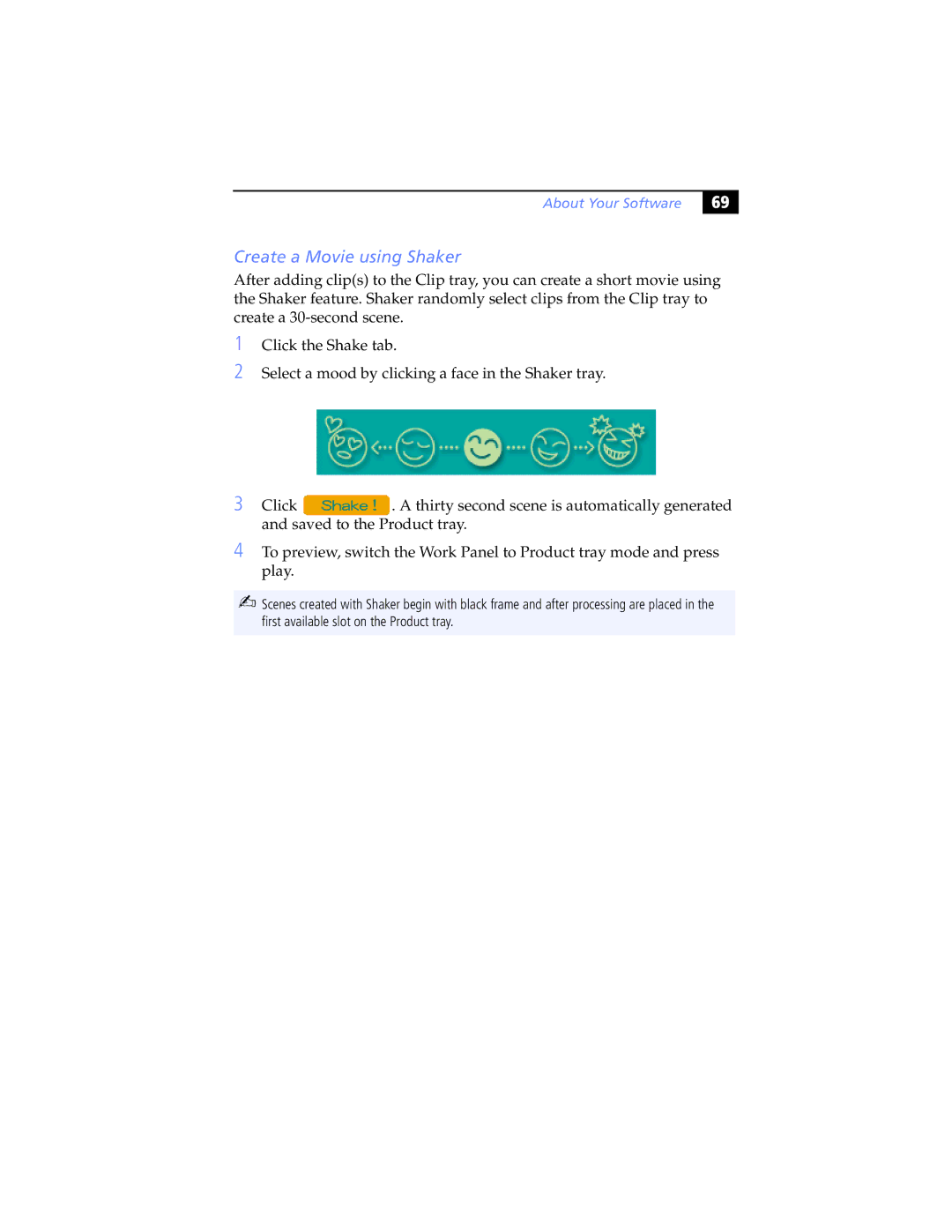About Your Software
$' |
Create a Movie using Shaker
After adding clip(s) to the Clip tray, you can create a short movie using the Shaker feature. Shaker randomly select clips from the Clip tray to create a
1
2
Click the Shake tab.
Select a mood by clicking a face in the Shaker tray.
3Click ![]() . A thirty second scene is automatically generated and saved to the Product tray.
. A thirty second scene is automatically generated and saved to the Product tray.
4To preview, switch the Work Panel to Product tray mode and press play.
✍Scenes created with Shaker begin with black frame and after processing are placed in the first available slot on the Product tray.