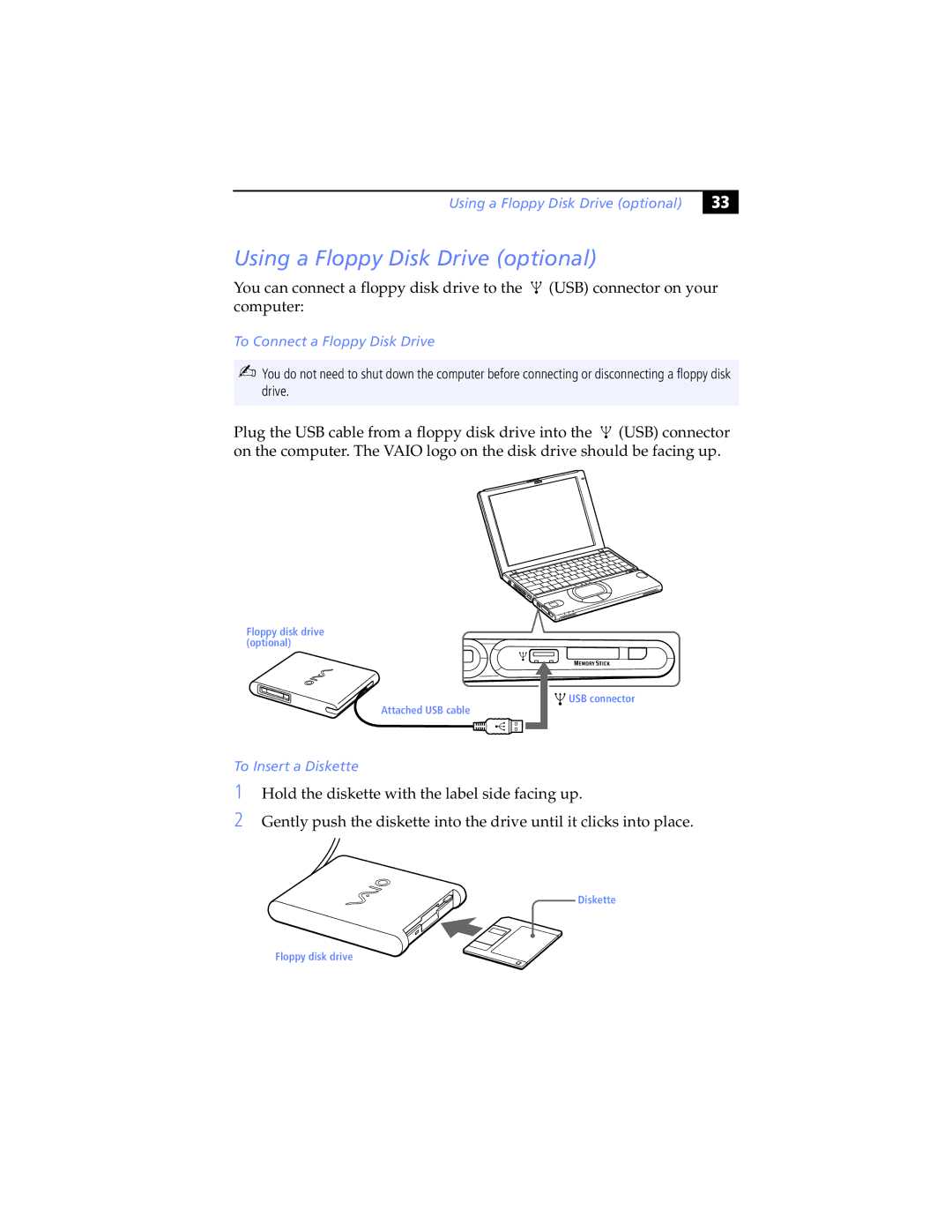Using a Floppy Disk Drive (optional)
!! |
Using a Floppy Disk Drive (optional)
You can connect a floppy disk drive to the ![]() (USB) connector on your computer:
(USB) connector on your computer:
To Connect a Floppy Disk Drive
✍You do not need to shut down the computer before connecting or disconnecting a floppy disk drive.
Plug the USB cable from a floppy disk drive into the ![]()
![]()
![]() (USB) connector on the computer. The VAIO logo on the disk drive should be facing up.
(USB) connector on the computer. The VAIO logo on the disk drive should be facing up.
Floppy disk drive (optional)
Attached USB cable
To Insert a Diskette
![]() USB connector
USB connector
1
2
Hold the diskette with the label side facing up.
Gently push the diskette into the drive until it clicks into place.
Diskette
Floppy disk drive