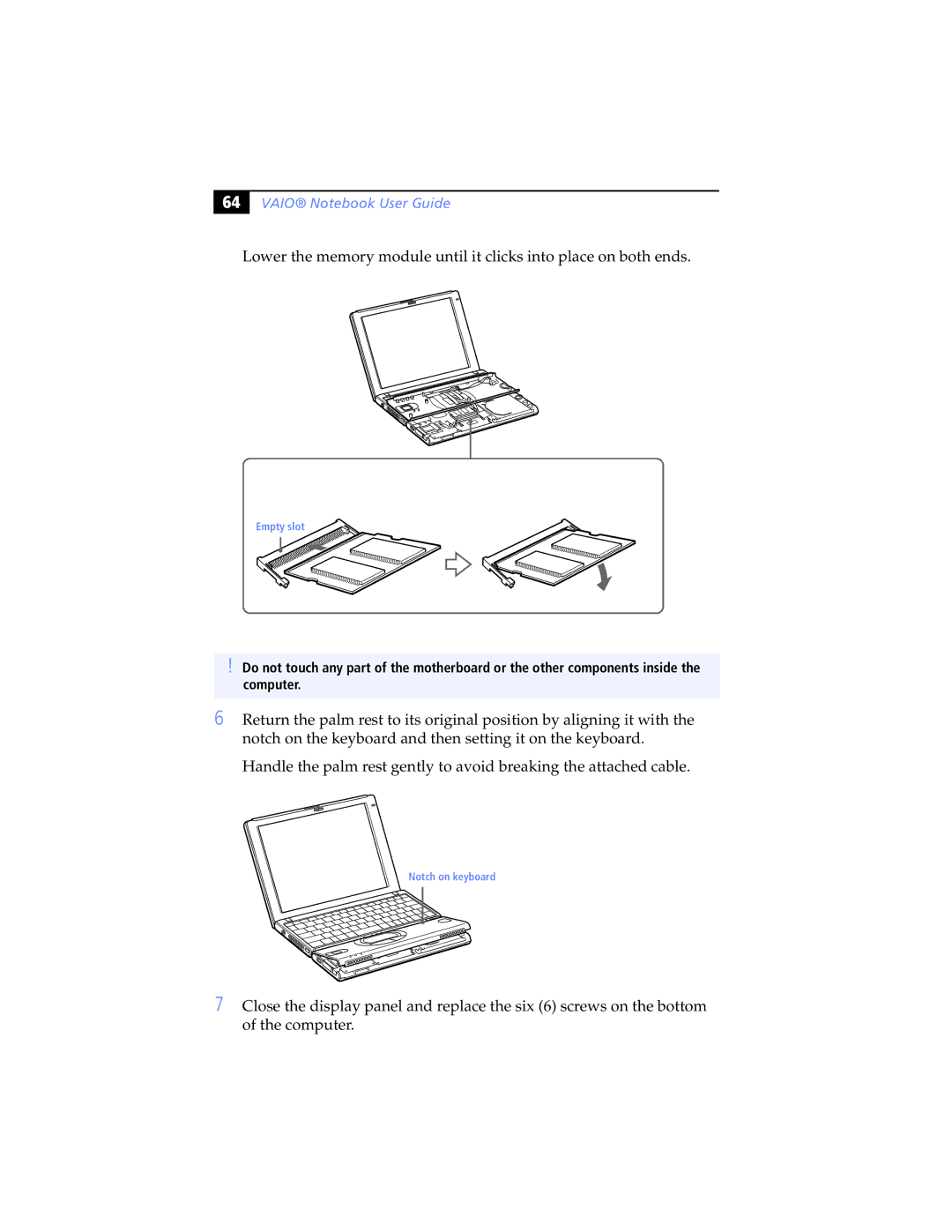$" |
VAIO® Notebook User Guide
Lower the memory module until it clicks into place on both ends.
Empty slot
!Do not touch any part of the motherboard or the other components inside the computer.
6Return the palm rest to its original position by aligning it with the notch on the keyboard and then setting it on the keyboard.
Handle the palm rest gently to avoid breaking the attached cable.
Notch on keyboard
7Close the display panel and replace the six (6) screws on the bottom of the computer.