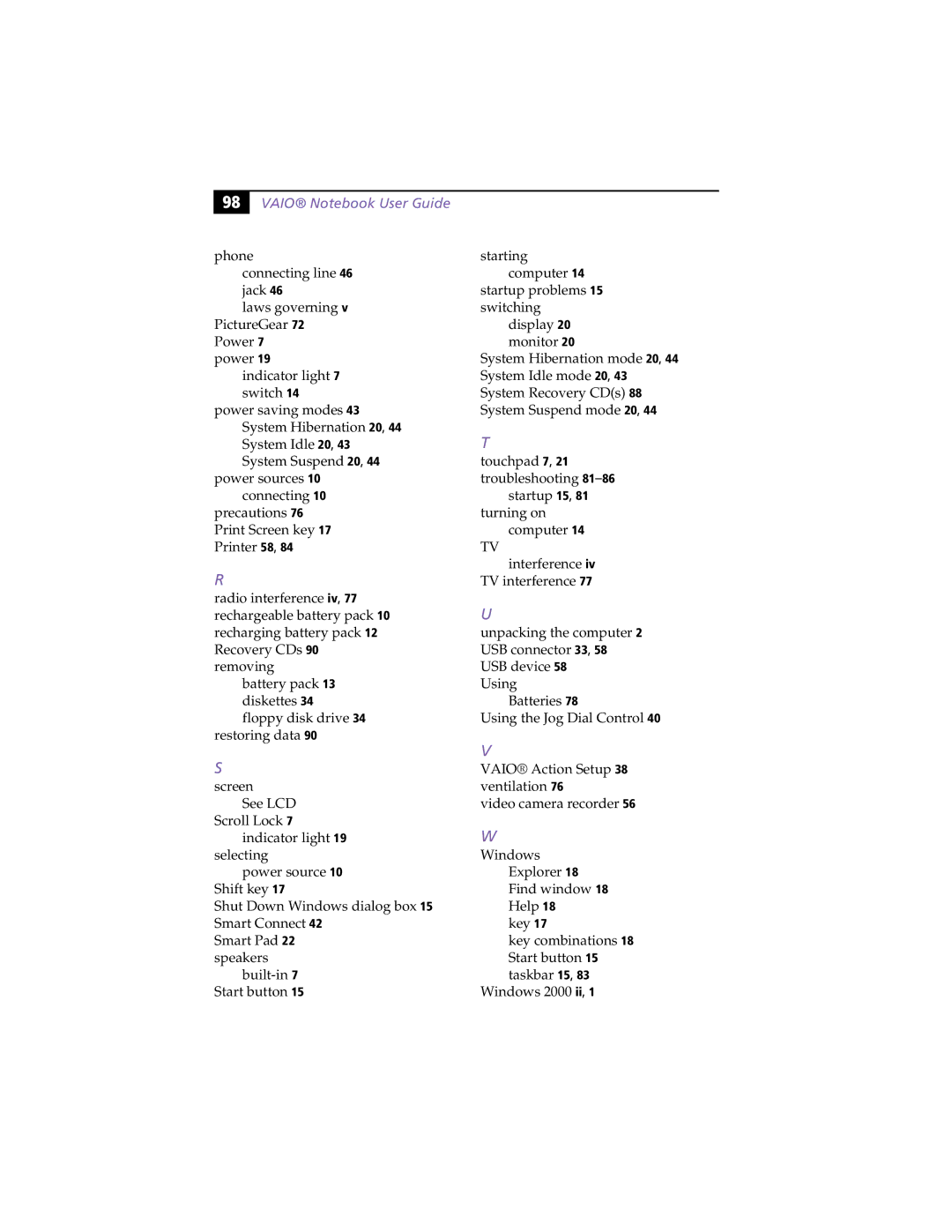'& VAIO® Notebook User Guide
phone
connecting line 46 jack 46
laws governing v PictureGear 72 Power 7
power 19 indicator light 7 switch 14
power saving modes 43 System Hibernation 20, 44 System Idle 20, 43 System Suspend 20, 44
power sources 10 connecting 10
precautions 76 Print Screen key 17 Printer 58, 84
R
radio interference iv, 77 rechargeable battery pack 10 recharging battery pack 12 Recovery CDs 90 removing
battery pack 13 diskettes 34 floppy disk drive 34
restoring data 90
starting computer 14
startup problems 15 switching
display 20 monitor 20
System Hibernation mode 20, 44 System Idle mode 20, 43 System Recovery CD(s) 88 System Suspend mode 20, 44
T
touchpad 7, 21 troubleshooting
startup 15, 81 turning on
computer 14
TV
interference iv TV interference 77
U
unpacking the computer 2 USB connector 33, 58 USB device 58
Using Batteries 78
Using the Jog Dial Control 40
| V |
S | VAIO® Action Setup 38 |
screen | ventilation 76 |
See LCD | video camera recorder 56 |
Scroll Lock 7 |
|
indicator light 19 | W |
selecting | Windows |
power source 10 | Explorer 18 |
Shift key 17 | Find window 18 |
Shut Down Windows dialog box 15 | Help 18 |
Smart Connect 42 | key 17 |
Smart Pad 22 | key combinations 18 |
speakers | Start button 15 |
taskbar 15, 83 | |
Start button 15 | Windows 2000 ii, 1 |