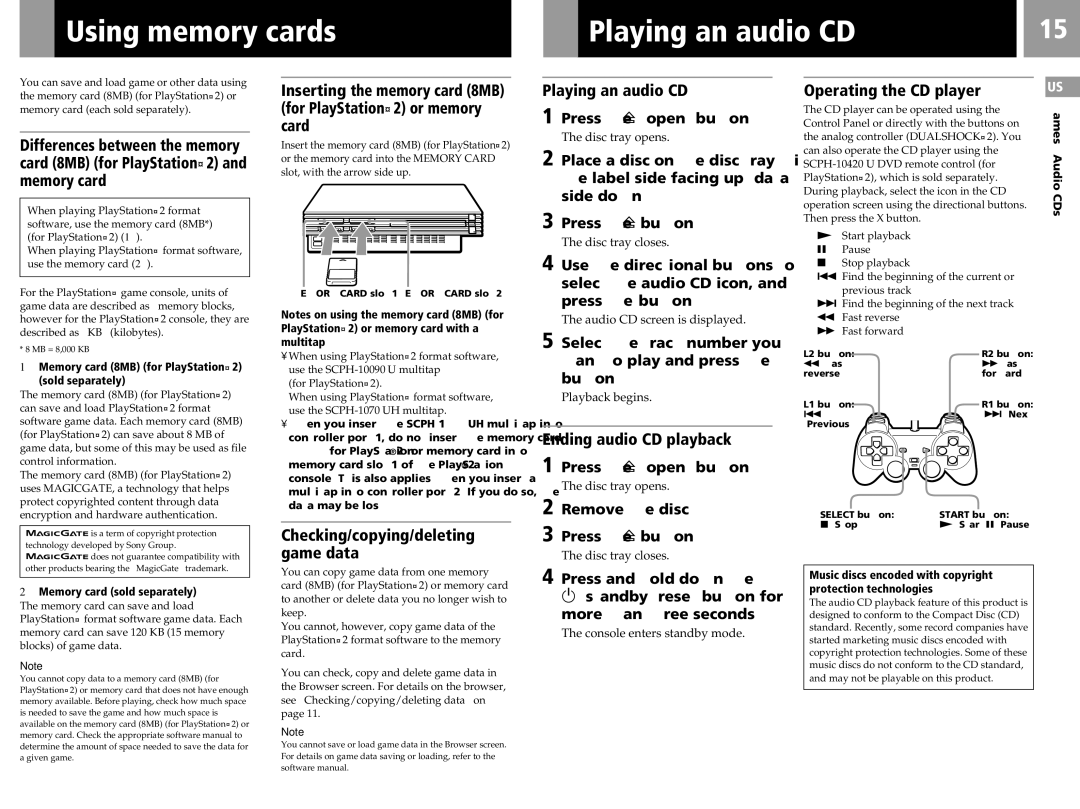Using memory cards
Using memory cards
| Playing an audio CD |
| 15 |
|
|
|
|
You can save and load game or other data using the memory card (8MB) (for PlayStation®2) or memory card (each sold separately).
Differences between the memory card (8MB) (for PlayStation®2) and memory card
When playing PlayStation®2 format software, use the memory card (8MB*) (for PlayStation®2) (1).
When playing PlayStation® format software, use the memory card (2).
For the PlayStation® game console, units of game data are described as “memory blocks,” however for the PlayStation®2 console, they are described as “KB” (kilobytes).
* 8 MB = 8,000 KB
1Memory card (8MB) (for PlayStation®2)
(sold separately)
The memory card (8MB) (for PlayStation®2) can save and load PlayStation®2 format software game data. Each memory card (8MB) (for PlayStation®2) can save about 8 MB of game data, but some of this may be used as file control information.
The memory card (8MB) (for PlayStation®2) uses MAGICGATE, a technology that helps protect copyrighted content through data encryption and hardware authentication.
![]()
![]()
![]()
![]()
![]()
![]() is a term of copyright protection technology developed by Sony Group.
is a term of copyright protection technology developed by Sony Group.
![]()
![]()
![]()
![]()
![]()
![]() does not guarantee compatibility with other products bearing the “MagicGate” trademark.
does not guarantee compatibility with other products bearing the “MagicGate” trademark.
2Memory card (sold separately)
The memory card can save and load PlayStation® format software game data. Each memory card can save 120 KB (15 memory blocks) of game data.
Note
You cannot copy data to a memory card (8MB) (for PlayStation®2) or memory card that does not have enough memory available. Before playing, check how much space is needed to save the game and how much space is available on the memory card (8MB) (for PlayStation®2) or memory card. Check the appropriate software manual to determine the amount of space needed to save the data for a given game.
Inserting the memory card (8MB) (for PlayStation®2) or memory card
Insert the memory card (8MB) (for PlayStation®2) or the memory card into the MEMORY CARD slot, with the arrow side up.
MEMORY CARD slot 1 MEMORY CARD slot 2
Notes on using the memory card (8MB) (for PlayStation®2) or memory card with a multitap
•When using PlayStation®2 format software, use the
(for PlayStation®2).
When using PlayStation® format software, use the
•When you insert the
Checking/copying/deleting game data
You can copy game data from one memory card (8MB) (for PlayStation®2) or memory card to another or delete data you no longer wish to keep.
You cannot, however, copy game data of the PlayStation®2 format software to the memory card.
You can check, copy and delete game data in the Browser screen. For details on the browser, see “Checking/copying/deleting data” on page 11.
Note
You cannot save or load game data in the Browser screen. For details on game data saving or loading, refer to the software manual.
Playing an audio CD
1 Press the A (open) button.
2 Place a disc on the disc tray with the label side facing up (data side down).
3 Press the A button.
4 Use the directional buttons to select the audio CD icon, and press the ✕ button.
The audio CD screen is displayed.
5 Select the track number you want to play and press the ✕ button.
Playback begins.
Ending audio CD playback
1 Press the A (open) button.
The disc tray opens.
2 Remove the disc.
3 Press the A button.
The disc tray closes.
4 Press and hold down the
1(standby)/reset button for more than three seconds.
The console enters standby mode.
Operating the CD player |
| US |
The CD player can be operated using the | Games/ | |
Control Panel or directly with the buttons on | ||
the analog controller (DUALSHOCK®2). You | ||
can also operate the CD player using the | Audio | |
| ||
| ||
PlayStation®2), which is sold separately. | CDs | |
During playback, select the icon in the CD | ||
operation screen using the directional buttons. |
| |
Then press the X button. |
| |
NStart playback X Pause
x Stop playback
. Find the beginning of the current or previous track
> Find the beginning of the next track m Fast reverse
M Fast forward
L2 button: | R2 button: |
m (Fast | M(Fast |
reverse) | forward) |
L1 button: | R1 button: |
. | > (Next) |
(Previous) |
|
SELECT button: | START button: |
x (Stop) | N (Start)/ X (Pause) |
Music discs encoded with copyright protection technologies
The audio CD playback feature of this product is designed to conform to the Compact Disc (CD) standard. Recently, some record companies have started marketing music discs encoded with copyright protection technologies. Some of these music discs do not conform to the CD standard, and may not be playable on this product.