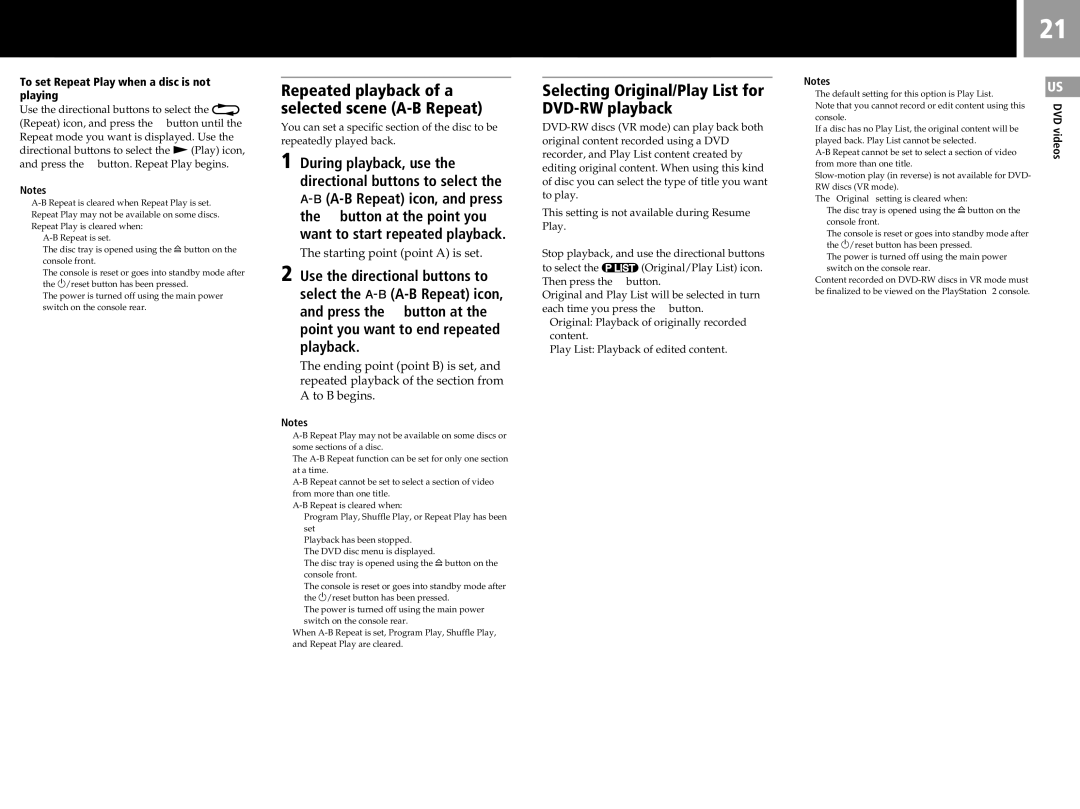To set Repeat Play when a disc is not playing
Use the directional buttons to select the (Repeat) icon, and press the ✕ button until the Repeat mode you want is displayed. Use the directional buttons to select the N (Play) icon, and press the ✕ button. Repeat Play begins.
Notes
•
•Repeat Play may not be available on some discs.
•Repeat Play is cleared when:
–
–The disc tray is opened using the A button on the console front.
–The console is reset or goes into standby mode after the 1/reset button has been pressed.
–The power is turned off using the main power switch on the console rear.
Repeated playback of a selected scene (A-B Repeat)
You can set a specific section of the disc to be repeatedly played back.
1 During playback, use the directional buttons to select the ![]()
![]()
The starting point (point A) is set.
2 Use the directional buttons to
select the ![]()
![]()
The ending point (point B) is set, and repeated playback of the section from A to B begins.
Notes
•
•The
•
•
–Program Play, Shuffle Play, or Repeat Play has been set
–Playback has been stopped.
–The DVD disc menu is displayed.
–The disc tray is opened using the A button on the console front.
–The console is reset or goes into standby mode after the 1/reset button has been pressed.
–The power is turned off using the main power switch on the console rear.
•When
Selecting Original/Play List for DVD-RW playback
This setting is not available during Resume Play.
Stop playback, and use the directional buttons
to select the ![]() (Original/Play List) icon. Then press the ✕ button.
(Original/Play List) icon. Then press the ✕ button.
Original and Play List will be selected in turn each time you press the ✕ button.
•Original: Playback of originally recorded content.
•Play List: Playback of edited content.
21
Notes | US | |
• The default setting for this option is Play List. | ||
• Note that you cannot record or edit content using this | DVD | |
console. | ||
| ||
• If a disc has no Play List, the original content will be | videos | |
played back. Play List cannot be selected. | ||
| ||
• |
| |
from more than one title. |
| |
• |
| |
RW discs (VR mode). |
| |
• The “Original” setting is cleared when: |
| |
– The disc tray is opened using the A button on the |
| |
console front. |
| |
– The console is reset or goes into standby mode after |
| |
the 1/reset button has been pressed. |
| |
– The power is turned off using the main power |
| |
switch on the console rear. |
| |
• Content recorded on |
| |
be finalized to be viewed on the PlayStation®2 console. |
|