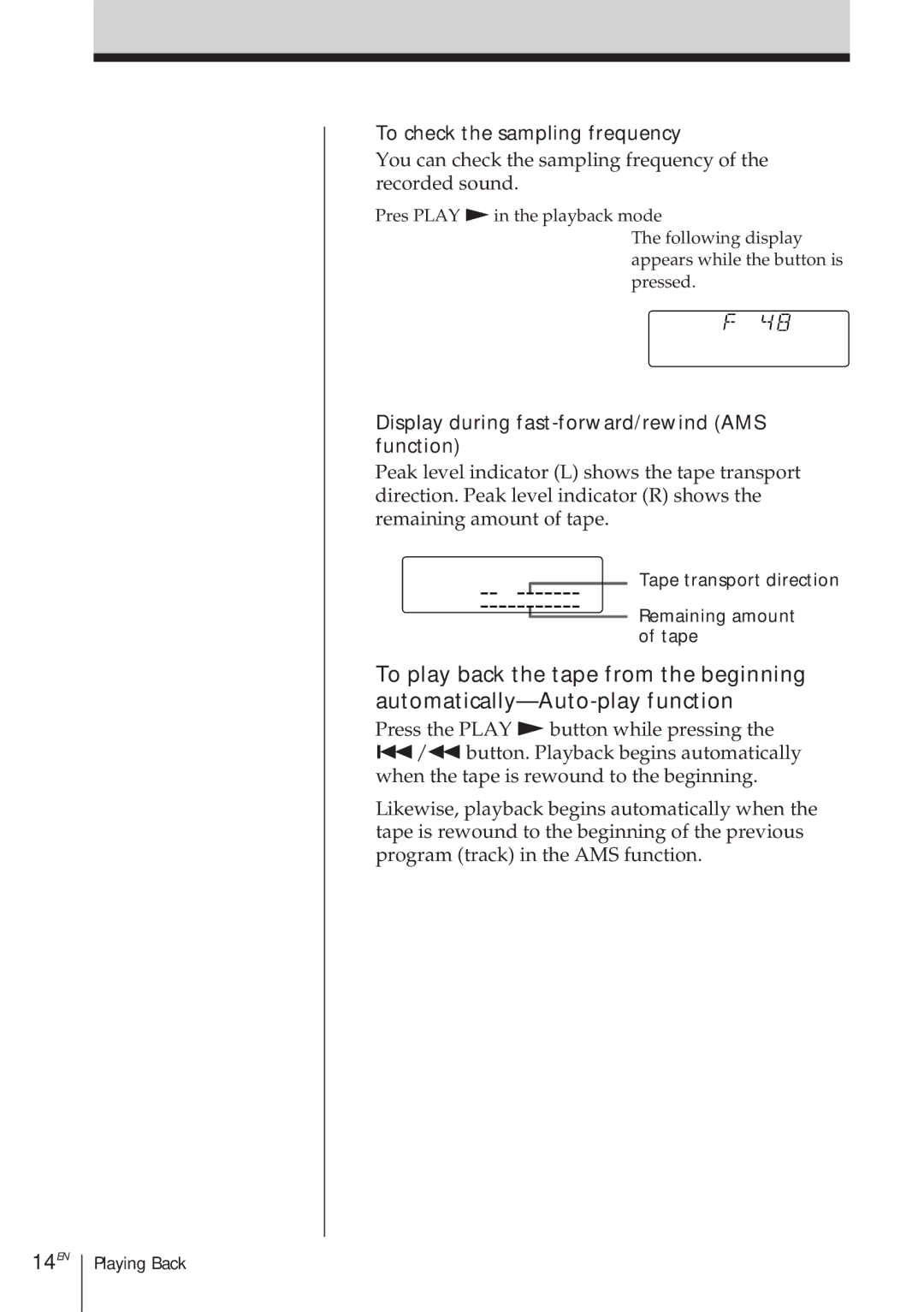To check the sampling frequency
You can check the sampling frequency of the recorded sound.
Pres PLAY (in the playback mode
The following display appears while the button is pressed.
Display during fast-forward/rewind (AMS function)
Peak level indicator (L) shows the tape transport direction. Peak level indicator (R) shows the remaining amount of tape.
Tape transport direction
Remaining amount of tape
To play back the tape from the beginning
Press the PLAY ( button while pressing the =/0 button. Playback begins automatically when the tape is rewound to the beginning.
Likewise, playback begins automatically when the tape is rewound to the beginning of the previous program (track) in the AMS function.
14EN
Playing Back