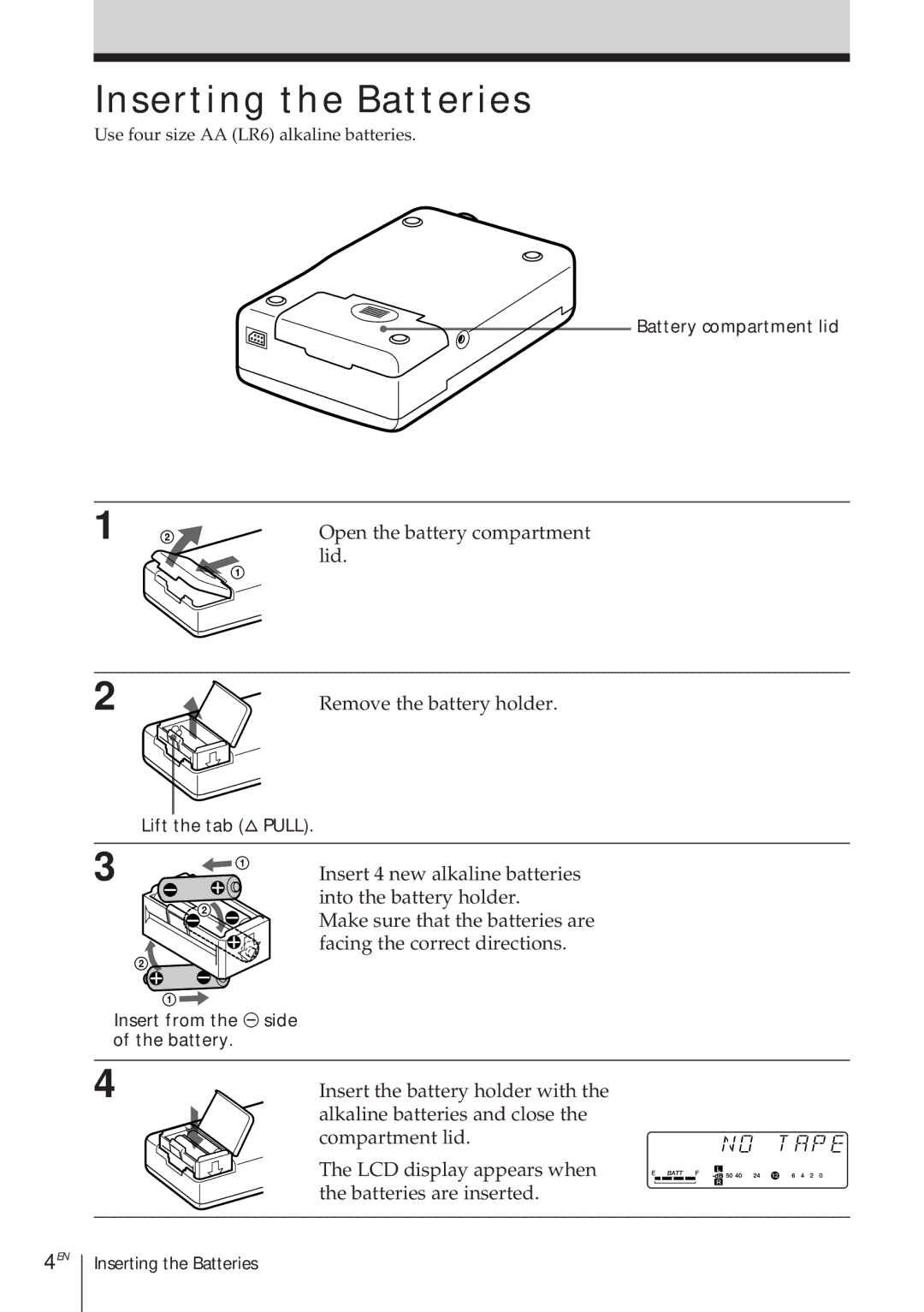Inserting the Batteries
Use four size AA (LR6) alkaline batteries.
Battery compartment lid
1 | 2 | Open the battery compartment |
|
| lid. |
|
| 1 |
2 | Remove the battery holder. |
| Lift the tab (¢ PULL). |
|
3 | 1 | Insert 4 new alkaline batteries |
| ||
| 2 | into the battery holder. |
| Make sure that the batteries are | |
|
| |
|
| facing the correct directions. |
| 2 |
|
| 1 |
|
Insert from the ’ side |
| |
of the battery. |
| |
4 |
| Insert the battery holder with the |
|
| alkaline batteries and close the |
|
| compartment lid. |
The LCD display appears when the batteries are inserted.
4EN
Inserting the Batteries