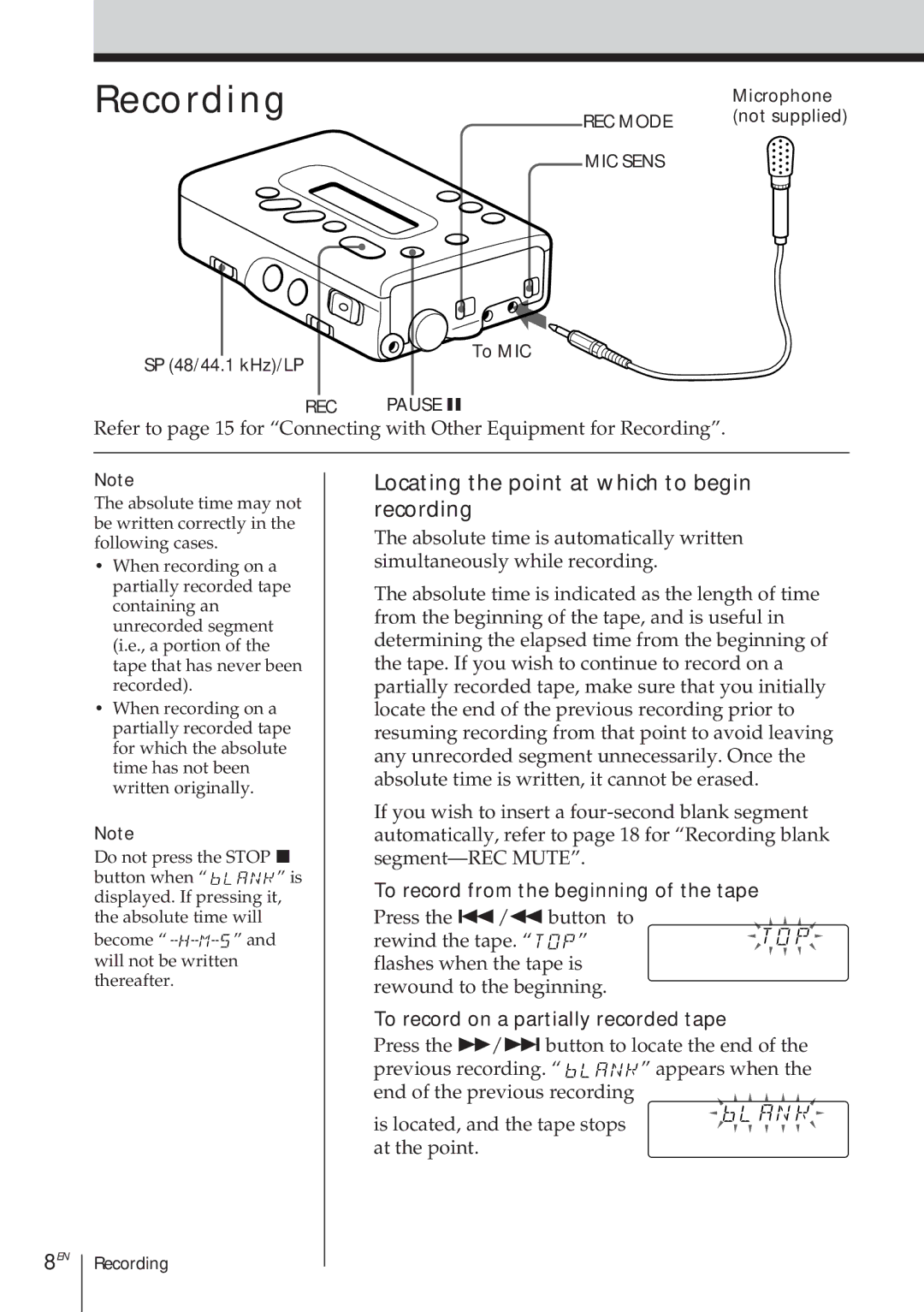Recording |
| (not supplied) |
|
| Microphone |
| REC MODE |
|
| MIC SENS |
|
To MIC
SP (48/44.1 kHz)/LP
REC | PAUSE P |
Refer to page 15 for “Connecting with Other Equipment for Recording”.
Note
The absolute time may not be written correctly in the following cases.
•When recording on a partially recorded tape containing an unrecorded segment (i.e., a portion of the tape that has never been recorded).
•When recording on a partially recorded tape for which the absolute time has not been written originally.
Note
Do not press the STOP p
button when “ ![]()
![]()
![]()
![]()
![]()
![]()
![]()
![]()
![]() ” is displayed. If pressing it, the absolute time will
” is displayed. If pressing it, the absolute time will
become “ ![]()
![]()
![]()
![]()
![]()
![]()
![]()
![]()
![]() ” and will not be written thereafter.
” and will not be written thereafter.
Locating the point at which to begin recording
The absolute time is automatically written simultaneously while recording.
The absolute time is indicated as the length of time from the beginning of the tape, and is useful in determining the elapsed time from the beginning of the tape. If you wish to continue to record on a partially recorded tape, make sure that you initially locate the end of the previous recording prior to resuming recording from that point to avoid leaving any unrecorded segment unnecessarily. Once the absolute time is written, it cannot be erased.
If you wish to insert a
To record from the beginning of the tape
Press the =/0 button to
rewind the tape. “ ![]()
![]()
![]()
![]()
![]() ” flashes when the tape is rewound to the beginning.
” flashes when the tape is rewound to the beginning.
To record on a partially recorded tape
Press the )/+ button to locate the end of the
previous recording. “ | ” appears when the |
end of the previous recording |
|
is located, and the tape stops at the point.
8EN
Recording