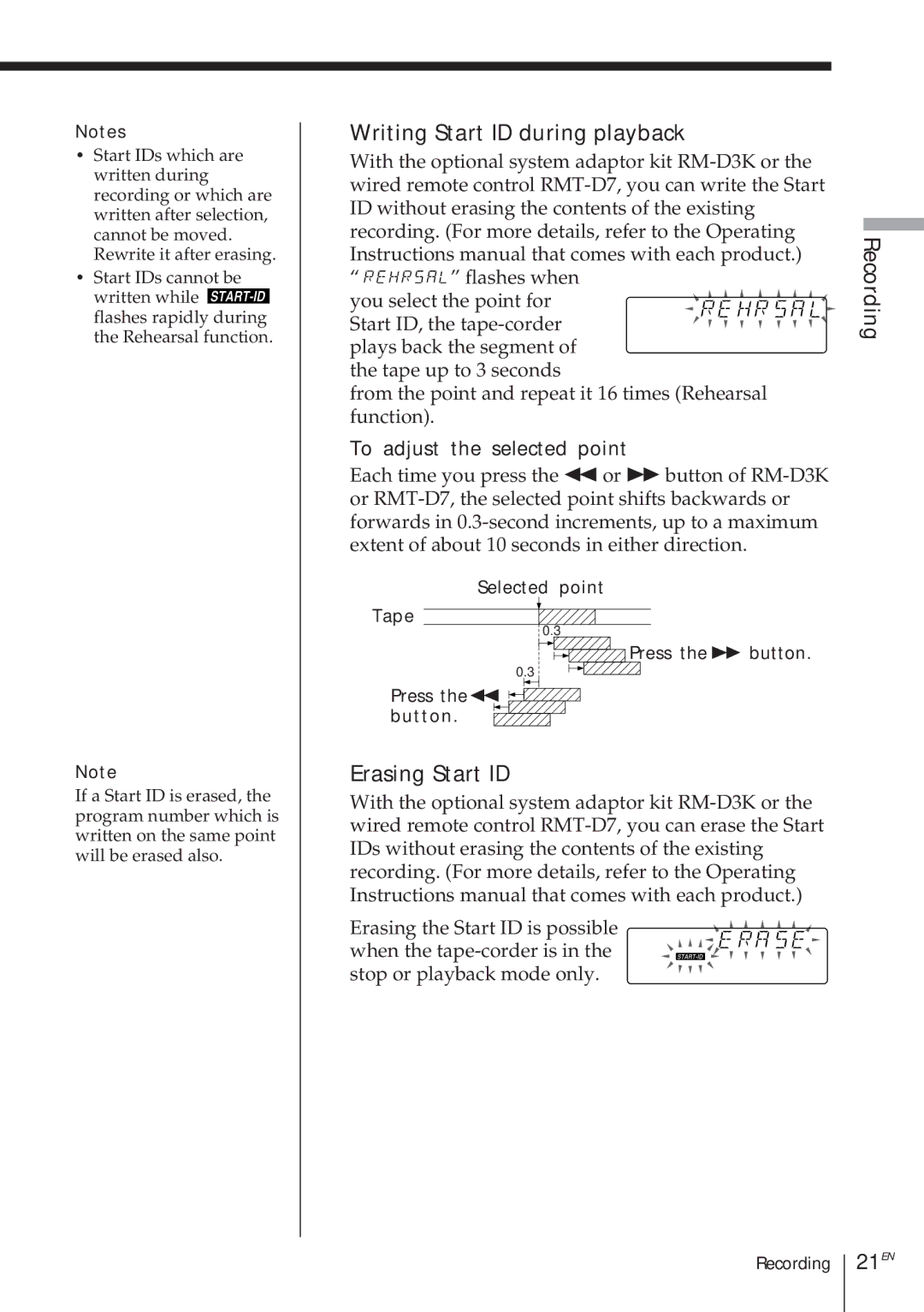Notes
•Start IDs which are written during recording or which are written after selection, cannot be moved. Rewrite it after erasing.
•Start IDs cannot be written while ![]() flashes rapidly during the Rehearsal function.
flashes rapidly during the Rehearsal function.
Note
If a Start ID is erased, the program number which is written on the same point will be erased also.
Writing Start ID during playback
With the optional system adaptor kit
“ ![]()
![]()
![]()
![]()
![]()
![]()
![]()
![]()
![]()
![]()
![]()
![]() ” flashes when
” flashes when
you select the point for Start ID, the
the tape up to 3 seconds
from the point and repeat it 16 times (Rehearsal function).
To adjust the selected point
Each time you press the 0 or ) button of
Selected point
Tape
0.3
Press the ) button. |
0.3
Press the 0 |
button. |
Erasing Start ID
With the optional system adaptor kit
Erasing the Start ID is possible when the
Recording
Recording