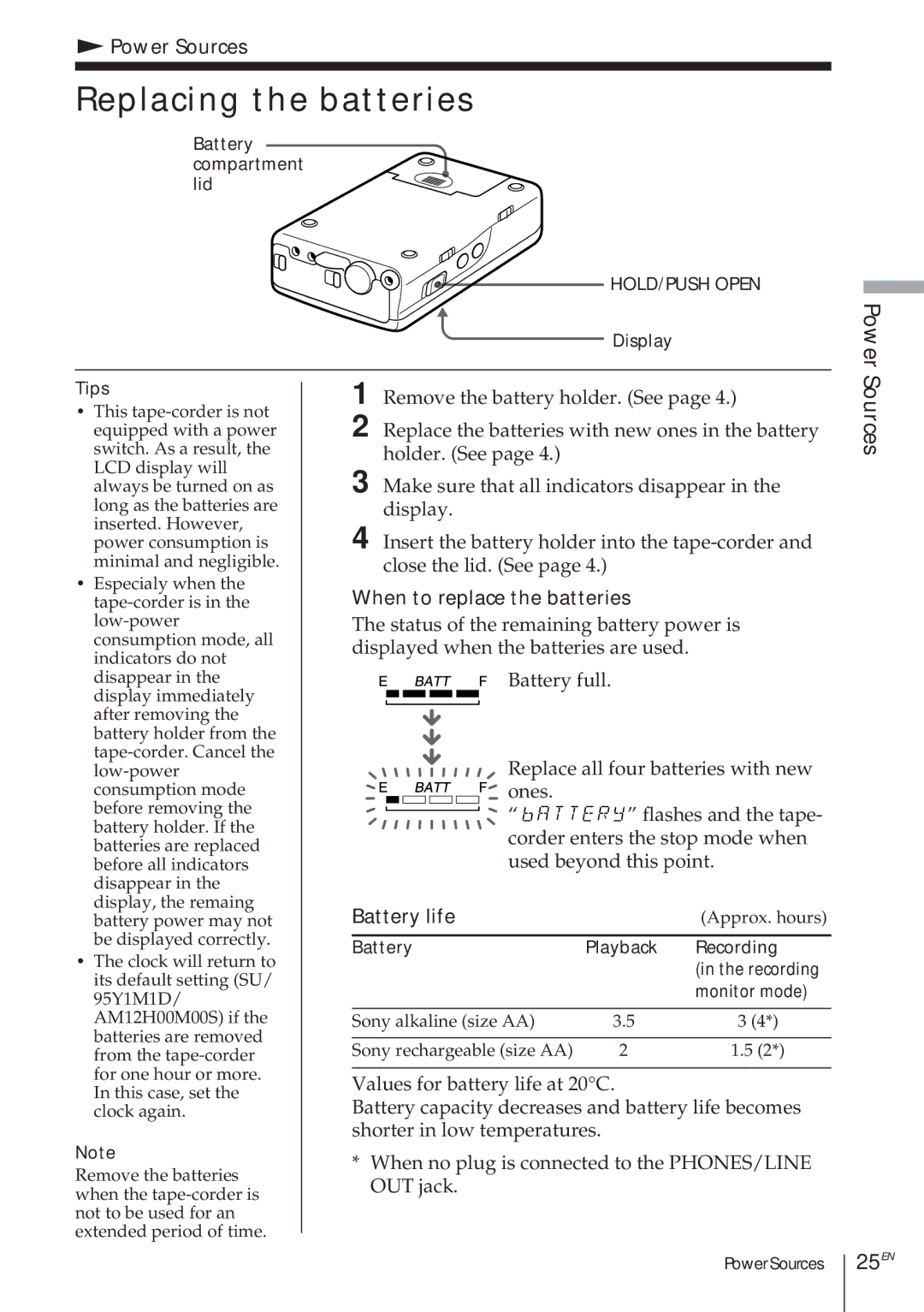(Power Sources
Replacing the batteries
Battery compartment lid
HOLD/PUSH OPEN
Display
Power
Tips
•This
•Especialy when the
•The clock will return to its default setting (SU/ 95Y1M1D/ AM12H00M00S) if the batteries are removed from the
Note
Remove the batteries when the
1 Remove the battery holder. (See page 4.)
2 Replace the batteries with new ones in the battery holder. (See page 4.)
3 Make sure that all indicators disappear in the display.
4 Insert the battery holder into the
When to replace the batteries
The status of the remaining battery power is displayed when the batteries are used.
Battery full.
Replace all four batteries with new ones.
“ ![]()
![]()
![]()
![]()
![]()
![]()
![]()
![]()
![]()
![]()
![]() ” flashes and the tape- corder enters the stop mode when used beyond this point.
” flashes and the tape- corder enters the stop mode when used beyond this point.
Battery life |
| (Approx. hours) |
|
|
|
Battery | Playback | Recording |
|
| (in the recording |
|
| monitor mode) |
|
|
|
Sony alkaline (size AA) | 3.5 | 3 (4*) |
|
|
|
Sony rechargeable (size AA) | 2 | 1.5 (2*) |
Values for battery life at 20°C.
Battery capacity decreases and battery life becomes shorter in low temperatures.
*When no plug is connected to the PHONES/LINE OUT jack.
Power Sources